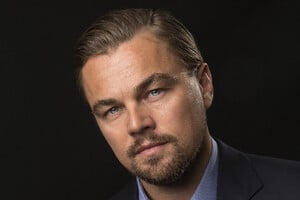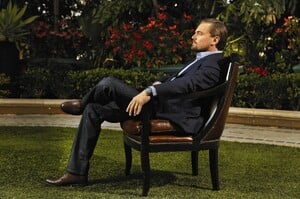Everything posted by Jade Bahr
-
Harris Dickinson
https://www.interviewmagazine.com/film/you-got-the-pheromone-harris-dickinson-enters-his-movie-star-phase
-
Nicholas "Nick" Hoult
https://www.flaunt.com/post/nicholas-hoult-shadowplay-issue
-
Felicity Jones
Marie Claire UK | December 2024
-
Kate Winslet
Another nom for the queen
-
Leonardo DiCaprio - (Please Read First Post Prior to Posting)
I don't think this is the final title either.
- Last movie you saw...
-
Harris Dickinson
- Kate Winslet
- Leonardo DiCaprio - (Please Read First Post Prior to Posting)
- Leonardo DiCaprio - (Please Read First Post Prior to Posting)
Paul Thomas Anderson's ‘One Battle After Another'? Paul Thomas Anderson’s next film was originally called “The Battle of Baktan Cross.” It looks like either that was a placeholder, or they’ve decided to rename it. A few weeks ago, legendary AD Adam Somner passed away. He was an unsung hero in some of the most iconic movie sets, known for working with Martin Scorsese, Steven Spielberg, Alejandro González Iñárritu, Ridley Scott, and PTA. Director Mark Romanek (“One Hour Photo”), who attended Somner’s funeral, has posted the ceremony’s program, which cited the title of every film Somner’s worked on in his illustrious career, including his final one, directed by PTA, now going by the name of “One Battle After Another.” So, I guess, no more ‘Baktan Cross.’ Throughout the shoot of PTA’s film, we’d seen the town of Baktan Cross featured throughout leaked photos and videos, seen on building signage and police cars. As far as the etymology of the word “Baktan,” it relates to the cycles of the Mayan calendar. Earlier in the year, the film was shooting under the working title “BC Project.” In the past, "Phantom Thread” was a working title which PTA decided to keep, whereas “Soggy Bottom” was a working title that got replaced by “Licorice Pizza”. So, it’s not surprising to see “Baktan Cross” having been used as a placeholder. Warner Bros. greenlit PTA’s latest for a budget that was originally reported to be in the $100-$125M range. Some, including Jeff Sneider, believe it to be along the lines of $175M. The film is said to be PTA’s most “mainstream” to date, with rumors pointing towards a loosely inspired riff on Thomas Pynchon’s “Vineland.” What we’ve noticed so far, from on-set leaks, is that the film is heavy on action, with lots of car chase scenes. Leonardo DiCaprio stars in PTA’s latest alongside Regina Hall, Chase Infiniti, and Sean Penn, plus Benicio del Toro, Wood Harris, Teyana Taylor, and Alana Haim. The film is, for the time being, scheduled to hit theaters on August 8, 2025.- Leonardo DiCaprio - (Please Read First Post Prior to Posting)
It's from 2014 by Kirk McKoy https://www.latimes.com/entertainment/envelope/la-xpm-2014-jan-30-la-et-mn-leonardo-dicaprio-20140130-story.html- Upcoming Movie News
- Ariana Grande
- Demi Moore
- Angelina Jolie
- Mikey Madison
- Margaret Qualley
- Joseph Quinn
Yay or nay overall? @Lilja K- Cillian Murphy
Well... lol Zombie in ‘28 Years Later' Trailer Isn't Cillian Murphy- Sebastian Stan
Always said he's clearly the best off all MCU @Lilja K Sebastian Stan to Star in Cristian Mungiu's Next Film Here’s some good news. Romanian Palme d’Or winner Cristian Mungiu is set to shoot his next film in 2025, and it’s going to star Sebastian Stan. No plot details were revealed. Will it be Mungiu’s first English-language film? Not too sure about that. Stan was born in Romania, and has mentioned in the past his desire to go back to his roots, explicitly stating his desire to work with Mungiu. His wish has now been granted. Stan is hot these days. He’s coming off being double-nominated at the Golden Globes for “A Different Man” and “The Apprentice.” He’s also “Bucky” in the MCU, and will take part in next year’s Marvel extravaganza “Thunderbolts.” In the above mentioned interview, there’s also mention of his starring in new films from Justin Kurzel and Christian Tafdrup. Meanwhile, Mungiu, a world-class filmmaker, has directed six films so far, including “4 Months, 3 Weeks and 2 Days,” “R.M.N.” “Beyond the Hills” and “Graduation.” It’s no stretch to state that this latest one will be one of our most anticipated of 2026.- Paul Mescal
Can't believe this is happening @Lilja K 😅 ‘Gladiator 3' Sets 2026 Shoot in Malta In the latest issue of Production Weekly, there’s an update on Ridley Scott’s “Gladiator III” which apparently is no longer in “active development,” but has now actually set a 2026 shoot in Malta and Morrocco. It had already been confirmed that a script was being written for “Gladiator III,” and that Paul Mescal would star in it. Last we heard, Scott had bluntly stated that the film was “certainly happening.” He also brushed off claims that “Gladiator II” wasn’t doing well at the box-office; the sequel’s so far made $370M worldwide on a $250M budget. The “Gladiator III” news could also mean that Scott’s Bee Gees biopic has been potentially shelved. Scott had previously hinted at studio interference having stalled development on the biopic (“I stepped away”). For now, Scott’s actual next film is the post-apocalyptic sci-fi “The Dog Stars,” which is now looking for a new lead as Paul Mescal just dropped out of the project due to his commitment with Sam Mendes’ Beatles movies. An early 2025 shoot is still being planned for that film.- Leonardo DiCaprio (GENERAL DISCUSSION)
Deuxmoi still insisting there's truth about the engagement rumors.- Watching right now
Keira's always a blast. Love her- Demi Moore
Account
Navigation
Search
Configure browser push notifications
Chrome (Android)
- Tap the lock icon next to the address bar.
- Tap Permissions → Notifications.
- Adjust your preference.
Chrome (Desktop)
- Click the padlock icon in the address bar.
- Select Site settings.
- Find Notifications and adjust your preference.
Safari (iOS 16.4+)
- Ensure the site is installed via Add to Home Screen.
- Open Settings App → Notifications.
- Find your app name and adjust your preference.
Safari (macOS)
- Go to Safari → Preferences.
- Click the Websites tab.
- Select Notifications in the sidebar.
- Find this website and adjust your preference.
Edge (Android)
- Tap the lock icon next to the address bar.
- Tap Permissions.
- Find Notifications and adjust your preference.
Edge (Desktop)
- Click the padlock icon in the address bar.
- Click Permissions for this site.
- Find Notifications and adjust your preference.
Firefox (Android)
- Go to Settings → Site permissions.
- Tap Notifications.
- Find this site in the list and adjust your preference.
Firefox (Desktop)
- Open Firefox Settings.
- Search for Notifications.
- Find this site in the list and adjust your preference.
- Kate Winslet