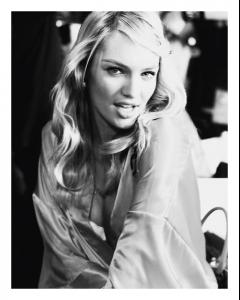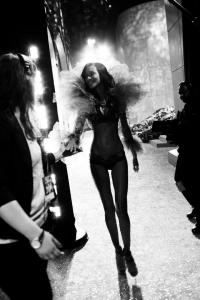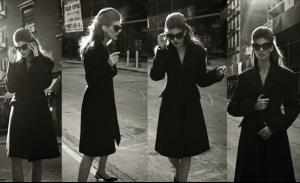Everything posted by Vanessa_gxox
-
Lily Collins
Lily Collins wears red hot pants as she dines out at the Newsroom Cafe on Monday night (November 28) in Los Angeles. The 22-year-old actress grabbed a bite to eat for dinner at the cafe with a friend before departing.
-
Backstage
- Cameron Russell
- Liu Wen
- Doutzen Kroes
- Candice Swanepoel
- Actresses competition
Kaley Cuoco Lips: 2.5 Smile: 3 Hair: 2 Eyes: 3.5 Nose: 1.5 Body: 2.5 Paz Vega Lips: 1.5 Smile: 1 Hair: 3.5 Eyes: 4 Nose: 1 Body: 3- Best of 2011 VSFS
Much prefer Miranda,Doutzen,Candice && Bregje's outfits but Toni's is also lovely- Magdalena Frackowiak
On Twitter Stephen Dimmick appeared Magda pictures proving that her profile on Twitter is a fake. And some more behind the scenes photos- Emanuela de Paula
Emanuela De Paula & Flavia de Oliveira (in) 2011 Victoria’s Secret Fashion Show Afterparty The two funnest models ever! I love Emanuela and Flavia! They are beautiful and sexy sweethearts!- Lais Ribeiro
- Backstage
- Erin Heatherton
- Miranda Kerr
- Candice Swanepoel
- Best of Advertisement Images.
Voting Closed with 15 votes. 23.4/15=1.56 The average is 1.56 Filippa K Fall 2010 - Amanda Norgaard by LastWish23x 1.) Give a score out of 3 points. Has to be higher than a zero. 2.) 15 or more votes & then i will get the average which will be the overall score.- Battle Of The Ethnic/Mixed Models
0.5- Hilary Rhoda
- Continent's choice
EUROPE- 3- Best of 2011 VSFS
20: 1- Lily 2- Sui 21: 1- Doutzen 2- Bregje 22: 1- Miranda 2- Lily- Charlbi Dean Kriek
- Cameron Russell
Account
Navigation
Search
Configure browser push notifications
Chrome (Android)
- Tap the lock icon next to the address bar.
- Tap Permissions → Notifications.
- Adjust your preference.
Chrome (Desktop)
- Click the padlock icon in the address bar.
- Select Site settings.
- Find Notifications and adjust your preference.
Safari (iOS 16.4+)
- Ensure the site is installed via Add to Home Screen.
- Open Settings App → Notifications.
- Find your app name and adjust your preference.
Safari (macOS)
- Go to Safari → Preferences.
- Click the Websites tab.
- Select Notifications in the sidebar.
- Find this website and adjust your preference.
Edge (Android)
- Tap the lock icon next to the address bar.
- Tap Permissions.
- Find Notifications and adjust your preference.
Edge (Desktop)
- Click the padlock icon in the address bar.
- Click Permissions for this site.
- Find Notifications and adjust your preference.
Firefox (Android)
- Go to Settings → Site permissions.
- Tap Notifications.
- Find this site in the list and adjust your preference.
Firefox (Desktop)
- Open Firefox Settings.
- Search for Notifications.
- Find this site in the list and adjust your preference.