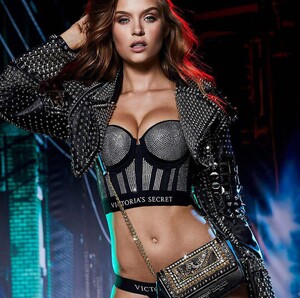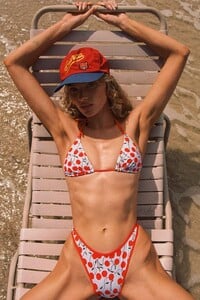Everything posted by victoriassecret_aut
-
Janet Guzman
I read rumors she is transgender. Anyone got intel?
-
Juliana Nalu
Juliana is so hot.
-
Bar Refaeli
Yes this should be the way to do it, guys. Help @TheDude2k He really contributes a lot and mostly original content! He is my main source for many models here. On a side note, Bar looks healthy and great in these. I suppose it is an ad for the glasses?
-
Noemi Kovacs
Bruh that ass is huge
- Tiffany Toth
-
Lea Cantillac
She reminds me of Hailee Steinfeld @TheDude2k
-
Josephine Skriver
Ouch. I didn't know having children destroys the V 😵
-
Sydney Sweeney
-
Kendall Jenner
So tight. 🔥
-
Josephine Skriver
It was glorious Some of my faves at the peak. rapidsave.com_looking_lush-dfsaob77gj1c1.mp4 F648EB96-E13D-464F-A22A-E92F3AABC760.mov
-
Candice Swanepoel
-
Josephine Skriver
Her busty era seems over.
-
Kelly Gale
@TheDude2k goddamn Kelly celebrating bikini season
-
Candice Swanepoel
- Carmella Rose
-
Nicole Scherzinger
Happy birthday. rapidsave.com_so_hot-bqwhtnkzmdmc1.mp4 rapidsave.com_nicole_scherzinger-evc569l6y6mc1.mp4 rapidsave.com__-jaozibk7a8ic1.mp4
-
Kara Del Toro
She's so hot @TheDude2k
-
Myla Dalbesio
Happy bday to you, Mommy Myla. @TheDude2k
-
Josephine Skriver
Would be a shame to get it all dirty 😜
-
Josephine Skriver
I can tell... Makes me wonder what kinda sports gear it is supposed to be.
-
Josephine Skriver
This looks like it rips so easily
-
Delmi Vieira
@bji787bji thanks for the update. She is gorgeous
-
Kamila Davies
@TheDude2k
-
Elsa Hosk
-
Problems and Suggestions for BZ - Post Here
It is still happening sporadically but less than before.