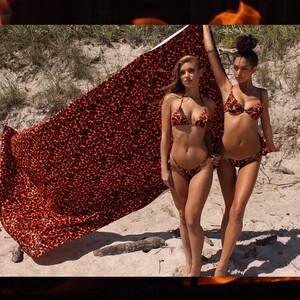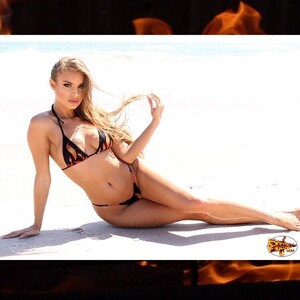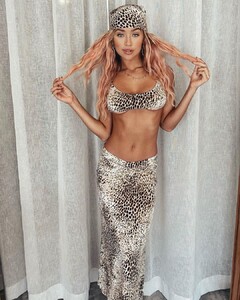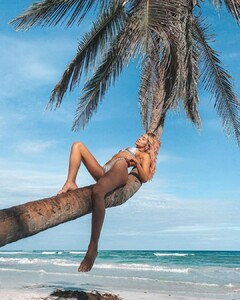Everything posted by Weasel79
-
Sarah Curr
- Morgan Avery
- Avalon Dawn
- Daniela Pestova
She's in amazing shape still. How many can say they are in VS model shape in their 50's?- Avalon Dawn
- Avalon Dawn
Most of these are from Fireball Models 31036145_171925266800617_3507770897488630817_n.mp4 62093697_413241092604369_6283882688929833375_n.mp4- Avalon Dawn
- Avalon Dawn
- Avalon Dawn
- Avalon Dawn
- Emily Sears
- Sarah Curr
- Morgan Avery
- Avalon Dawn
- Olivia Brower
Same. I didn't recognize her until the third shot.- Josephine Skriver
I have to agree with the best butt in the business sentiment.- Avalon Dawn
91544557_649467775612226_6926208575420967986_n.mp4 106013804_301289354573685_1689580260258198071_n.mp4- Avalon Dawn
- Avalon Dawn
- Avalon Dawn
bikini-crush-swimwear-cover-ups-florence-bikini-bottom-pre-order-14558837669946_1000x.webp bikini-crush-swimwear-cover-ups-florence-bikini-bottom-pre-order-14558837571642_1000x.webp- Leticia Vigna
- Morgan Avery
- Morgan Avery
Account
Navigation
Search
Configure browser push notifications
Chrome (Android)
- Tap the lock icon next to the address bar.
- Tap Permissions → Notifications.
- Adjust your preference.
Chrome (Desktop)
- Click the padlock icon in the address bar.
- Select Site settings.
- Find Notifications and adjust your preference.
Safari (iOS 16.4+)
- Ensure the site is installed via Add to Home Screen.
- Open Settings App → Notifications.
- Find your app name and adjust your preference.
Safari (macOS)
- Go to Safari → Preferences.
- Click the Websites tab.
- Select Notifications in the sidebar.
- Find this website and adjust your preference.
Edge (Android)
- Tap the lock icon next to the address bar.
- Tap Permissions.
- Find Notifications and adjust your preference.
Edge (Desktop)
- Click the padlock icon in the address bar.
- Click Permissions for this site.
- Find Notifications and adjust your preference.
Firefox (Android)
- Go to Settings → Site permissions.
- Tap Notifications.
- Find this site in the list and adjust your preference.
Firefox (Desktop)
- Open Firefox Settings.
- Search for Notifications.
- Find this site in the list and adjust your preference.