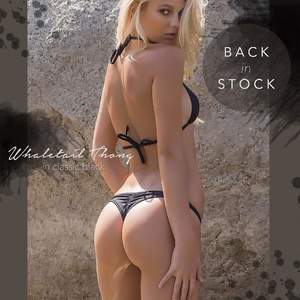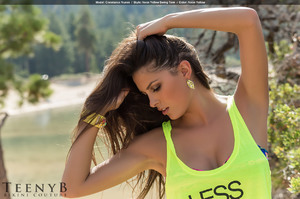Everything posted by Weasel79
-
Martha Hunt
Love all the new Martha for VS!
-
Grace Elizabeth
Looking good for VS. Reminds me of Lily Aldridge.
-
Ashley Phillips
- Ashley Phillips
- Jessie Keener
- Avalon Dawn
- Emily Ratajkowski
Incredible. Best boobs ever.- Lily Aldridge
I'm cool with the ripped jeans- Victoria's Secret Lingerie/Underwear
- Lily Aldridge
Those are some unusual shoes- Emily Sears
- Constance Nunes
- Constance Nunes
- Carmella Rose
- Josephine Skriver
Great view- Lily Aldridge
Great picture of Lily and Ruby.- Emily Didonato
Great eyes. I like those Elle Italy pictures.- Kate Upton
Is that a recent picture?- Katherine Henderson
Nice! Hoping she gets into Sports Illustrated. I know she did the casting.- Emily Ratajkowski
Nice buns, Emily.- Xenia Deli
Hogs and pitches? Subtitles are messed up. She looks good. I like her accent too.- Hailey Clauson
Totally sold on Hailey! Love her in SI!- Ashley Phillips
Account
Navigation
Search
Configure browser push notifications
Chrome (Android)
- Tap the lock icon next to the address bar.
- Tap Permissions → Notifications.
- Adjust your preference.
Chrome (Desktop)
- Click the padlock icon in the address bar.
- Select Site settings.
- Find Notifications and adjust your preference.
Safari (iOS 16.4+)
- Ensure the site is installed via Add to Home Screen.
- Open Settings App → Notifications.
- Find your app name and adjust your preference.
Safari (macOS)
- Go to Safari → Preferences.
- Click the Websites tab.
- Select Notifications in the sidebar.
- Find this website and adjust your preference.
Edge (Android)
- Tap the lock icon next to the address bar.
- Tap Permissions.
- Find Notifications and adjust your preference.
Edge (Desktop)
- Click the padlock icon in the address bar.
- Click Permissions for this site.
- Find Notifications and adjust your preference.
Firefox (Android)
- Go to Settings → Site permissions.
- Tap Notifications.
- Find this site in the list and adjust your preference.
Firefox (Desktop)
- Open Firefox Settings.
- Search for Notifications.
- Find this site in the list and adjust your preference.