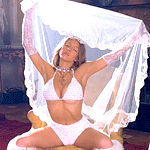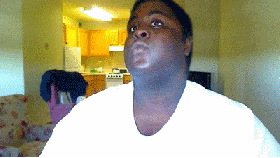Everything posted by lostdiadem
-
Natyse Chan
Thanks for the adds!
-
LOVE Advent
Of course they put all the "who cares" ones first
-
The Victoria's Secret "Should have been an Angel" Competition
Round #4 Ana Beatriz Barros. Round #5 Camila Morrone. Round #6 Bella Hadid.
-
Survival of the fittest competition, First actress to 10 wins
Kate Beckinsale vs Julianne Moore Kate Beckinsale [0] Julianne Moore [0]
-
VSFS 2017 Awards;
Goddesses; Round 2; Rate the outfitf from 1 to 10 according to your taste. Only half points are allowed. The models are NOT against each other. Blanca Padilla Wings: /10 Overall Look: /10 --------- Dilone Overall Look: /10
-
VSFS 2017 Awards;
Barbara Fialho Wings: 7.5/10 Overall Look: 9/10 Bella Hadid Overall Look: 9/10 ROUND #1 IS OVER! Results will be revealed at the end of the competition.
-
Survival of the fittest competition, First actress to 10 wins
Fine, I'll go on! Actresses Win List: Eva Green (13) Mila Kunis (9) Kate Beckinsale (7) Evangeline Lilly (6) Elisha Cuthbert (6) Gabriella Wilde (6) Margot Robbie (4) Jessica Alba (4) Rachel McAdams (3) Jessica Chastain (2) Victoria Justice (2) Shelley Hennig (2) Blake Lively (1) Ali Larter (1) Lily Collins (1) Eiza Gonzalez (1)
-
The Victoria's Secret "Should have been an Angel" Competition
ROUND #1 Edita Vilkeviciute. ROUND#2 Abbey Lee Kershaw. ROUND#3 Isabeli Fontana.
-
Victoria's Secret Fashion Show (2017)
I actually like those wings, even if they don't really look like ones but I've seen worse.
- 16,907 replies
-
- adriana lima
- alessandra ambrosio
- behati prinsloo
- candice swanepoel
-
Tagged with:
- adriana lima
- alessandra ambrosio
- behati prinsloo
- candice swanepoel
- elsa hosk
- fantasy bra
- jasmine tookes
- josephine skriver
- lais ribeiro
- lily aldridge
- martha hunt
- model
- models
- romee strijd
- sara sampaio
- stella maxwell
- taylor hill
- victorias secret
- victorias secret angels
- victorias secret fashion show 2017
- vs
- vs angel
- vs angels
- vsfs
- vsfs 2017
-
LOVE Advent
You mean I almost SLEPT WITH IT NEXT TO MY FACE!
-
LOVE Advent
You had to, huh?
-
LOVE Advent
You still sure you don't wanna cook some pasta? THINK ABOUT IT! DON'T LET EMRATA FOOL YOU!
-
LOVE Advent
Em's video is awful just because of the way she treats MY beloved pasta. #italianbloodpride
-
Victoria's Secret Fashion Show (2017)
Guys, one question: do you consider what Romee wears in the Goddesses segment wings or cape?
- 16,907 replies
-
- adriana lima
- alessandra ambrosio
- behati prinsloo
- candice swanepoel
-
Tagged with:
- adriana lima
- alessandra ambrosio
- behati prinsloo
- candice swanepoel
- elsa hosk
- fantasy bra
- jasmine tookes
- josephine skriver
- lais ribeiro
- lily aldridge
- martha hunt
- model
- models
- romee strijd
- sara sampaio
- stella maxwell
- taylor hill
- victorias secret
- victorias secret angels
- victorias secret fashion show 2017
- vs
- vs angel
- vs angels
- vsfs
- vsfs 2017
-
Best Magazine Photoshoot; Celebrity Edition.
Match #32; Gal Gadot; W Magazine 2017. Gemma Arterton; Madame Figaro, 22 August 2014. Rihanna; Interview Magazine December 2010. Sophie Turner; Nylon Magazine April 2016. Choose your 2 favourite photoshoots.
-
Best Magazine Photoshoot; Celebrity Edition.
- Best Magazine Photoshoot; Celebrity Edition.
VOTING IS CLOSED. Match #31 is over! Alexandra Daddario; Modern Luxury Magazine June 2015 - 8 votes (WINNER!) Sienna Miller; Vogue UK October 2015 - 3 votes. Jessica Chastain; Vogue Italia April 2012 - 6 votes. Emilia Clarke; GQ UK October 2015 - 15 votes (WINNER!)- Best Magazine Photoshoot; Celebrity Edition.
Alexandra Daddario. Emilia Clarke.- Victoria's Secret Fashion Show (2017)
Goddesses voting starts now!- 16,907 replies
-
- adriana lima
- alessandra ambrosio
- behati prinsloo
- candice swanepoel
-
Tagged with:
- adriana lima
- alessandra ambrosio
- behati prinsloo
- candice swanepoel
- elsa hosk
- fantasy bra
- jasmine tookes
- josephine skriver
- lais ribeiro
- lily aldridge
- martha hunt
- model
- models
- romee strijd
- sara sampaio
- stella maxwell
- taylor hill
- victorias secret
- victorias secret angels
- victorias secret fashion show 2017
- vs
- vs angel
- vs angels
- vsfs
- vsfs 2017
- VSFS 2017 Awards;
Goddesses; Round 1; Rate the outfitf from 1 to 10 according to your taste. Only half points are allowed. The models are NOT against each other. Barbara Fialho Wings: /10 Overall Look: /10 --------- Bella Hadid Overall Look: /10- VSFS 2017 Awards;
Ming Xi Overall Look: 6/10 Sara Sampaio Overall Look: 8/10 Stella Maxwell Overall Look: 7.5/10 (nice jacket but way too big) ROUND #11 IS OVER! Results will be revealed at the end of the competition.- LOVE Advent
- Best Vogue Cover Competition
Claudia Schiffer. Doutzen & Lara.- Elsa Hosk
I'm sure by "wow factor" you mean her butt, huh?- Best Magazine Photoshoot; Celebrity Edition.
Match #31; Alexandra Daddario; Modern Luxury Magazine June 2015. Sienna Miller; Vogue UK October 2015. Jessica Chastain; Vogue Italia April 2012. Emilia Clarke; GQ UK October 2015. Choose your 2 favourite photoshoot. - Best Magazine Photoshoot; Celebrity Edition.