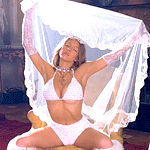Everything posted by lostdiadem
-
VSFS 2017 Awards;
- VSFS 2017 Awards;
- VSFS 2017 Awards;
ROUND #1 IS OVER. Results will be revealed at the end of the competition.- VSFS 2017 Awards;
Adriana Lima: Wings: 7/10 Overall Look: 7.5/10 Aiden Curtiss: Overall Look: 6/10- Best Vogue Cover Competition
Gisele Bundchen. Constance Jablonski.- European Models Tournament
11. Marloes Horst. 10. Noor Schauten. 9. Doutzen Kroes. 8. Robin Holzken. 7. Dioni Tabbers. 6. Lara Stone. 5. Milou Sluis. 4. Bregje Heinen. 3. Lucette Van Beek. 2. Roosmarijn De Kok. 1. Hanna Verhees.- The Victoria's Secret "Should have been an Angel" Competition
@Clauds the videos are mandatory? Because some nominations have no video from VS stuff- Victoria's Secret Fashion Show (2017)
If you're interested, I just started this competition where I am gonna put rounds and you all can come and vote!- 16,907 replies
-
- adriana lima
- alessandra ambrosio
- behati prinsloo
- candice swanepoel
-
Tagged with:
- adriana lima
- alessandra ambrosio
- behati prinsloo
- candice swanepoel
- elsa hosk
- fantasy bra
- jasmine tookes
- josephine skriver
- lais ribeiro
- lily aldridge
- martha hunt
- model
- models
- romee strijd
- sara sampaio
- stella maxwell
- taylor hill
- victorias secret
- victorias secret angels
- victorias secret fashion show 2017
- vs
- vs angel
- vs angels
- vsfs
- vsfs 2017
- VSFS 2017 Awards;
Punk Angels; Round 1; Rate the outfitf from 1 to 10 according to your taste. Only half points are allowed. The models are NOT against each other. Adriana Lima Wings: /10 Overall Look: /10 --------- Aiden Curtiss Overall Look: /10- VSFS 2017 Awards;
- VSFS 2017 Awards;
- VSFS 2017 Awards;
- VSFS 2017 Awards;
- VSFS 2017 Awards;
- VSFS 2017 Awards;
- VSFS 2017 Awards;
First round coming up!- The Victoria's Secret "Should have been an Angel" Competition
Really?!?! That's soooo cool! I would like to have something HP related tattoeed but my skin doesn't let me have tattooes- The Victoria's Secret "Should have been an Angel" Competition
THE ONE AND ONLY! you just busted a hardcore Potterhead.- The Victoria's Secret "Should have been an Angel" Competition
One more: Constance Jablonski.- The Victoria's Secret "Should have been an Angel" Competition
@llekel she's been already nominated!- Best Magazine Photoshoot; Celebrity Edition.
Match #21; Keira Knightley; Harper’s Bazaar UK December 2016. Lana Del Rey; L'Officiel April 2013. Lily Collins; Glamour US July 2013. Amber Heard; Aleim Magazine 2014. Choose your 2 favourite photoshoot.- Best Magazine Photoshoot; Celebrity Edition.
- Best Magazine Photoshoot; Celebrity Edition.
- VSFS 2017 Awards;
^ Nope, I'm already taking care of the temps!- Best Magazine Photoshoot; Celebrity Edition.
Match #20 is over! Phoebe Tonkin; ELLE Magazine Australia March 2015 - 8 votes. Emma Watson; Vogue Italia 2008 - 9 votes (WINNER!) Sophie Turner; Town & Country UK Magazine January 2015 - 12 votes (WINNER!) Zoe Kravitz; Teen Vogue March 2016 - 1 vote.Account
Navigation
Search
Configure browser push notifications
Chrome (Android)
- Tap the lock icon next to the address bar.
- Tap Permissions → Notifications.
- Adjust your preference.
Chrome (Desktop)
- Click the padlock icon in the address bar.
- Select Site settings.
- Find Notifications and adjust your preference.
Safari (iOS 16.4+)
- Ensure the site is installed via Add to Home Screen.
- Open Settings App → Notifications.
- Find your app name and adjust your preference.
Safari (macOS)
- Go to Safari → Preferences.
- Click the Websites tab.
- Select Notifications in the sidebar.
- Find this website and adjust your preference.
Edge (Android)
- Tap the lock icon next to the address bar.
- Tap Permissions.
- Find Notifications and adjust your preference.
Edge (Desktop)
- Click the padlock icon in the address bar.
- Click Permissions for this site.
- Find Notifications and adjust your preference.
Firefox (Android)
- Go to Settings → Site permissions.
- Tap Notifications.
- Find this site in the list and adjust your preference.
Firefox (Desktop)
- Open Firefox Settings.
- Search for Notifications.
- Find this site in the list and adjust your preference.
- VSFS 2017 Awards;