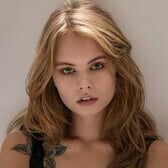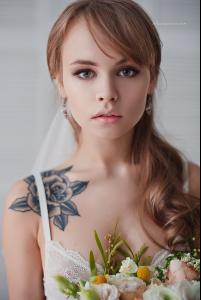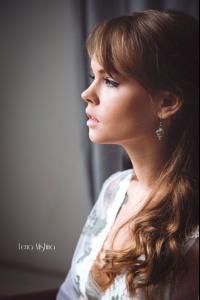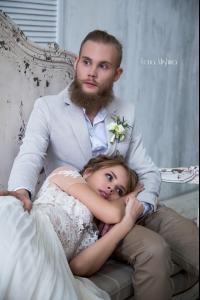Everything posted by wndmkr
- Tijana Nikolic
-
Jessica Serfaty
- Zosia Nowak
-
Anastasiya Scheglova
https://vk.com/video_ext.php?oid=-98771212&id=171784991&hash=cff1be1ca931bc18 Short video
-
Anastasiya Scheglova
Please vote for Anastasia voting ends December 29th. In the finals, the top three winners will be awarded gifts presented by the clothing store KIXBOX, the organic cosmetics shop You Need It, as well as by the Crabs Are Coming restaurant.http://www.areola-mag.com/areola-girl-2015 Note: Nastya by Egor Kuzmin
- Jessica Towner
-
George Midgley
Nice one Pith, thanks
-
Lauren Layne
Very hot lady
-
Anastasiya Scheglova
-
Anastasiya Scheglova
-
Anastasiya Scheglova
-
Dalianah Arekion
those eyes are captivating
-
Nicole Harrison
Pretty lady, great body
-
Nevena Dujmovic
-
Natalie Morris
Very Very nice
-
Danielle Knudson
Agreed
-
Arlenis Sosa Pena
something about her smile makes me smile
-
Katarina Filipovic
She's pretty hot, pretty face nice body
- Trew Mullen
- Bridget Malcolm
-
Anastasiya Scheglova
-
Anastasiya Scheglova
-
Anastasiya Scheglova
-
Anastasiya Scheglova
-
Anastasiya Scheglova