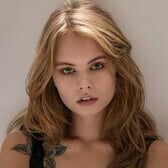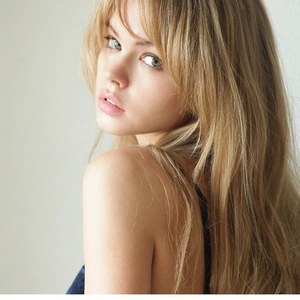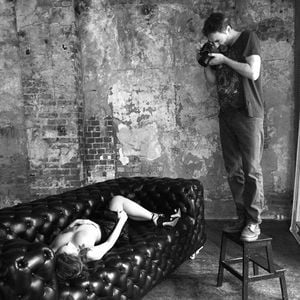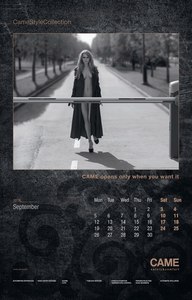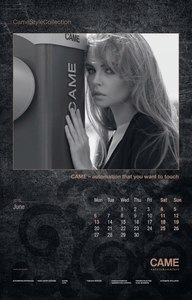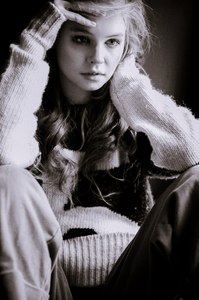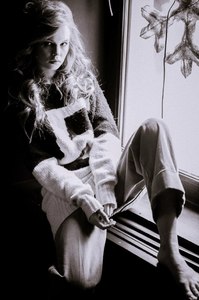Everything posted by wndmkr
-
Anastasiya Scheglova
-
Marjan Jonkman
Thanks for the adds, she has a unique look, refreshing
-
Camila Morrone
- Alexandra Agoston-O'Connor
She has a very sweet sexy look to her Thanks- Tanya Mityushina
Sexy video thanks- Anastasiya Scheglova
- Anastasiya Scheglova
- Clementine Deraedt
She always looks so sad, shame because she has a great face- Anastasiya Scheglova
- Cindy Bruna
- Anastasiya Scheglova
- Anastasiya Scheglova
- Anastasiya Scheglova
Thank you everyone for the updates- Elena Muller
Very nice @foofur16- Anastasiya Scheglova
Sorry @Dolorianit seems that only those that have a agency have their stats listed. It seems she does mostly freelance...whatever pays the bills, right Here's one last one before I leave for the clear blue waters of the Caribbean and warm tropical breezes .- Anastasiya Scheglova
- Anastasiya Scheglova
- Anastasiya Scheglova
- Anastasiya Scheglova
Nice set @jet3 thank you- Catherine McNeil
Those last two are hot @Sunshiine Thanks- Alyssa Miller
They look happy- Luca Noemi Horvath
- Olivia Mink
I really like this one- Carmella Rose
- Emily Didonato
- Alexandra Agoston-O'Connor