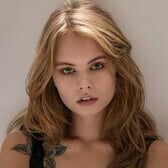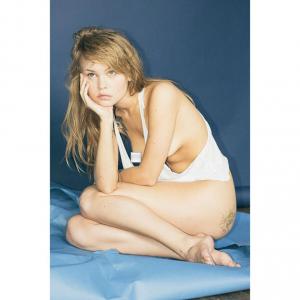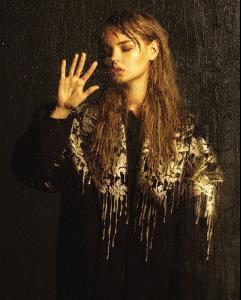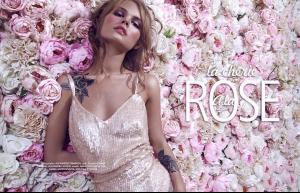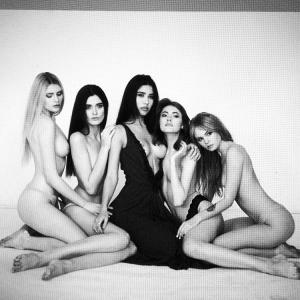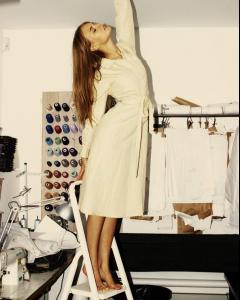Everything posted by wndmkr
-
Anastasiya Scheglova
Short video http://vk.com/video_ext.php?oid=75676129&id=171639690&hash=6a1160f666f1bc53&hd=3
-
Anastasiya Scheglova
-
Anastasiya Scheglova
-
Kate Bock
http://www.imagebam.com/image/14df21435630177 She ran so fast she ran right out of her bikini
-
Isabeli Fontana
Very nice nudes, she has a great body
- Paige Reifler
-
Anastasiya Scheglova
-
Anastasiya Scheglova
- Anastasiya Scheglova
Ok, I think I have all my posts edited to comply with the nudity rules, wouldn't want them to get deleted by the mods- Anastasiya Scheglova
- Sandra Kubicka
Those are some damn nice cheeks- Taylor Hill
Fine looking lady- Anastasiya Scheglova
- Candice Swanepoel
- Romee Strijd
Nice delivery- Anastasiya Scheglova
- Anastasiya Scheglova
- Anastasiya Scheglova
- Anastasiya Scheglova
Thanks Jet3, I am going to hold off until they get the board done before posting anything more but I am still collecting- Kyra Santoro
Very hot looking lady- Anastasiya Scheglova
- Anastasiya Scheglova
- Avital Langer
- Anastasiya Scheglova
- Anastasiya Scheglova
Great video I still can't figure out how to embed it, if anyone has any info on how to do it please PM me http://sendvid.com/lqkv7jae - Anastasiya Scheglova
Account
Navigation
Search
Configure browser push notifications
Chrome (Android)
- Tap the lock icon next to the address bar.
- Tap Permissions → Notifications.
- Adjust your preference.
Chrome (Desktop)
- Click the padlock icon in the address bar.
- Select Site settings.
- Find Notifications and adjust your preference.
Safari (iOS 16.4+)
- Ensure the site is installed via Add to Home Screen.
- Open Settings App → Notifications.
- Find your app name and adjust your preference.
Safari (macOS)
- Go to Safari → Preferences.
- Click the Websites tab.
- Select Notifications in the sidebar.
- Find this website and adjust your preference.
Edge (Android)
- Tap the lock icon next to the address bar.
- Tap Permissions.
- Find Notifications and adjust your preference.
Edge (Desktop)
- Click the padlock icon in the address bar.
- Click Permissions for this site.
- Find Notifications and adjust your preference.
Firefox (Android)
- Go to Settings → Site permissions.
- Tap Notifications.
- Find this site in the list and adjust your preference.
Firefox (Desktop)
- Open Firefox Settings.
- Search for Notifications.
- Find this site in the list and adjust your preference.