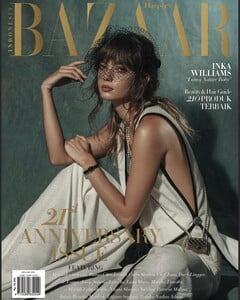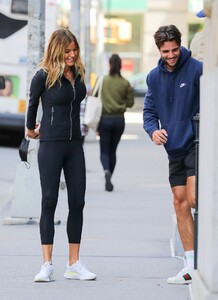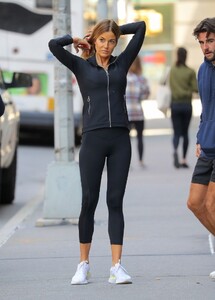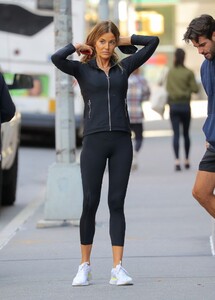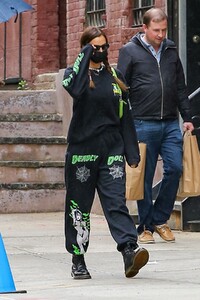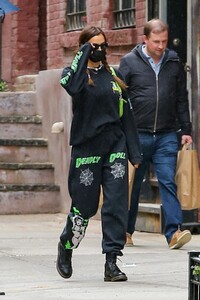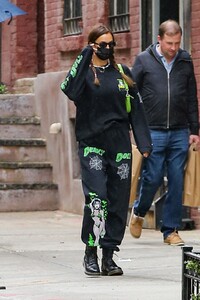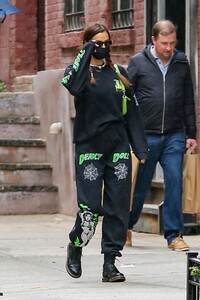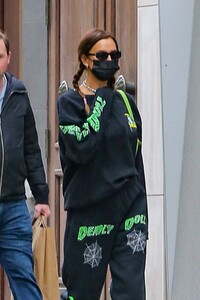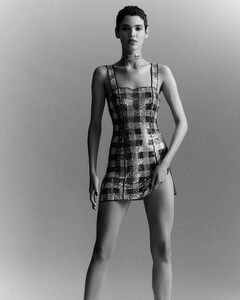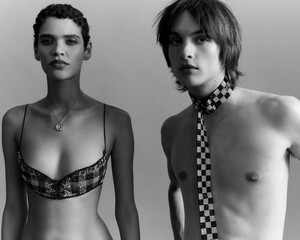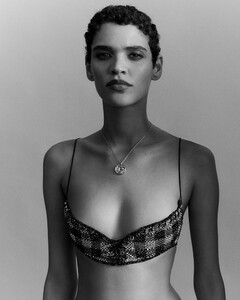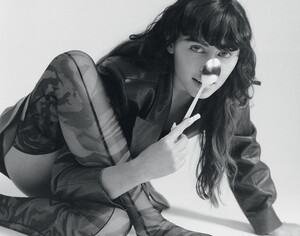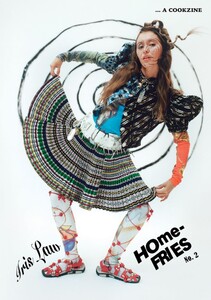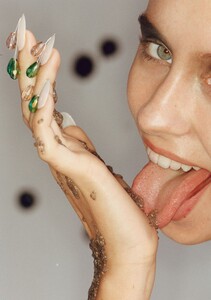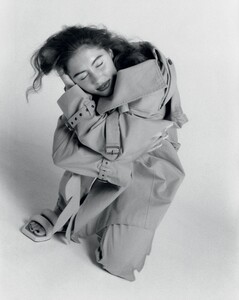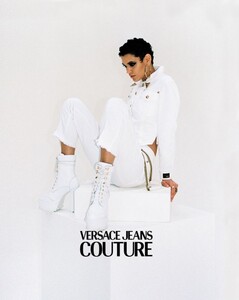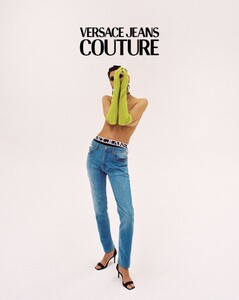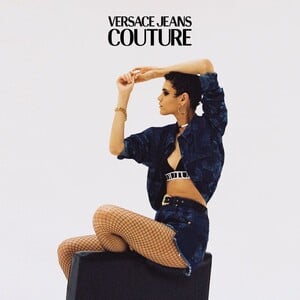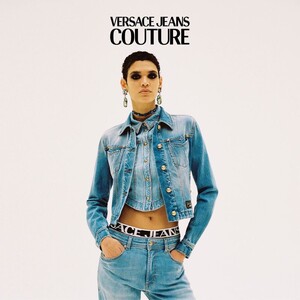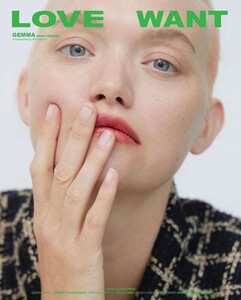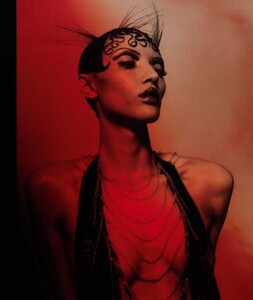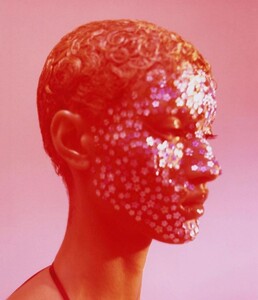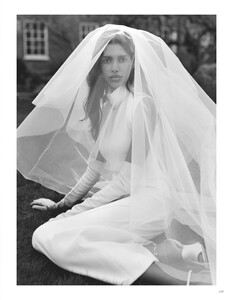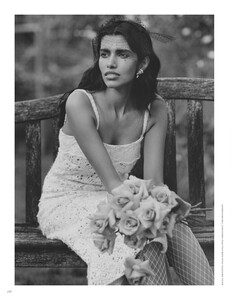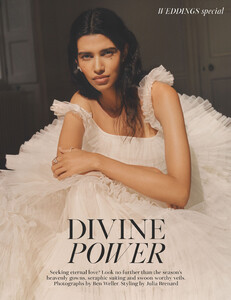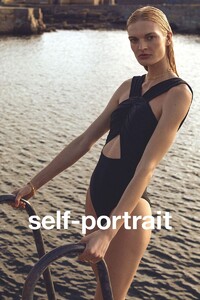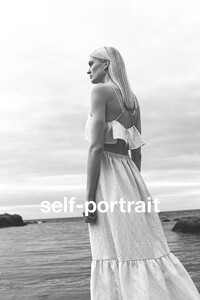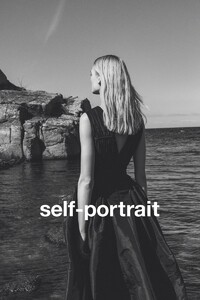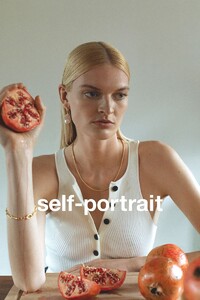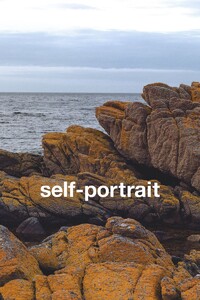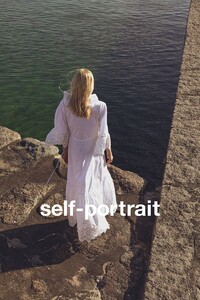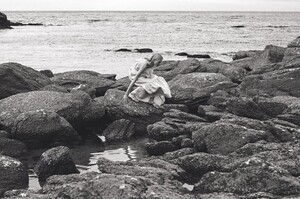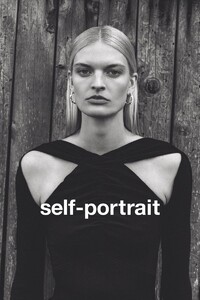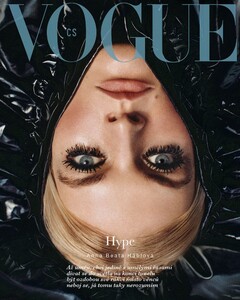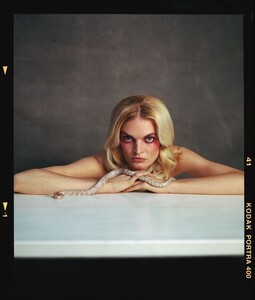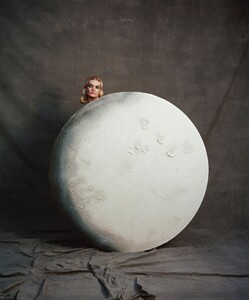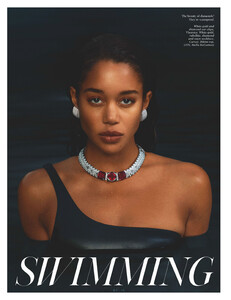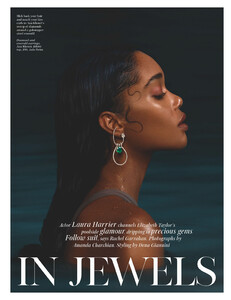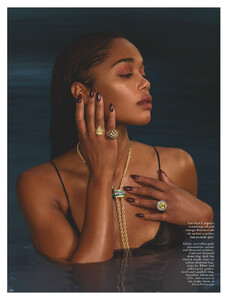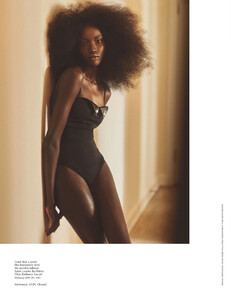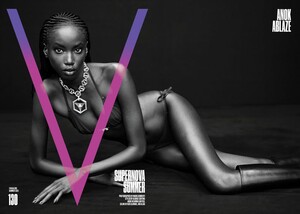Everything posted by balenciagaaa
-
Queen Letizia of Spain
-
Georgia Fowler
-
Blake Lively
- Whitney Port
- Mischa Barton
- Inka Williams
- Kelly Bensimon
- Tori Spelling
- Irina Shayk
- Kerolyn Soares
- Iris Law
- Kerolyn Soares
- Gemma Ward
- Georgia Palmer
- Kendall Jenner
takes her dog Pyro out for a walk around Beverly Hills- Kylie Jenner
- Pooja Mor
UK Vogue June 2021 WEDDINGS special Divine Power Photography: Ben Weller Styling: Julia Brenard Hair: Roku Roppongi Makeup: Ninni Nummela Model: Pooja Mor- Pooja Mor
- Pooja Mor
- Juliana Grüner
- Juliana Grüner
- Georgia Palmer
UK Vogue June 2021 Trends Photography: Nadine Ijewere Styling: Poppy Kain Hair: Shiori Takamashi Makeup: Celia Burton Model: Georgia Palmer- Laura Harrier
UK Vogue June 2021 Swimming In Jewels Photography: Amanda Charchian Styling: Dena Giannini Hair: Lacy Redway Makeup: Holly Silius Cast: Laura Harrier- Anok Yai
UK Vogue June 2021 Golden Days Photography: Lachlan Bailey Styling: Clare Richardson Hair: Shay Ashual Makeup: Mark Carrasquillo Model: Anok Yai- Anok Yai
- Whitney Port