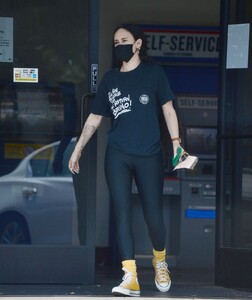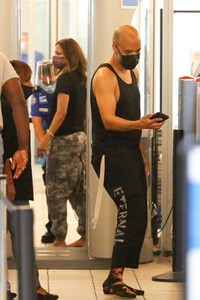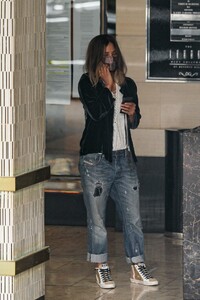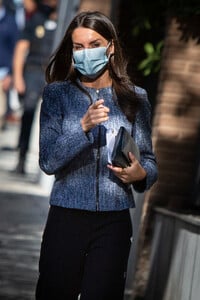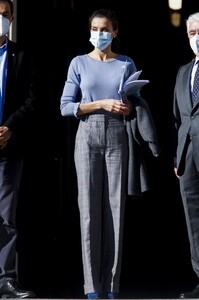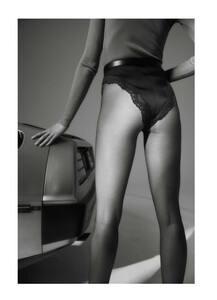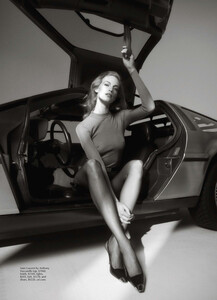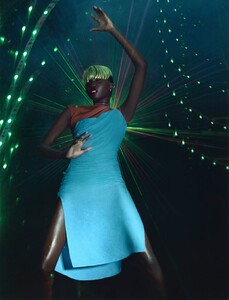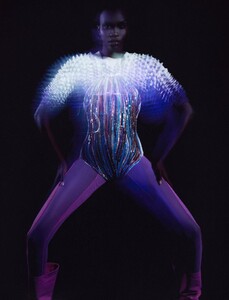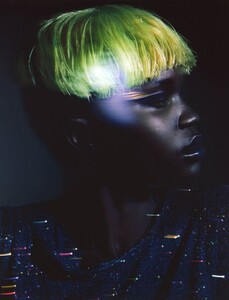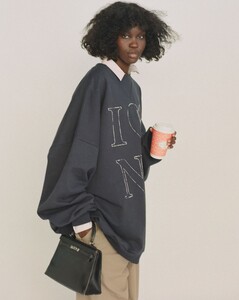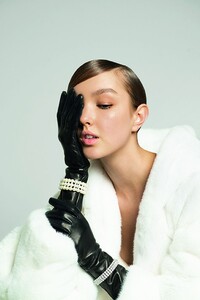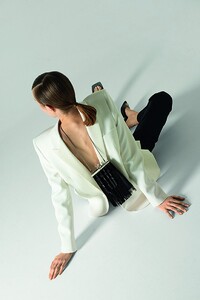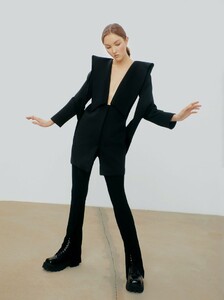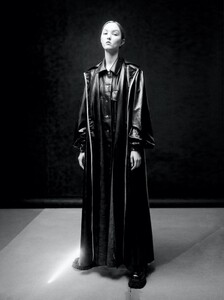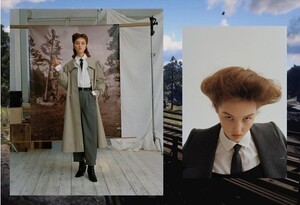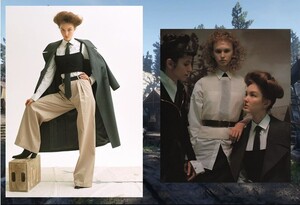Everything posted by balenciagaaa
-
Ashley Graham
exits a private pilates class in West Hollywood with Lori Harvey
-
Halle Berry
The capsule collection launches May 18 and boasts 22 different activewear pieces with prices ranging from $68 to $298
-
Halle Berry
Sweaty Betty campaign
-
Kourtney Kardashian
-
Jennifer Lopez
-
Kate Middleton
Visits The Way Youth Zone in Wolverhampton 05/13/2021 Freya Rose Mini Hoops with Detachable Pearls Tory Burch Polka-Dot Silk Shirt Emmy London Josie Pumps in Midnight Suede
-
Serena Williams
-
Kelly Bensimon
- Rumer Willis
- Christina Milian
- Christina Milian
- Halle Berry
- Halle Berry
- Queen Letizia of Spain
- Queen Letizia of Spain
- Kate Middleton
Couple visited The Way Youth Zone, which provides activities and support for children and young people- Queen Letizia of Spain
- Vanessa Axente
Marie Claire Australia June 2021 Back To The Future Photography: Darren McDonald Styling: Naomi Smith Hair: Michele McQuillan Makeup: Linda Jefferyes Model: Vanessa Axente- Achenrin Madit
- Achenrin Madit
- Achenrin Madit
Zara THE NEW ORDER- Nastya Cherkasova
- Nastya Cherkasova
- Nastya Cherkasova
- Nastya Cherkasova
What is love? for DNA Magazine Elena Sokolova - Photographer Alexandra Osina - Fashion Editor/Stylist Nastya Cherkasova - Model - Rumer Willis
Account
Navigation
Search
Configure browser push notifications
Chrome (Android)
- Tap the lock icon next to the address bar.
- Tap Permissions → Notifications.
- Adjust your preference.
Chrome (Desktop)
- Click the padlock icon in the address bar.
- Select Site settings.
- Find Notifications and adjust your preference.
Safari (iOS 16.4+)
- Ensure the site is installed via Add to Home Screen.
- Open Settings App → Notifications.
- Find your app name and adjust your preference.
Safari (macOS)
- Go to Safari → Preferences.
- Click the Websites tab.
- Select Notifications in the sidebar.
- Find this website and adjust your preference.
Edge (Android)
- Tap the lock icon next to the address bar.
- Tap Permissions.
- Find Notifications and adjust your preference.
Edge (Desktop)
- Click the padlock icon in the address bar.
- Click Permissions for this site.
- Find Notifications and adjust your preference.
Firefox (Android)
- Go to Settings → Site permissions.
- Tap Notifications.
- Find this site in the list and adjust your preference.
Firefox (Desktop)
- Open Firefox Settings.
- Search for Notifications.
- Find this site in the list and adjust your preference.