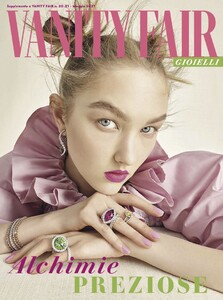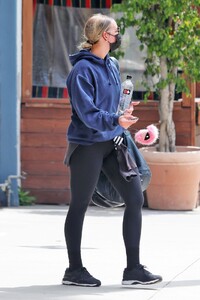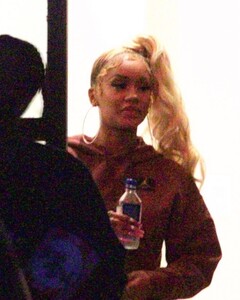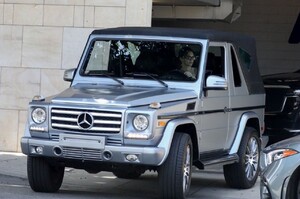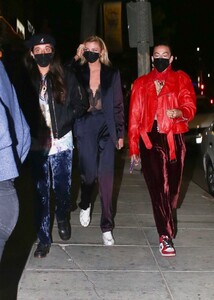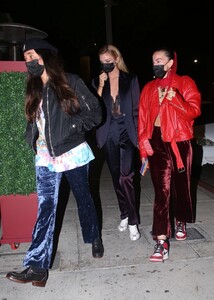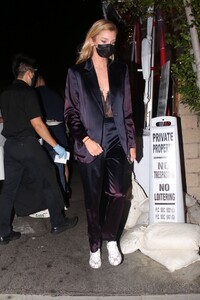Everything posted by balenciagaaa
-
Nastya Cherkasova
-
Rumer Willis
leaving her private Pilates class at Forma in West Hollywood
-
Ivanka Trump
enjoying a stroll in the sun near their Miami apartment
-
Jennifer Lopez
personal training session at Anatomy Fitness
-
Serena Williams
enjoys some quality time with daughter Olympia, 3, as the pair pick up ice cream in Rome
-
Queen Letizia of Spain
-
Queen Letizia of Spain
-
Queen Letizia of Spain
-
Olivia Palermo
-
Rumer Willis
-
Rumer Willis
-
Paris Hilton
-
Vogue Williams
-
Ashlee Simpson
-
Rumer Willis
-
Kelly Bensimon
-
Saweetie
-
Queen Letizia of Spain
-
Kendall Jenner
-
Jennifer Lopez
-
Jennifer Lopez
- Tara Reid
-
Vogue Williams
-
Gwen Stefani
Stella McCartney All is Love Intarsia Wool Cardigan Dsquared2 Key Leather Shoulder Bag Dsquared2 Love is Forever Print T-Shirt Dsquared2 Mirror Embellished Denim Jeans Gucci Fosca Flower Intarsia Boots
-
Stella Maxwell