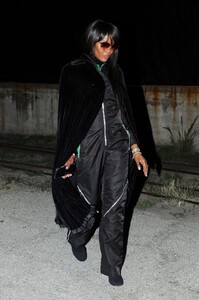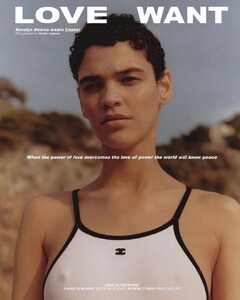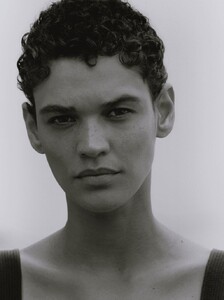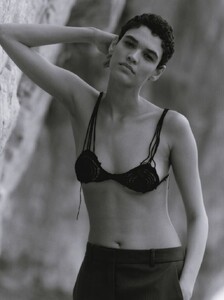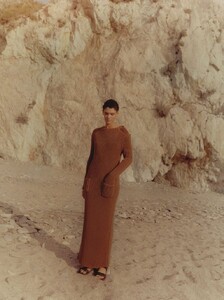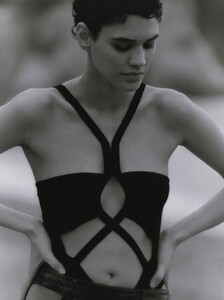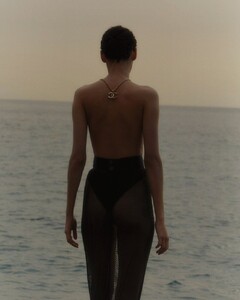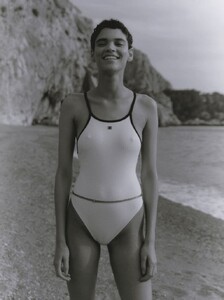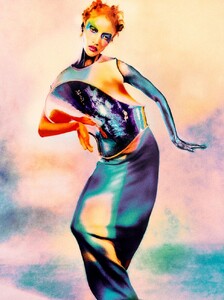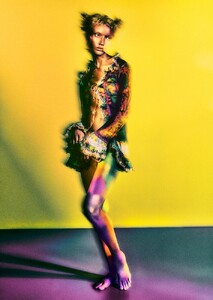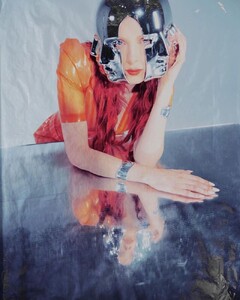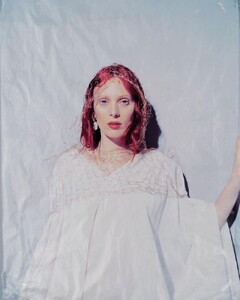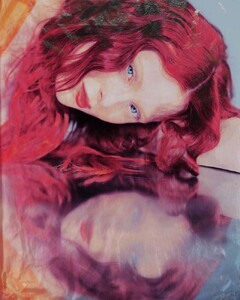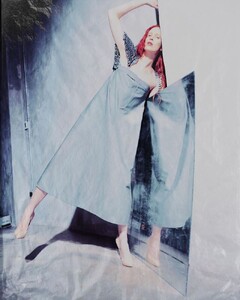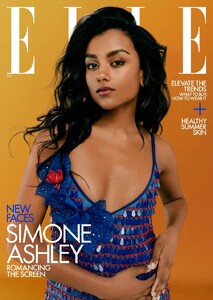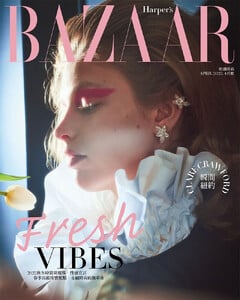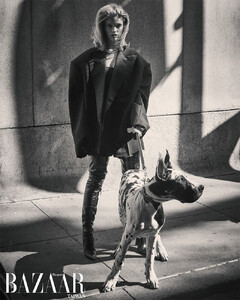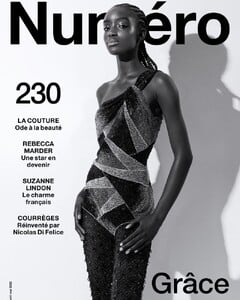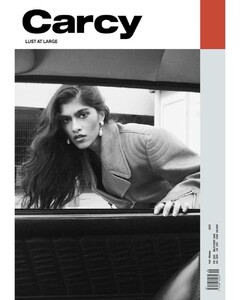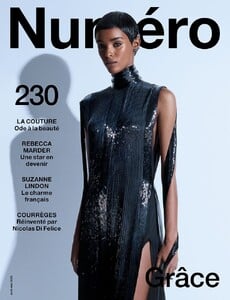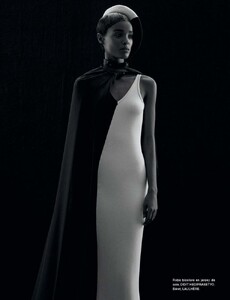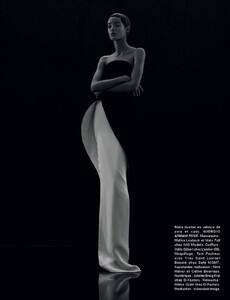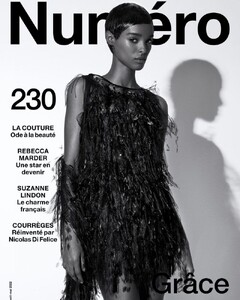Everything posted by balenciagaaa
-
Naomi Campbell
-
Naomi Campbell
-
Naomi Campbell
-
Kerolyn Soares
Hordur Ingason - Photographer Lorna McGee - Fashion Editor/Stylist Fredrik Stambro - Makeup Artist Megan McCluskie - Casting Director
-
Carolyn Murphy
-
Aweng Chuol
-
Lily Nova
-
Charlee Fraser
-
Charlee Fraser
-
Georgia Palmer
-
Precious Lee
-
Georgia Palmer
-
Adut Akech Bior
-
Kate Moss
-
Jourdan Dunn
-
Karen Elson
-
Karen Elson
-
Karen Elson
-
Simone Ashley
Vogue Singapore February 2022 Simone Ashley Paul Scala - Photographer Fabio Immediato - Fashion Editor/Stylist
-
Simone Ashley
-
Clare Crawford
- Sculy Mejia
-
Maty Fall Diba
-
Ashley Radjarame
-
Malika Louback