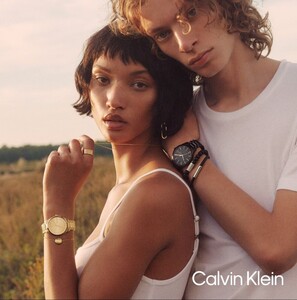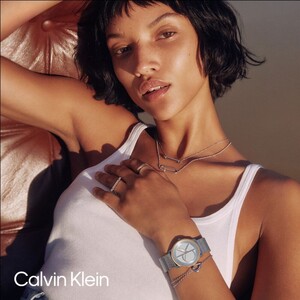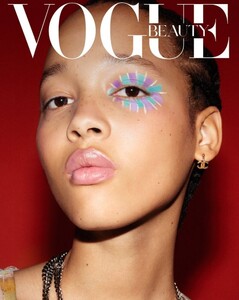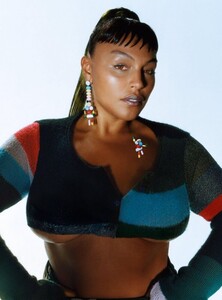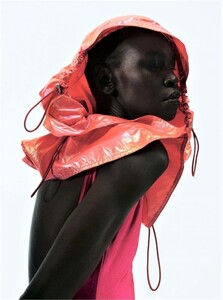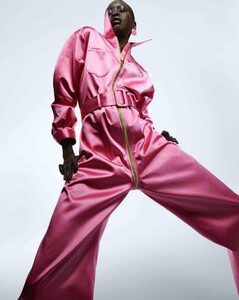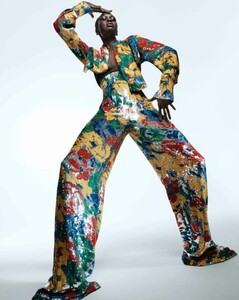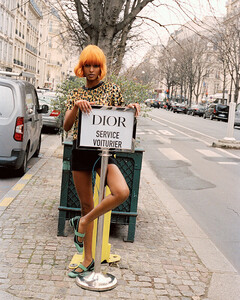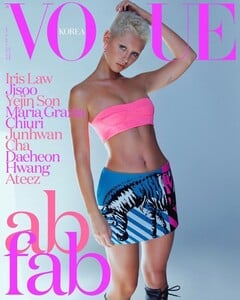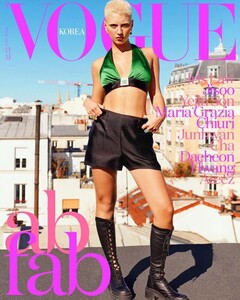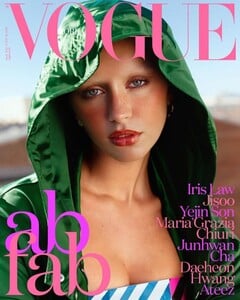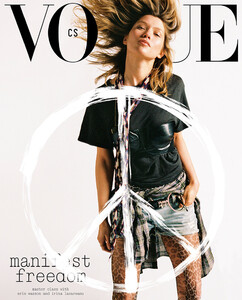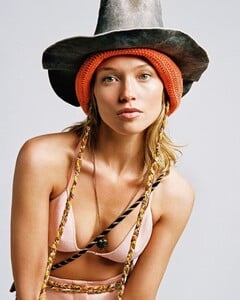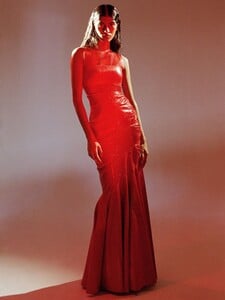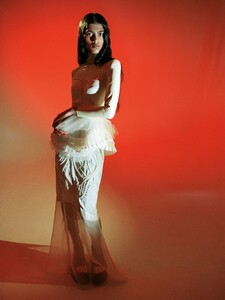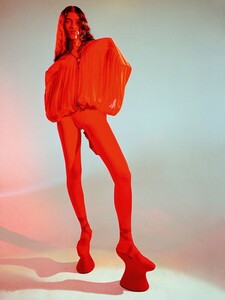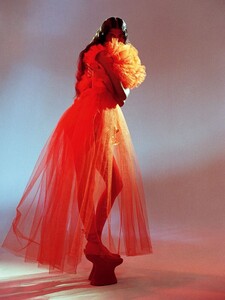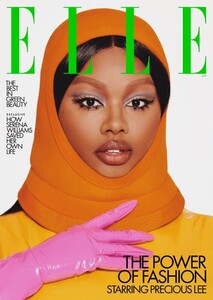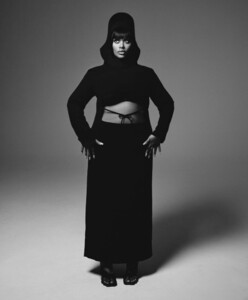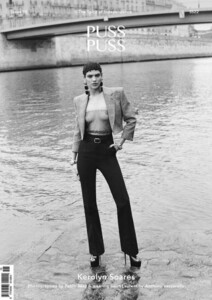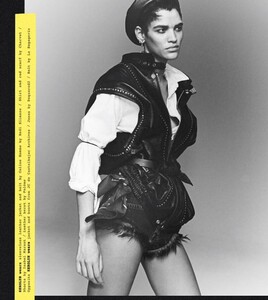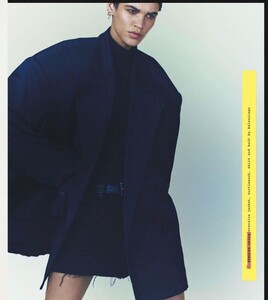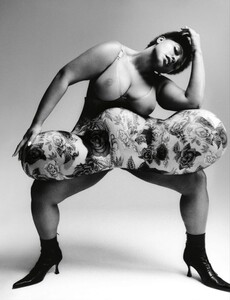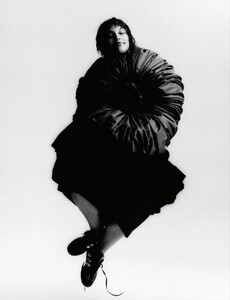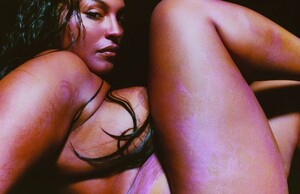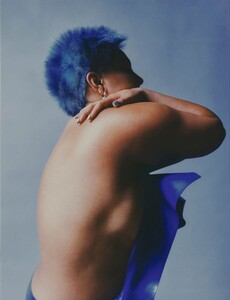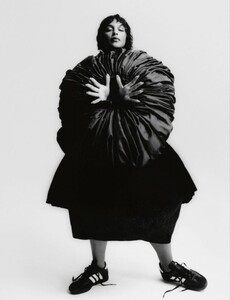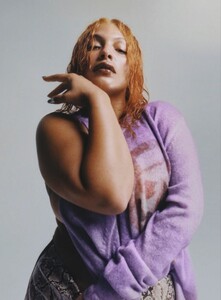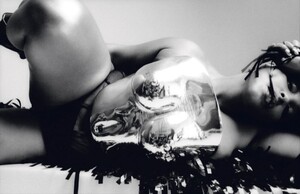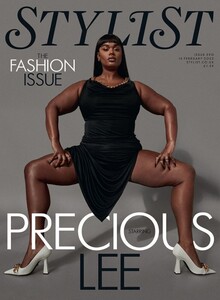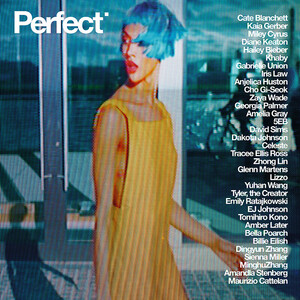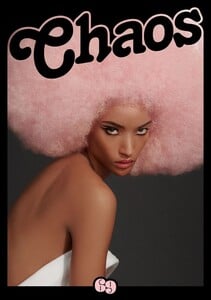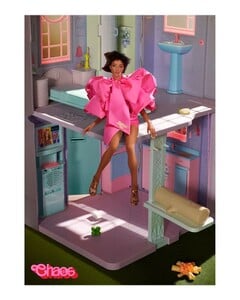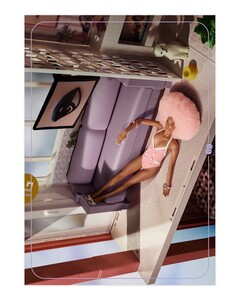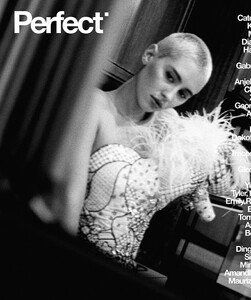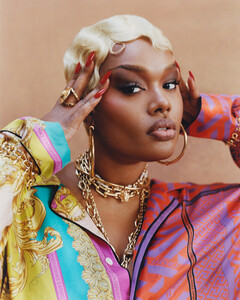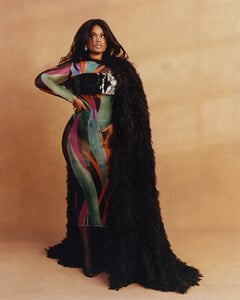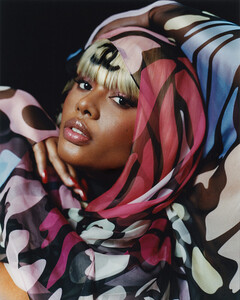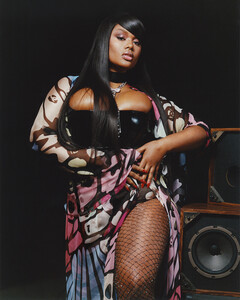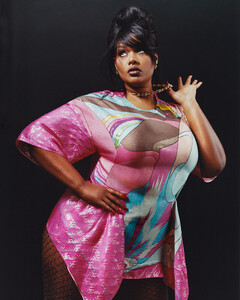Everything posted by balenciagaaa
-
Georgia Palmer
- Sculy Mejia
-
Maty Fall Diba
-
Paloma Elsesser
-
Alek Wek
-
Malika Louback
-
Iris Law
-
Hana Jirickova
-
Georgia Palmer
-
Ashley Radjarame
-
Precious Lee
-
Kerolyn Soares
-
Kerolyn Soares
-
Mariacarla Boscono
MARELLA S/S 22 Fashion house MARELLA presented their Spring Summer 2022 Collection that explores dressing down with elegance and freedom. The collection plays with vibrant colors, from green to pink, and from fuchsia to yellow, as well as with patterns and designs. Romantic flowers explode on flowing fabrics and sensual dresses: Roses, hibiscus, oversized buds with bright colours follow the palette of the collection. Supermodel Mariacarla Boscono is the star of the brand’s Spring Summer 2022 In Women We Trust campaign source: MARELLA.COM ---
-
Mariacarla Boscono
-
Aymeline Valade
- Aymeline Valade
-
Paloma Elsesser
-
Malika Louback
-
Precious Lee
-
Georgia Palmer
-
Georgia Palmer
-
Iris Law
-
Maty Fall Diba
-
Precious Lee