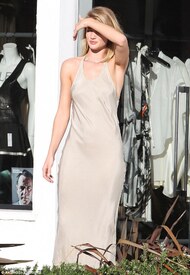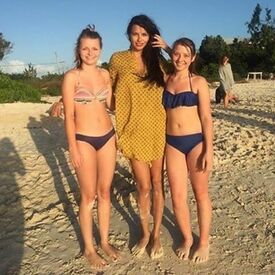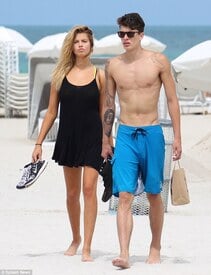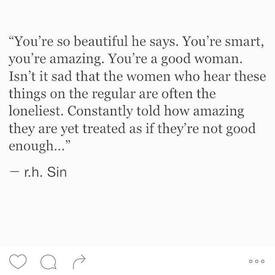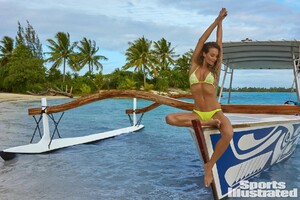Everything posted by emerald7
-
Hannah Davis
- Emily Didonato
- Candids
- Hannah Ferguson
love her dress, she looks great. Wow Robyn is huge.- Shanina Shaik
thanks @LucyLover she looks beautiful. wish she was one of the models for SI16. maybe next year. . .- Rosie Huntington-Whiteley
- Candids
- Candids
- Candids
- Candids
- Hannah Davis
you're welcome- Hailey Clauson
- Emily Didonato
One of my favourite SI Models this year, can't get enough!! She looks stunning incredible body. thanks @Emily1234 for all the updates.- Irina Shayk
- Candids
- Candids
Sorry i have no idea about snapchat, but it would be great if you could post something from Adriana and her cousin. yeahh what's next . .. .- Hannah Ferguson
Incredible, one of the best this year- Nadine Leopold
- Hannah Ferguson
- Hannah Davis
- Hannah Davis
- Hannah Davis
yes, i don't think she would answer that, and she looks great. I'm happy with the SI 16 pics.- Hannah Ferguson
Hannah Ferguson SI 2016- Hannah Davis
^ do you think she would admit it? her body is insane, I like the pics, but just nine ? or there are more??- Hannah Ferguson
Account
Navigation
Search
Configure browser push notifications
Chrome (Android)
- Tap the lock icon next to the address bar.
- Tap Permissions → Notifications.
- Adjust your preference.
Chrome (Desktop)
- Click the padlock icon in the address bar.
- Select Site settings.
- Find Notifications and adjust your preference.
Safari (iOS 16.4+)
- Ensure the site is installed via Add to Home Screen.
- Open Settings App → Notifications.
- Find your app name and adjust your preference.
Safari (macOS)
- Go to Safari → Preferences.
- Click the Websites tab.
- Select Notifications in the sidebar.
- Find this website and adjust your preference.
Edge (Android)
- Tap the lock icon next to the address bar.
- Tap Permissions.
- Find Notifications and adjust your preference.
Edge (Desktop)
- Click the padlock icon in the address bar.
- Click Permissions for this site.
- Find Notifications and adjust your preference.
Firefox (Android)
- Go to Settings → Site permissions.
- Tap Notifications.
- Find this site in the list and adjust your preference.
Firefox (Desktop)
- Open Firefox Settings.
- Search for Notifications.
- Find this site in the list and adjust your preference.
- Emily Didonato