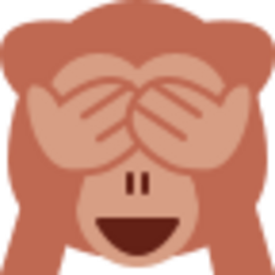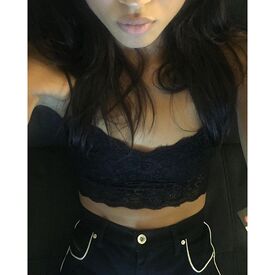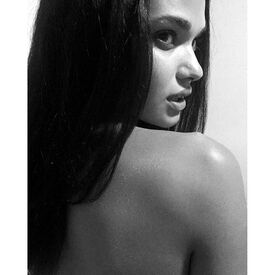Everything posted by emerald7
-
Shanina Shaik
shooting for revolve
-
Nadine Leopold
- Candids
the last weeks she improved alot with her styling and posting more and different pics on Instagram.- Candids
^more and untagged, love her style here DirecTV Super Saturday Night Co-Hosted by Mark Cuban's AXS TV - Arrivals- Candids
- Nadine Leopold
- Candice Swanepoel
- Candids
- Chase Carter
- News
- Chase Carter
Chase Carter KITH for adidas by Stella McCartney SS16 Editorial Photography: Nolan Persons Styling: Mellany Sanchez- Chase Carter
Chase Carter for KITH Women x KILLSPENCER- Chase Carter
new Ralph Lauren campaign RALPH LOVE with Jay Alvarrez- Chase Carter
with Jessica Strother and Lauren Layne- Shanina Shaik
+1 love her face, cant wait for more work.- Daniela Braga
- Daniela Braga
- Daniela Braga
- Daniela Braga
- Daniela Braga
- Nadine Leopold
- Shanina Shaik
Shine By Three Paris In Motion PHOTOGRAPHY & STYLING // Margaret Zhang MODEL // Shanina Shaik @ IMG Shanina wears Swarovski, Gucci, and Michael Lo Sordo throughout- Candids
- Candids
Account
Navigation
Search
Configure browser push notifications
Chrome (Android)
- Tap the lock icon next to the address bar.
- Tap Permissions → Notifications.
- Adjust your preference.
Chrome (Desktop)
- Click the padlock icon in the address bar.
- Select Site settings.
- Find Notifications and adjust your preference.
Safari (iOS 16.4+)
- Ensure the site is installed via Add to Home Screen.
- Open Settings App → Notifications.
- Find your app name and adjust your preference.
Safari (macOS)
- Go to Safari → Preferences.
- Click the Websites tab.
- Select Notifications in the sidebar.
- Find this website and adjust your preference.
Edge (Android)
- Tap the lock icon next to the address bar.
- Tap Permissions.
- Find Notifications and adjust your preference.
Edge (Desktop)
- Click the padlock icon in the address bar.
- Click Permissions for this site.
- Find Notifications and adjust your preference.
Firefox (Android)
- Go to Settings → Site permissions.
- Tap Notifications.
- Find this site in the list and adjust your preference.
Firefox (Desktop)
- Open Firefox Settings.
- Search for Notifications.
- Find this site in the list and adjust your preference.