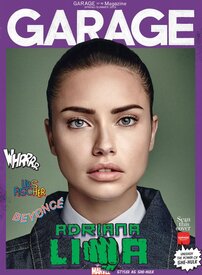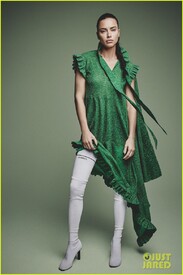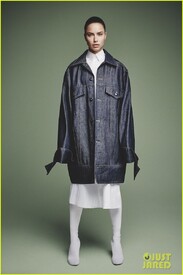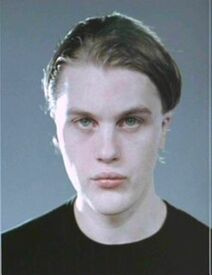Everything posted by emerald7
-
Editorials
-
Candids
- Candids
^ I don't know, He post something and then she also something similar. . . .whatever she looked great this weekend and i hope it goes on with that styling.- Candids
^ Marko also posted a pic with him yeah true she looks beautiful in all those events love it- Motion
- Candids
- Candids
- Candids
- Candids
- Candids
- Candids
Marko also was at the Concert and posted a video. I'm not sure if at the same place- Candids
- Candids
- Candids
- Candids
- Candids
her wonderteam?? Hair:@jennifer_yepez https://www.instagram.com/jennifer_yepez/ Makeup: @morgane_martini https://www.instagram.com/morgane_martini/ Style: @micalovesthis https://www.instagram.com/micalovesthis/ adriana commented:- Shanina Shaik
- Nadine Leopold
Account
Navigation
Search
Configure browser push notifications
Chrome (Android)
- Tap the lock icon next to the address bar.
- Tap Permissions → Notifications.
- Adjust your preference.
Chrome (Desktop)
- Click the padlock icon in the address bar.
- Select Site settings.
- Find Notifications and adjust your preference.
Safari (iOS 16.4+)
- Ensure the site is installed via Add to Home Screen.
- Open Settings App → Notifications.
- Find your app name and adjust your preference.
Safari (macOS)
- Go to Safari → Preferences.
- Click the Websites tab.
- Select Notifications in the sidebar.
- Find this website and adjust your preference.
Edge (Android)
- Tap the lock icon next to the address bar.
- Tap Permissions.
- Find Notifications and adjust your preference.
Edge (Desktop)
- Click the padlock icon in the address bar.
- Click Permissions for this site.
- Find Notifications and adjust your preference.
Firefox (Android)
- Go to Settings → Site permissions.
- Tap Notifications.
- Find this site in the list and adjust your preference.
Firefox (Desktop)
- Open Firefox Settings.
- Search for Notifications.
- Find this site in the list and adjust your preference.
- Candids