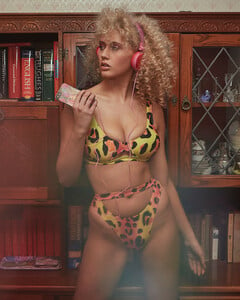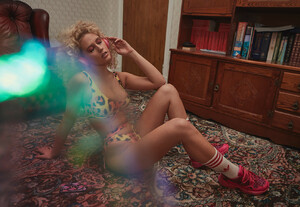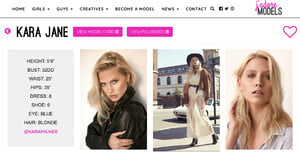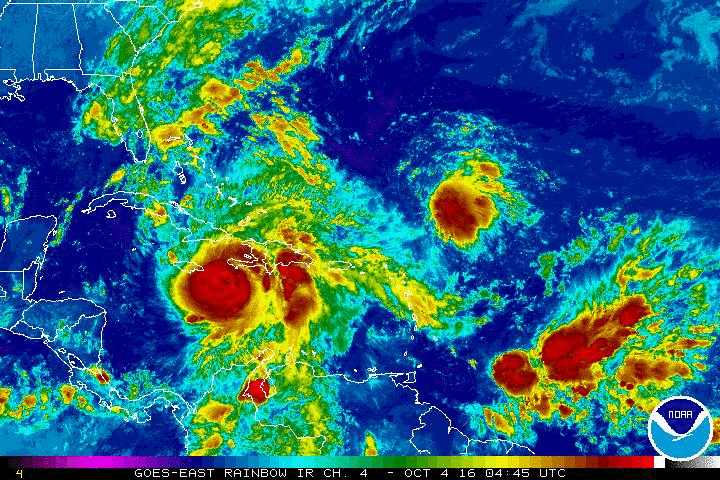
Everything posted by bebop2015
- Tynika-Ann Carter
-
Sabrina O'Neal
-
Lane Lindell
- Model ID - ASOS Models
The first 3 pic is Elisha for sure.. The tat on the back of her right thumb- Camila Romero
- Lior Sahar
- Lotta Kaijarvi
- Zuzanna Winkler
I know right... I didn’t find a whole lot but I think what I did find is really good. 😊- Zuzanna Winkler
http://instagram.com/zuza.winkler- Daniela Fermo
- Schirin Frosch
- Angela Olszewska
- Nathalie Sinkvist
Phenomenal look....Emrata ++- Nuria Oliu
- Candice Blackburn
- Kara Milner
- Kara Milner
- Kara Milner
- Kara Milner
- Model ID - ASOS Models
Account
Navigation
Search
Configure browser push notifications
Chrome (Android)
- Tap the lock icon next to the address bar.
- Tap Permissions → Notifications.
- Adjust your preference.
Chrome (Desktop)
- Click the padlock icon in the address bar.
- Select Site settings.
- Find Notifications and adjust your preference.
Safari (iOS 16.4+)
- Ensure the site is installed via Add to Home Screen.
- Open Settings App → Notifications.
- Find your app name and adjust your preference.
Safari (macOS)
- Go to Safari → Preferences.
- Click the Websites tab.
- Select Notifications in the sidebar.
- Find this website and adjust your preference.
Edge (Android)
- Tap the lock icon next to the address bar.
- Tap Permissions.
- Find Notifications and adjust your preference.
Edge (Desktop)
- Click the padlock icon in the address bar.
- Click Permissions for this site.
- Find Notifications and adjust your preference.
Firefox (Android)
- Go to Settings → Site permissions.
- Tap Notifications.
- Find this site in the list and adjust your preference.
Firefox (Desktop)
- Open Firefox Settings.
- Search for Notifications.
- Find this site in the list and adjust your preference.