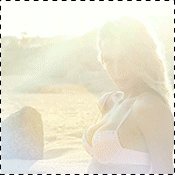Everything posted by elfstone
-
2018 SI Swimsuit
Yes, please! Her sister too!
- What made you smile/laugh today?
- What made you smile/laugh today?
-
Sofia Jamora
- Carmella Rose
- Elsa Hosk
See inside what exactly?- Sarah Mcdaniel
She shouldnt hesitate to go Alyssa Arce route at this point- Cindy Mello
- Post Your Crush Of The Day.
- Edita Vilkeviciute
Why did they use images from Lui December 2015 issue?- Sofia Jamora
I feel Sofia should shoot a calendar. Like naked!- Sofia Jamora
- Sarah Mcdaniel
She claims to be an investigative journalist, according to her IG bio. Krotchy is one of the most stunning women EVER. IDK why the fuck she keeps acting so weird!- Post Your Crush Of The Day.
He must feel divine when inside her tho- Xenia Deli
She still calls herself a model?- Vika Bronova
- 2018 SI Swimsuit
Here's another stunning model whose SI ready IMO- The Official Victoria's Secret Thread
+1 You too! Have a blessed day with your loved ones y'all!- Emily Ratajkowski
Why? For promoting that Fyre Festival scam?- Isabelle Mathers
She has me hooked!!!- Isabelle Mathers
GOOD GOSH!!- Carmella Rose
- Post Your Crush Of The Day.
@Stromboli1- Post Your Crush Of The Day.
For a moment I thought I was staring at one of Alyssa Miller's pics She is cute- Sofia Jamora
Merry Christmas, everyone! Bikini Candids from Maui, Hawaii, 24/12/2017 via hqcelebcorner.com
Account
Navigation
Search
Configure browser push notifications
Chrome (Android)
- Tap the lock icon next to the address bar.
- Tap Permissions → Notifications.
- Adjust your preference.
Chrome (Desktop)
- Click the padlock icon in the address bar.
- Select Site settings.
- Find Notifications and adjust your preference.
Safari (iOS 16.4+)
- Ensure the site is installed via Add to Home Screen.
- Open Settings App → Notifications.
- Find your app name and adjust your preference.
Safari (macOS)
- Go to Safari → Preferences.
- Click the Websites tab.
- Select Notifications in the sidebar.
- Find this website and adjust your preference.
Edge (Android)
- Tap the lock icon next to the address bar.
- Tap Permissions.
- Find Notifications and adjust your preference.
Edge (Desktop)
- Click the padlock icon in the address bar.
- Click Permissions for this site.
- Find Notifications and adjust your preference.
Firefox (Android)
- Go to Settings → Site permissions.
- Tap Notifications.
- Find this site in the list and adjust your preference.
Firefox (Desktop)
- Open Firefox Settings.
- Search for Notifications.
- Find this site in the list and adjust your preference.