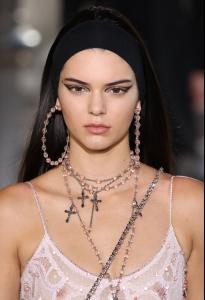Everything posted by RIP_Cabrini_Green
-
Miranda Kerr
Same, I don't know why they'd do this. But well, we'll see According to E! News it was a rumour: ^Correct. Here's the E! article copy and pasted... Is Miranda Kerr reclaiming her Angel wings? Sorry folks—not true! Despite rumors that the supermodel would return to the catwalk for the Victoria's Secret Annual Fashion Show this fall, the brand confirms to E! News that no such deal is in the works. "The recent reports regarding Victoria's Secret and Miranda Kerr signing a new contract are completely untrue, and we have no idea how they got reported," a Victoria's Secret spokesperson tells E! News. "Victoria's Secret appreciates all that Miranda has done with the brand, and all the amazing things she continues to do with her own projects, but there are no plans, on the part of either party, to renew." The Fix reported that the 32-year-old Angel alum was also designing a capsule collection for the brand with a portion of the proceeds benefiting charity, and that her new contract would rake in an estimated $3.8 million for the model mom. But as it turns out, this match-made-in-heaven deal was just too good to be true. Since parting ways with lingerie label in 2013, Kerr has remained in the supermodel spotlight with mega campaigns for Swarovski, Escada, H&M, Reebok and more. She's also devoted ample time to her skincare line, Kora Organics, as well as taken over the sidewalks as one of the reigning queens of street style. Angel or not, Kerr's still got major supermodel game. Source:http://www.eonline.com/news/671446/is-miranda-kerr-returning-to-the-victoria-s-secret-runway-not-so-fast
-
Emily Didonato
Wow. Maxim has been stepping up it's game.
-
Bryana Holly
Once on The Girl And The Water website, I just went through every single swim brand. Then When I saw Bryana, I clicked on that individual picture and it took me to a new page, usually with multiple views of her in that specific bikini. (So there would be like 3 different pics of her in 1 bikini from different angles) The I would have to left click EACH INDIVIDUAL picture and drag it up to the top of my task bar and place it into a new tab. That new tab would allow me to save each pic full size. As you could imagine it takes A LOT of time. Hopefully I explained this well enough for ya. If not, feel free to private message me and maybe I can walk you through it more in depth if you need.
-
Chrissy Teigen
I can't believe I'm saying this.....but she looks damn good in that shoot ^
-
Candice Swanepoel
For anyone else wondering about the mystery bum...this is it https://instagram.com/p/4Z0-iAQlnP/. I'm not too sure. Behati posted it, but I had found it on a Candice fan instagram tagged as Candice but photographed by Behati. But it's not Candice. So I have no idea. hahaha
-
Candice Swanepoel
Yeah, I asked the person running that Candice fan Instagram and she got back to me right away with a solid "No". So that at least confirms the mystery bum wasn't Candice. haha
-
Candice Swanepoel
That orange/sea shell crochet bikini
- 2016 SI Swimsuit
-
Isabell Klem
I have no idea. Maybe Pretty would know? But the more I see of this girl the more I like the idea of her being in S.I. I bring her up in the S.I. thread and let's see if anyone else knows.
-
Isabell Klem
- Isabell Klem
- 2016 SI Swimsuit
- 2016 SI Swimsuit
- Kendall Jenner
- Candice Swanepoel
- Kendall Jenner
Thanks for the adds!- Rachel Barnes
- Bryana Holly
Good to see new stuff from her!- World Swimsuit South-Africa 2015
- Samantha Hoopes
She does look good. She looks less and less stripperish every time I check this thread.- Camila Morrone
Wow. She just keeps getting better and better.- World Swimsuit South-Africa 2015
- Cora Keegan
I wasn't a big fan of her changing to Brunette at first but I think I've finally come around. She looks stunning! Thanks for all the adds!- Brittany Brousseau
Thanks dobromir11!!!! Big fan of hers!!- 2016 SI Swimsuit
- Isabell Klem
Account
Navigation
Search
Configure browser push notifications
Chrome (Android)
- Tap the lock icon next to the address bar.
- Tap Permissions → Notifications.
- Adjust your preference.
Chrome (Desktop)
- Click the padlock icon in the address bar.
- Select Site settings.
- Find Notifications and adjust your preference.
Safari (iOS 16.4+)
- Ensure the site is installed via Add to Home Screen.
- Open Settings App → Notifications.
- Find your app name and adjust your preference.
Safari (macOS)
- Go to Safari → Preferences.
- Click the Websites tab.
- Select Notifications in the sidebar.
- Find this website and adjust your preference.
Edge (Android)
- Tap the lock icon next to the address bar.
- Tap Permissions.
- Find Notifications and adjust your preference.
Edge (Desktop)
- Click the padlock icon in the address bar.
- Click Permissions for this site.
- Find Notifications and adjust your preference.
Firefox (Android)
- Go to Settings → Site permissions.
- Tap Notifications.
- Find this site in the list and adjust your preference.
Firefox (Desktop)
- Open Firefox Settings.
- Search for Notifications.
- Find this site in the list and adjust your preference.