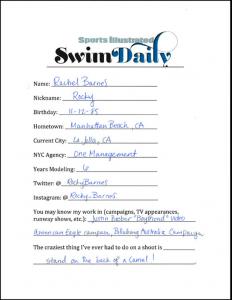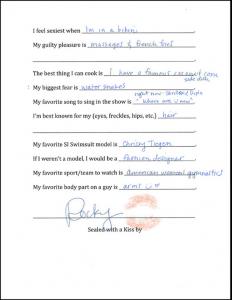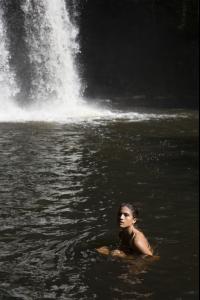Everything posted by RIP_Cabrini_Green
- 2016 SI Swimsuit
-
Shlomit Malka
- Alexandria Morgan
That's my girl!! Go Hawks!!- Candice Swanepoel
:dance:- Brittany Oldehoff
- Kyra Santoro
- Kyra Santoro
- Kyra Santoro
Kicking It :: Kyra Santoro Ph: Van Styles Source:http://visualapparel.com/blog/kicking-it-kyra-santoro/- Rachel Barnes
Rocky is the latest model for S.I. Swim Casting Calls Source:http://www.si.com/swim-daily/2015/06/01/si-swimsuit-2016-casting-call-rocky-barnes- Rachel Barnes
- 2016 SI Swimsuit
- World Swimsuit South-Africa 2015
- 2016 SI Swimsuit
- Olivia Pickren
With Bryana Holly- Brittany Oldehoff
- Brittany Oldehoff
- Danielle Knudson
- Luiza Freyesleben
- Luiza Freyesleben
- Gabriella Lenzi
- Gabriella Lenzi
Instagram Videos https://instagram.com/p/3FLLogLLM6/ https://instagram.com/p/27H1rzrLBW/ https://instagram.com/p/2yua3TrLCA/- Kyra Santoro
I may give it a shot in the next couple of days. Thanks for the adds! Yeah I just got all of Bryana Holly's and it took awhile. But it's worth it. There's some really good ones of Kyra!!!- Julia Friedman
- Paige Watkins
There's a TON of Swim Wear pics of Paige on The Girl and The Water website if anyone is interested...I don't have time to get them on here yet..http://www.thegirlandthewater.com/- Kyra Santoro
There's a TON of Swim Wear pics of Kyra on The Girl and The Water website if anyone wants to tackle it. I don't have time right now....http://www.thegirlandthewater.com/ - Alexandria Morgan
Account
Navigation
Search
Configure browser push notifications
Chrome (Android)
- Tap the lock icon next to the address bar.
- Tap Permissions → Notifications.
- Adjust your preference.
Chrome (Desktop)
- Click the padlock icon in the address bar.
- Select Site settings.
- Find Notifications and adjust your preference.
Safari (iOS 16.4+)
- Ensure the site is installed via Add to Home Screen.
- Open Settings App → Notifications.
- Find your app name and adjust your preference.
Safari (macOS)
- Go to Safari → Preferences.
- Click the Websites tab.
- Select Notifications in the sidebar.
- Find this website and adjust your preference.
Edge (Android)
- Tap the lock icon next to the address bar.
- Tap Permissions.
- Find Notifications and adjust your preference.
Edge (Desktop)
- Click the padlock icon in the address bar.
- Click Permissions for this site.
- Find Notifications and adjust your preference.
Firefox (Android)
- Go to Settings → Site permissions.
- Tap Notifications.
- Find this site in the list and adjust your preference.
Firefox (Desktop)
- Open Firefox Settings.
- Search for Notifications.
- Find this site in the list and adjust your preference.