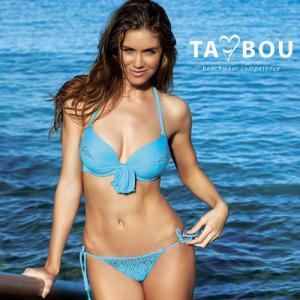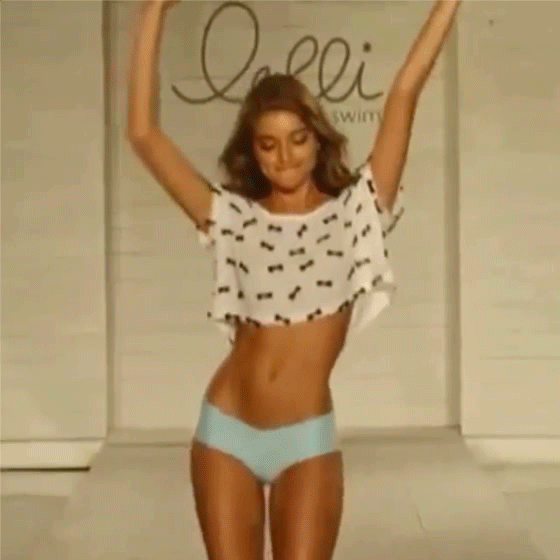Everything posted by RIP_Cabrini_Green
-
Michele Maturo
- Luiza Freyesleben
- Luiza Freyesleben
- Brittany Oldehoff
- Brittany Oldehoff
- Brittany Oldehoff
- Brittany Oldehoff
- 2016 SI Swimsuit
- Daniela Lopez Osorio
- Daniela Lopez Osorio
Kind of makes you wonder what other models might come on here and take a peek doesn't it?- Daniela Lopez Osorio
AND Thank You as well for getting the verification!! It seemed too good to be true to be honest...but I'm so happy it was true!!! So psyched right now!!- World Swimsuit South-Africa 2015
- Daniela Lopez Osorio
Wow...still shaking my head....can't believe I just had a real conversation, albiet an online one, with a real up and coming supermodel. My month is made!!! Thank you so much Dani!!- Daniela Lopez Osorio
Awesome! I hope you weren't offended by me asking for verification! (It just seemed too good to be true! But glad it was true this time!!) You have so many fans on here and we all follow your career closely! Sending love to you from Chicago! and come back and chat whenever you're able to! Much Love!!- Daniela Lopez Osorio
I private messaged you my email! Thanks!- Danielle Knudson
Premier Model Management New Polas- Danielle Knudson
- Rachel Barnes
- Alexis Ren
- World Swimsuit South-Africa 2015
- Daniela Lopez Osorio
^ Is there a way you can verify who you really are? Like take a selfie with a "Hello Bellazon!" Sign?- Alexandria Morgan
So proud of her! And so proud she's from my Illinois!! Make us proud Al!!!- 2016 SI Swimsuit
- Rosie Huntington-Whiteley
Rosie would've made quite the S.I.....Stunning as always.- Anne Vyalitsyna
Congrats to Anne!!! - Luiza Freyesleben
Account
Navigation
Search
Configure browser push notifications
Chrome (Android)
- Tap the lock icon next to the address bar.
- Tap Permissions → Notifications.
- Adjust your preference.
Chrome (Desktop)
- Click the padlock icon in the address bar.
- Select Site settings.
- Find Notifications and adjust your preference.
Safari (iOS 16.4+)
- Ensure the site is installed via Add to Home Screen.
- Open Settings App → Notifications.
- Find your app name and adjust your preference.
Safari (macOS)
- Go to Safari → Preferences.
- Click the Websites tab.
- Select Notifications in the sidebar.
- Find this website and adjust your preference.
Edge (Android)
- Tap the lock icon next to the address bar.
- Tap Permissions.
- Find Notifications and adjust your preference.
Edge (Desktop)
- Click the padlock icon in the address bar.
- Click Permissions for this site.
- Find Notifications and adjust your preference.
Firefox (Android)
- Go to Settings → Site permissions.
- Tap Notifications.
- Find this site in the list and adjust your preference.
Firefox (Desktop)
- Open Firefox Settings.
- Search for Notifications.
- Find this site in the list and adjust your preference.