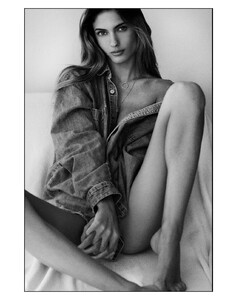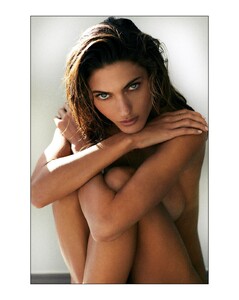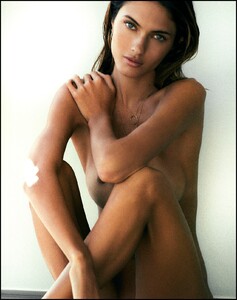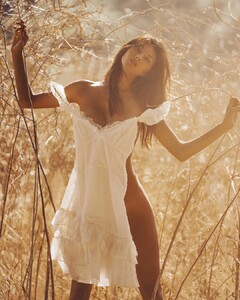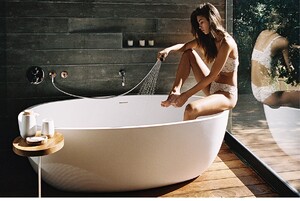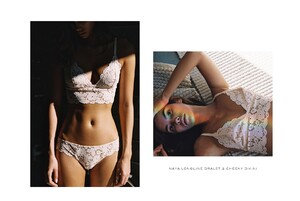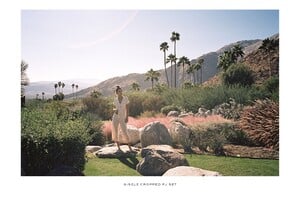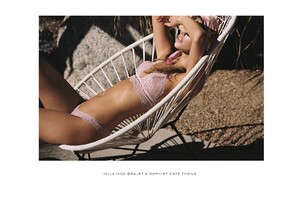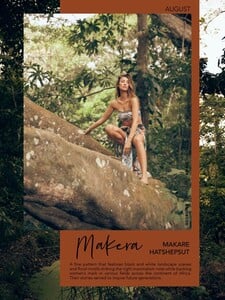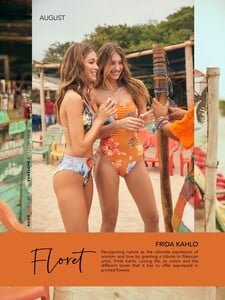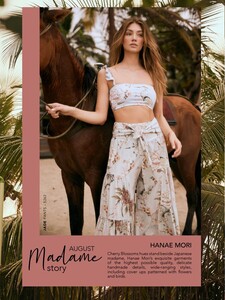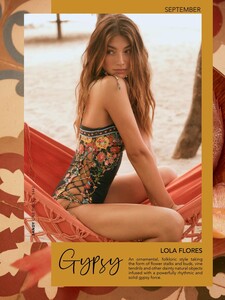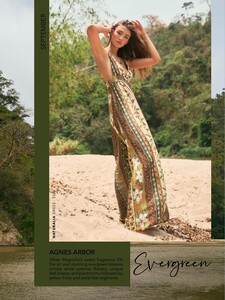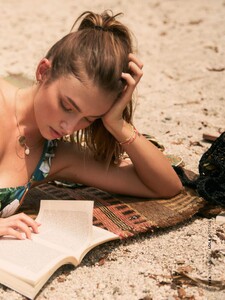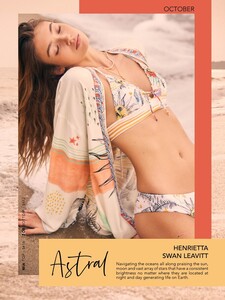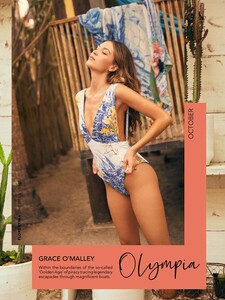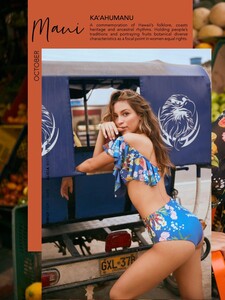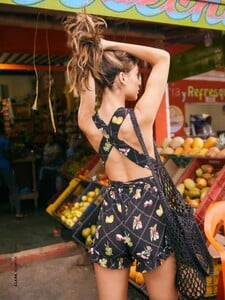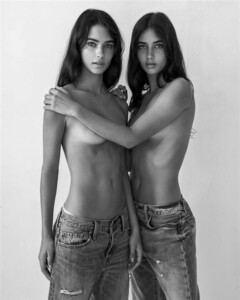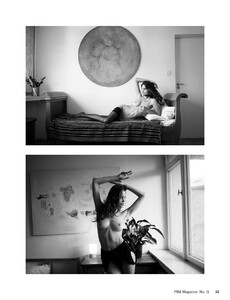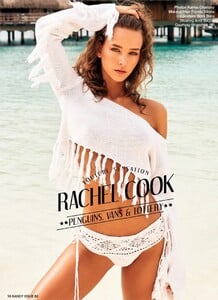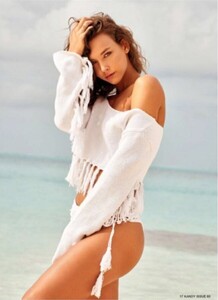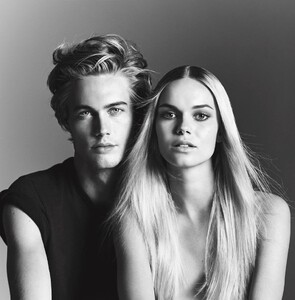Everything posted by Pith_Possum
-
May Tager
-
Kyla Grandy
-
Kyla Grandy
-
Cameron Rorrison
BTS with Radiant Room see-through! BTS with Radiant Room.mp4
-
Cameron Rorrison
- KJ Skorge
-
Victoria Germyn
- Cindy Mello
-
Lea Mohr
-
Georgia Grace Martin
- Lorena Rae
- Cassie Amato
- Aneu Riba Jimenez
- May Tager
- Elisha Herbert
- Renee Herbert
- Renee Herbert
- Saskia Jenkins
Clint 67066269_2312041762177579_7912610652000724917_n.mp4- Lily Easton
Clint 67066269_2312041762177579_7912610652000724917_n.mp4- Georgia Grace Martin
- Sandra Najda
- Rachel Cook
- Bryana Holly
EATS 66338350_495915537823648_4005427122365150038_n.mp4 66820020_1661883943944462_1206311974015649704_n.mp4 66820020_1661883943944462_1206311974015649704_n.mp4 The whole clip is on their Patreon.- Kendall Visser
- Caroline Kelley
- Lorena Rae
Account
Navigation
Search
Configure browser push notifications
Chrome (Android)
- Tap the lock icon next to the address bar.
- Tap Permissions → Notifications.
- Adjust your preference.
Chrome (Desktop)
- Click the padlock icon in the address bar.
- Select Site settings.
- Find Notifications and adjust your preference.
Safari (iOS 16.4+)
- Ensure the site is installed via Add to Home Screen.
- Open Settings App → Notifications.
- Find your app name and adjust your preference.
Safari (macOS)
- Go to Safari → Preferences.
- Click the Websites tab.
- Select Notifications in the sidebar.
- Find this website and adjust your preference.
Edge (Android)
- Tap the lock icon next to the address bar.
- Tap Permissions.
- Find Notifications and adjust your preference.
Edge (Desktop)
- Click the padlock icon in the address bar.
- Click Permissions for this site.
- Find Notifications and adjust your preference.
Firefox (Android)
- Go to Settings → Site permissions.
- Tap Notifications.
- Find this site in the list and adjust your preference.
Firefox (Desktop)
- Open Firefox Settings.
- Search for Notifications.
- Find this site in the list and adjust your preference.