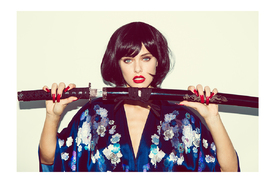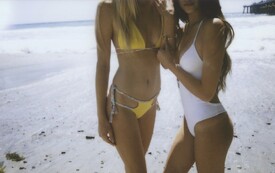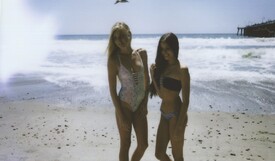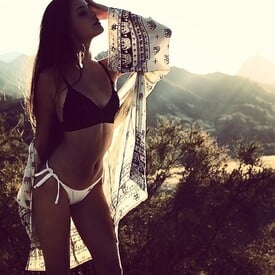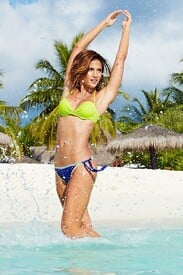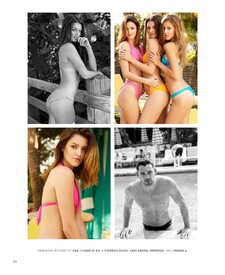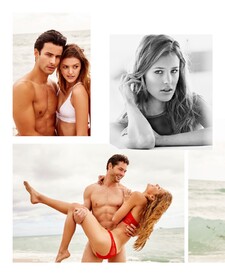Everything posted by Pith_Possum
-
Vita Sidorkina
-
Megan Williams
Stunning! Thanks for the recent adds, Lenore.
-
Scarlett Leithold
Surfing Magazine Swimsuit Issue 2016 Video Download Video | Uploaded 93,8 MB | 02:35 | mp4 | 1920 x 1080 surfingmagazine.com/video/welcome-to-the-2016-swimsuit-issue
-
Ellie Ottaway
Toys for Boys Magazine Issue #6 "Prey" Photographer: Camilo Rios White Models: Ellie, Rebecca E, Bryn @ Wilhelmina Chef: Bun Lai Hair & Make-up: Nanda Quero camilorios.com/prey
-
Camille Rowe
-
Monika Jagaciak
Thanks, Sunshine. Amazing shots from Guy Aroch.
-
Olivia Culpo
Photographer: Solmaz Saberi Styling: Kimmy Erin Hair: Jennifer Loura Make-up: Liz Castellanos instagram.com/kimmyerin instagram.com/oliviaculpo
- Frida Aasen
-
Frida Aasen
-
Cameron Rorrison
-
Cameron Rorrison
-
Cameron Rorrison
-
Cameron Rorrison
-
Scarlett Leithold
Thanks, pinguoin. So gorgeous.
-
Lorena Rae
Yamamy Spring/Summer 2016 Collection Adds & Upgrades
-
Rachel Barnes
Yamamay Rocks Maldives '16 http://d2x3za5ftoksev.cloudfront.net/yamamay_rocksmalvides/rocky_video01.mp4?rev=6 http://d2x3za5ftoksev.cloudfront.net/yamamay_rocksmalvides/rocky_video02.mp4?rev=6 yamamay.com/de/rockystory
-
Lorena Rae
Yamamay Rocks Maldives '16 http://d2x3za5ftoksev.cloudfront.net/yamamay_rocksmalvides/lorena_video1.mp4?rev=6 http://d2x3za5ftoksev.cloudfront.net/yamamay_rocksmalvides/lorena_video2.mp4?rev=6 yamamay.com/de/lorenastory
-
Cassie Amato
Donna Mizani Swimwear Photographer: Matt Petranovic instagram.com/mattpetran
-
Danielle Knudson
-
Jenna Crews
Man of Metropolis Magazine Spring/Summer 2016 Photographer: Joseph Bradley Styling: Jami Svay Story: Seth Travis Models: Next Miami issuu.com/manofmetropolis/docs/_final_digital_3_
-
Hailey Outland
Man of Metropolis Magazine Spring/Summer 2016 Photographer: Joseph Bradley Styling: Jami Svay Story: Seth Travis Models: Next Miami issuu.com/manofmetropolis/docs/_final_digital_3_ instagram.com/joseph_bradley_photo
-
Elyse Taylor
-
Cassie Amato
Ph: Justin Grant justingrantphoto.tumblr.com instagram.com/justingrantphoto
-
Cassie Amato
Ph: Kesler Tran instagram.com/keslertran instagram.com/cassieamato
-
Jasmine Shogren