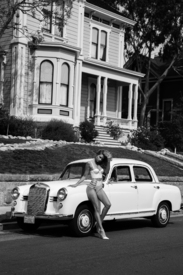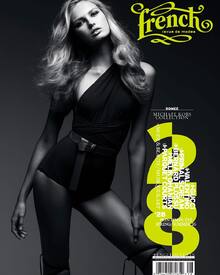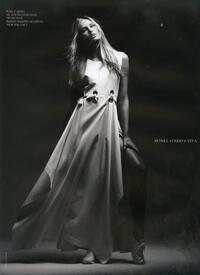Everything posted by Pith_Possum
-
Cassie Amato
Ph: Jorden Keith jordenkeith.com/book2
-
Cassie Amato
Ph: Jared Thomas Kocka instagram.com/jajajaredthomas
-
Cassie Amato
Ph: Chris Shintani instagram.com/shintani
- Jasmine Dwyer
-
Juliana Herz
Surfing Magazine Swimsuit Issue 2016
-
Elyse Knowles
-
Allie Leggett
-
Elyse Knowles
-
Elyse Knowles
-
Isabella Farrell
Ph: Neave Bozorgi Nudity! neavebozorgi.com/sauvage
-
Scarlett Leithold
-
Scarlett Leithold
-
Jessiann Gravel Beland
-
Romee Strijd
-
Lorena Rae
yamamayofficial
-
Malin Svensson
-
Gigi Paris
- Scarlett Leithold
- Scarlett Leithold
- Rachel Cook
- Romee Strijd
- Vanessa Moe
- Vanessa Moe
- Vanessa Moe
http://signemorkebergsjostrom.dk/2014/01/08/vanessa-moe/ From two years ago, saying she's 14.- Vanessa Moe
NA-KD Lookbook "There is Beauty in Simplicity" na-kd.com/there-is-beauty-in-simplicity instagram.com/amaphotographer instagram.com/nakdfashion - Scarlett Leithold