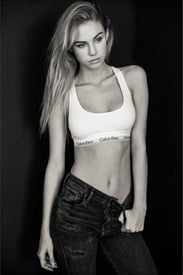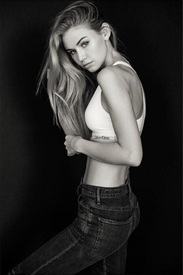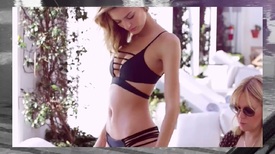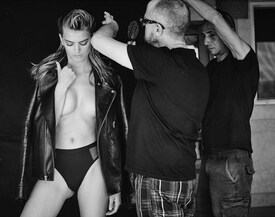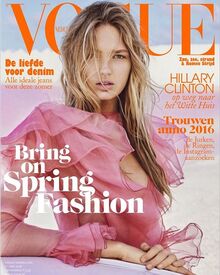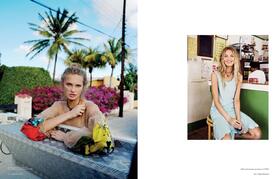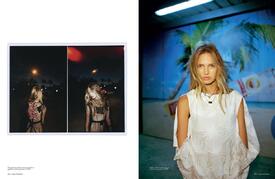Everything posted by Pith_Possum
-
Alexis Ren
-
Martha Hunt
davidbellemere Martha #LUI @marhunt #marthahunt @luimagazine censored Nudity!
-
Scarlett Leithold
Surfing Magazine Swimsuit Issue 2016 Additional Web Gallery surfingmagazine.com/photos/scarlett-leithold-the-gallery
-
Cora Deitz
Gosee Magazine Photographer: Antoine Verglas Nudity! goseemag.com/post/142086767784/the-loveliest-lady-cora-deitz-is-the-darling-of
-
Scarlett Leithold
-
Scarlett Leithold
-
Bryana Holly
Ph: Ramon Bryce
-
Bryana Holly
- Scarlett Leithold
- Amanda Mondale
- Scarlett Leithold
- Bryana Holly
wilhelmina.com- Alexis Ren
- Alexis Ren
- Scarlett Leithold
Scarlett Leithold Test shoot for sports illustrated on the beach today and I'm a happy girl- Scarlett Leithold
- Lorena Rae
yamamayofficial- Bregje Heinen
Nookie West Hollywood Forever see-through! Download Video | Uploaded 01:11 | 14 MB | mp4 | 1280 x 720- Bregje Heinen
- Chase Carter
Solid & Striped- Chase Carter
Ph: Tyler Ford imgmodels.com- Chase Carter
Ph: Randall Slavin HQs imgmodels.com- Clara Alonso
Clara on Mauritius instagram.com/claraalonsonet- Louise Mikkelsen
Acute Magazine #6 Photographer: Mason Rose Nudity! acutemag.com/magazine- Romee Strijd
- Scarlett Leithold