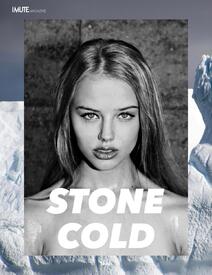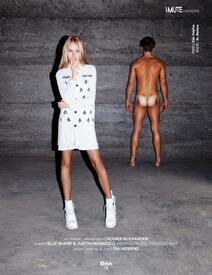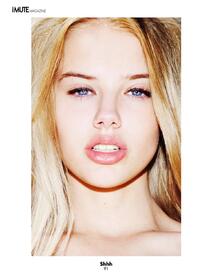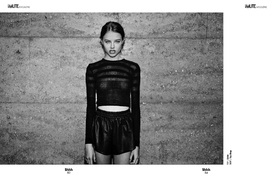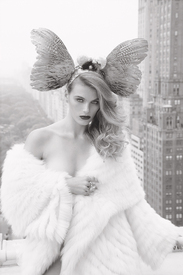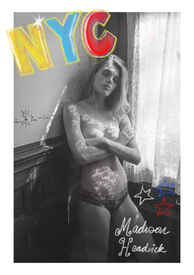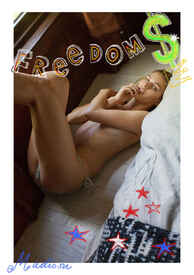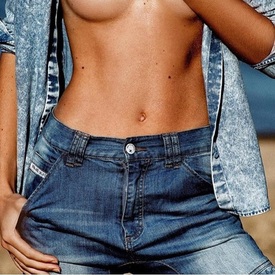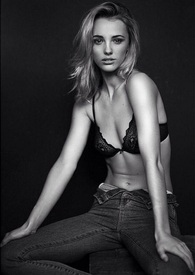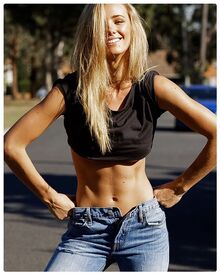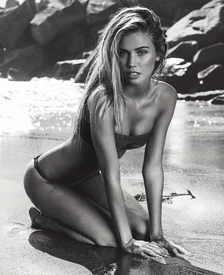Everything posted by Pith_Possum
-
Elly Sharp
Ph: Rogier Alexander instagram.com/rogieralexander facebook.com/media/set/?set=a.1147967328558454.1073742229.115149998506864&type=3
-
Miquela Vos
Ph: Dave Blake slight Nudity! daveblake.com.au/blog/miquela-voss-viviens-australia-ford-nyc-modelwerk-germany-women-milan womenmanagement.it/model/4504/miquela-vos
-
Miquela Vos
Ph: Rogier Alexander models.fordmodels.com/models/71/talents/47783 instagram.com/rogieralexander
-
Elly Sharp
-
Elly Sharp
-
Madison Hope Headrick
-
Hailey Outland
- Keilani Asmus
slight see-through pascalheimlicher.com- Romee Strijd
- Brooke Hogan
- Brooke Hogan
- Brooke Hogan
- Brooke Hogan
- Brooke Hogan
- Brooke Hogan
- Brooke Hogan
- Brooke Hogan
- Brooke Hogan
- Eva Adams
- Veronica Zoppolo
- Sofia Resing
- Scarlett Leithold
- Scarlett Leithold
- Brooke Hogan
- Brooke Hogan
IXIAH Photographer: Paul Fitzgerald slight see-through! paulfitzgeraldphoto.tumblr.com/post/125735314139/photographer-paul-fitzgerald-model-brooke instagram.com/_paulfitzgerald - Keilani Asmus
Account
Navigation
Search
Configure browser push notifications
Chrome (Android)
- Tap the lock icon next to the address bar.
- Tap Permissions → Notifications.
- Adjust your preference.
Chrome (Desktop)
- Click the padlock icon in the address bar.
- Select Site settings.
- Find Notifications and adjust your preference.
Safari (iOS 16.4+)
- Ensure the site is installed via Add to Home Screen.
- Open Settings App → Notifications.
- Find your app name and adjust your preference.
Safari (macOS)
- Go to Safari → Preferences.
- Click the Websites tab.
- Select Notifications in the sidebar.
- Find this website and adjust your preference.
Edge (Android)
- Tap the lock icon next to the address bar.
- Tap Permissions.
- Find Notifications and adjust your preference.
Edge (Desktop)
- Click the padlock icon in the address bar.
- Click Permissions for this site.
- Find Notifications and adjust your preference.
Firefox (Android)
- Go to Settings → Site permissions.
- Tap Notifications.
- Find this site in the list and adjust your preference.
Firefox (Desktop)
- Open Firefox Settings.
- Search for Notifications.
- Find this site in the list and adjust your preference.