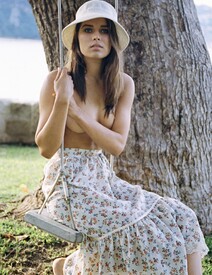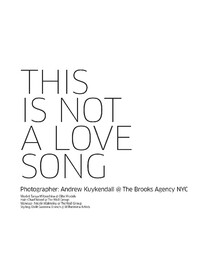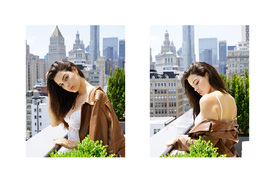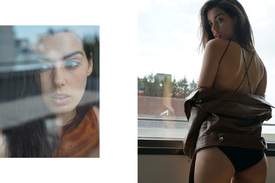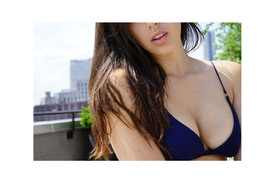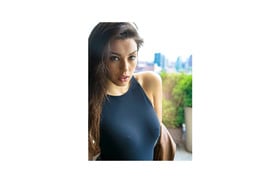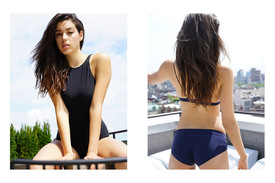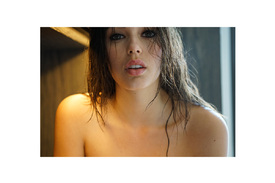Everything posted by Pith_Possum
-
Lindsey Wixson
Thanks @Sunshiine. Love the Peach John clips.
-
Joanna Halpin
-
Caitlin Ricketts
-
Baskin Champion
-
Caroline Kelley
claudiaoyanedel.com
-
Rebecca Eliasek
-
Pollyanna Uruena
Ph: Mat Abad see-through! instagram.com/badboi
-
Abby Champion
-
Abby Champion
Ph: Trevor Flores trevorflores.com instagram.com/trevorfloresphoto nextmanagement.com/miami/profile/abby-champion
-
Caroline Kelley
seemanagement.com/artists/jodieboland/portfolio seemanagement.com/artists/johnruidant/portfolio instagram.com/jodieboland
-
Natalie Jayne Roser
- Maja Krag
- Chloé Traichel
Ph: Tiziano Lugli tizianolugli chloetraichel- Allison Holton
- Madison Hope Headrick
- Hannah Glasby
Nextdoormodel Magazine #17 Photographers: Johan Stjernéus & Andreas Lindbäck Nudity! nextdoormodel.com- Lisa-Marie Bosbach
from the same shoot as above: Nextdoormodel Magazine #17 Photographer: Chris Wilson Nudity! nextdoormodel.com- Tanya Mityushina
- Sofija Milosevic
- Taylor Howard
- Trew Mullen
- Denise Schaefer
- Hanna Verhees
Ph: Alvaro Beamud Cortes alvarobeamud- Trew Mullen
- Elly Sharp
- Maja Krag
Account
Navigation
Search
Configure browser push notifications
Chrome (Android)
- Tap the lock icon next to the address bar.
- Tap Permissions → Notifications.
- Adjust your preference.
Chrome (Desktop)
- Click the padlock icon in the address bar.
- Select Site settings.
- Find Notifications and adjust your preference.
Safari (iOS 16.4+)
- Ensure the site is installed via Add to Home Screen.
- Open Settings App → Notifications.
- Find your app name and adjust your preference.
Safari (macOS)
- Go to Safari → Preferences.
- Click the Websites tab.
- Select Notifications in the sidebar.
- Find this website and adjust your preference.
Edge (Android)
- Tap the lock icon next to the address bar.
- Tap Permissions.
- Find Notifications and adjust your preference.
Edge (Desktop)
- Click the padlock icon in the address bar.
- Click Permissions for this site.
- Find Notifications and adjust your preference.
Firefox (Android)
- Go to Settings → Site permissions.
- Tap Notifications.
- Find this site in the list and adjust your preference.
Firefox (Desktop)
- Open Firefox Settings.
- Search for Notifications.
- Find this site in the list and adjust your preference.