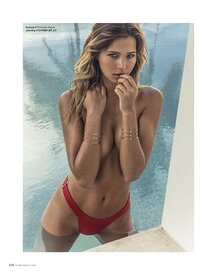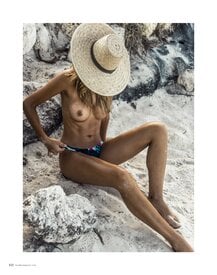Everything posted by Pith_Possum
-
Brooke Hogan
-
Brooke Hogan
-
Brooke Hogan
-
Caroline Kelley
Ph: Kyle Deleu instagram.com/kyledeleu
-
Caroline Kelley
instagram.com/shotbybryce
-
Andie Arthur
-
Andie Arthur
-
Kamila Hansen
-
Kamila Hansen
-
Kamila Hansen
- Kamila Hansen
-
Rachel Barnes
- Trew Mullen
-
Chloe Braaten
nicolecorbett.com instagram.com/nicolecorbettphoto
-
Alexis Ren
-
Kianna Stupakoff
- Stephanie Claire Smith
- Georgia Grace Martin
- Trew Mullen
- Bregje Heinen
arnaldoanaya #Teaser of Our Upcoming Feature for @fvmagazine Starring #Dutch #supermodel @bregjeheinen Clad in @breelayneofficial Styled by @sandrabenbaruk Hair by @wessles Makeup by @steffiwillmann ?by @normme & @germanochu #bregjeheinen At @thelionsny- Hailey Outland
- Stella Maxwell
- Holly Horne
Ph: Haris Nukem "Home" Nudity! sticksandstonesagency.com/home-haris-nukem- Sandra Kubicka
- Clara Alonso
instagram.com/_bytimuremek - Stephanie Claire Smith