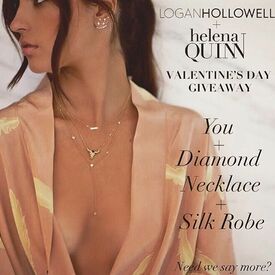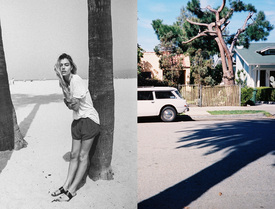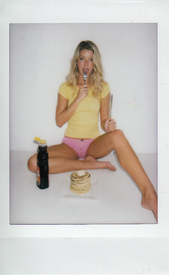Everything posted by Pith_Possum
- Denise Schaefer
-
Kelly Gale
kellybellyboom Let the sea set you free #SunsetYoga #VacaMode #Croatia Nudity!
-
Cameron Rorrison
-
Cameron Rorrison
-
Cameron Rorrison
-
Cameron Rorrison
-
Cameron Rorrison
Logan Hollowell Jewelry Ph: Clint Padilla clintrobert.com clintrobert.tumblr.com instagram.com/clinteastwood
-
Cameron Rorrison
Revice Denim Ph: Clint Padilla twitter.com/clintpadilla clintrobert.tumblr.com instagram.com/clinteastwood
-
Joanna Halpin
LALOVED Magazine Ph: Bryan Rodner Carr b-carr.com/filter/all/joanna-halpinL-A-L-O-V-E-D-M-A-G-A-Z-I-N-E
-
Rebecca Szambor
-
George Midgley
-
Bryana Holly
Ph: Liza Boone
-
Bryana Holly
loopphoto
-
Sandra Kubicka
-
Bryana Holly
loopphoto
-
Kyra Santoro
Billabong Spring 2017 Collection si.com/swim-daily/2016/08/16/kyra-santoro-model-billabong-montauk-summer-surf-part
-
Sandra Kubicka
-
Alexis Ren
-
Bryana Holly
Ph: Josie Clough instagram.com/josie_clough
-
Elyse Knowles
- Trew Mullen
- Carmella Rose
-
Baskin Champion
-
Baskin Champion
-
Bryana Holly
Sukigi Swim Ph: Ben Tsui instagram.com/bentsuiphotos