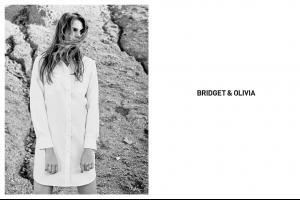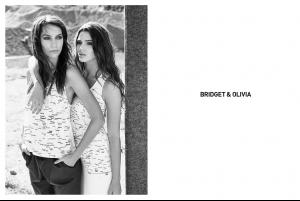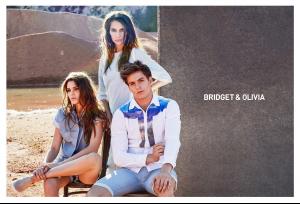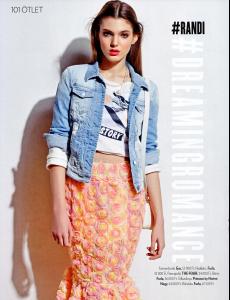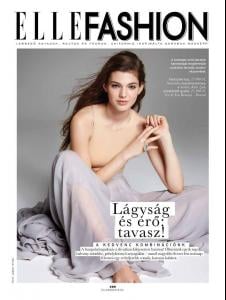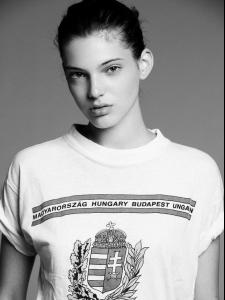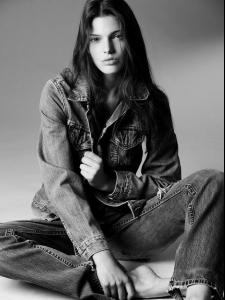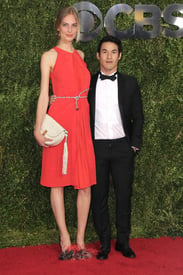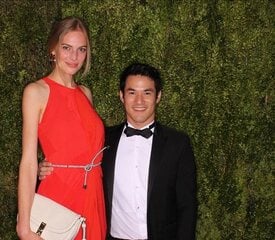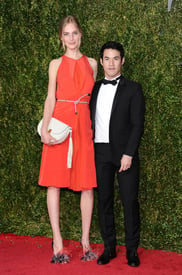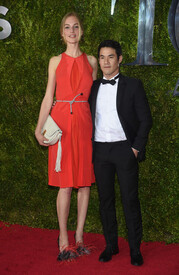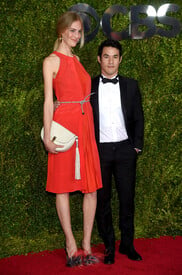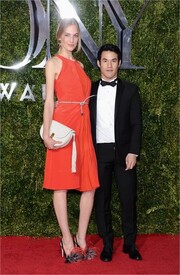Everything posted by Lyla
- Clarissa Fodor
- Clarissa Fodor
-
Clarissa Fodor
- Barbara Palvin
Something's so weird in that first cover version. Was that their best choice?? Seriously? She doesn't even look herself. What the hell did they do to her face? At least the second one is fine(ish). Now I'm really curious about the editorial, because this makes no sense.- The "What Are You Thinking About Right Now?" PIP
The thing that how many people started to remember me today became ridiculous by now. And it's only 15.32 PM. LOL- Vanessa Axente
- The Official Victoria's Secret Thread
Well, some people need more time to get used to the new name of a person and learn to use it all the time...- What are you drinking right now ?
sure- What are you drinking right now ?
you all suck...Even Hungarian tapwater is better than any of those.- What are you drinking right now ?
S Budget szén-dioxiddal dúsított természetes ásványvíz ....- Johanna Szikszai
- Clarissa Fodor
- Irina Shayk
- The "What Are You Thinking About Right Now?" PIP
3 new members to 50000 on bz- Blanca Padilla
Run Blanca, run- Devious Maids
I love the Powells and Genevieve And Carmen Ahh, too bad I watched this week's episode.- The Bellazon Cup of Nations IV
Spain- Devious Maids
This show is such a guilty pleasure.- THIS or THAT
- Last word letter game!!!
- Have You Ever...
No Have you ever been a best man?- I Am...
- Blanca Padilla
Awwww, so beautiful. I love her hair the most this way.- Alexandria Morgan
I love her hair color.- Last word letter game!!!
Gorgeous - Barbara Palvin