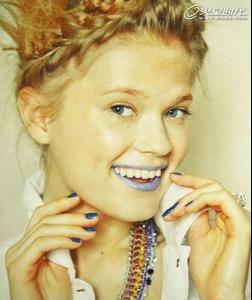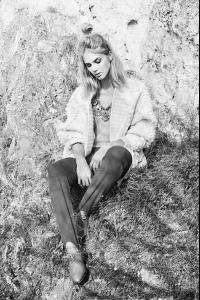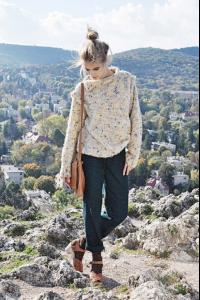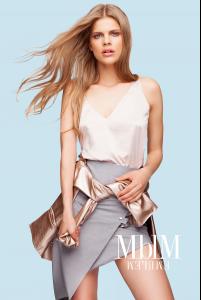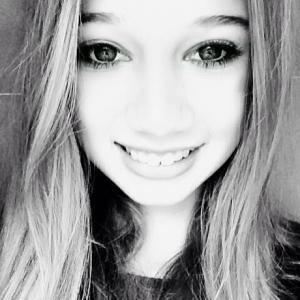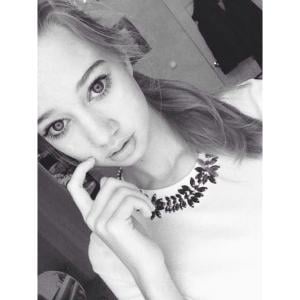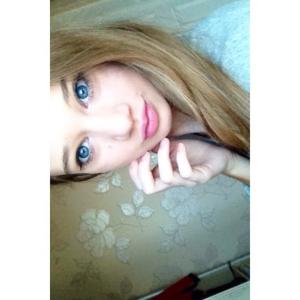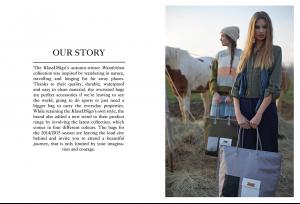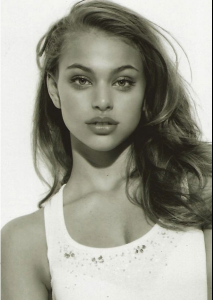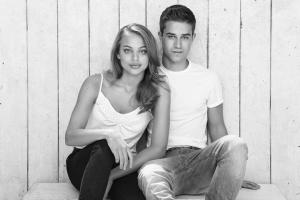Everything posted by Lyla
- I Am...
-
The Official Victoria's Secret Thread
Where is Lena Dunham, Taylor???
-
Vita Sidorkina
-
Barbara Palvin
I've just bumped into these super old photos. Sorry if they are reposts.
-
Tina Plantak
- Tina Plantak
- Tina Plantak
Height: 175 cm Bust: 79cm Waist: 59cm Hips: 89cm Shoes: 39 Hair: blond Eyes: blue Attractive Models, Budapest & New Models, Istanbul https://instagram.com/tinaplantak/- Dalma Baczay
- Dalma Baczay
- Clarissa Fodor
- Dalma Baczay
- Clarissa Fodor
- Kira Brumbauer
- Kira Brumbauer
- Kira Brumbauer
- Kira Brumbauer
- Kira Brumbauer
- Kira Brumbauer
- Kira Brumbauer
- Kira Brumbauer
HEIGHT: 5'9 BUST: 30 1/2 WAIST: 23 1/2 HIP: 33 1/2 HAIR: BLONDE EYES: BLUE SHOES: 6-7 Visage Models, Hungary The Fashion Model Management, Milan https://instagram.com/kirabrumbauer/- Eniko Kecskes
- Eniko Kecskes
- Tina Plantak
Account
Navigation
Search
Configure browser push notifications
Chrome (Android)
- Tap the lock icon next to the address bar.
- Tap Permissions → Notifications.
- Adjust your preference.
Chrome (Desktop)
- Click the padlock icon in the address bar.
- Select Site settings.
- Find Notifications and adjust your preference.
Safari (iOS 16.4+)
- Ensure the site is installed via Add to Home Screen.
- Open Settings App → Notifications.
- Find your app name and adjust your preference.
Safari (macOS)
- Go to Safari → Preferences.
- Click the Websites tab.
- Select Notifications in the sidebar.
- Find this website and adjust your preference.
Edge (Android)
- Tap the lock icon next to the address bar.
- Tap Permissions.
- Find Notifications and adjust your preference.
Edge (Desktop)
- Click the padlock icon in the address bar.
- Click Permissions for this site.
- Find Notifications and adjust your preference.
Firefox (Android)
- Go to Settings → Site permissions.
- Tap Notifications.
- Find this site in the list and adjust your preference.
Firefox (Desktop)
- Open Firefox Settings.
- Search for Notifications.
- Find this site in the list and adjust your preference.