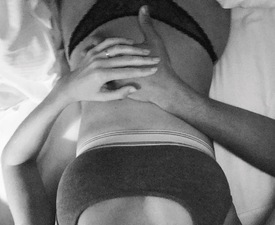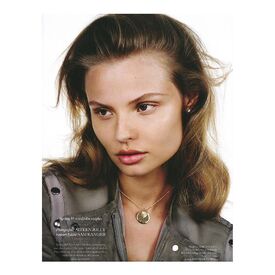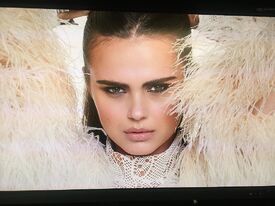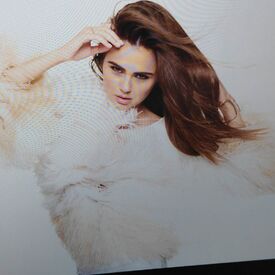Everything posted by Candylicious.
-
Candice Swanepoel
-
Candice Swanepoel
-
Candice Swanepoel
- Candice Swanepoel
- Daniela Lopez Osorio
- Candice Swanepoel
Thank you. I personally don't know anything about this event. Let's hope it's true and it's not like that dosso dossi thing last year. Would lovee some pics of Adriana and Candice together- Candice Swanepoel
You have the official source?- The Official Victoria's Secret Thread
Yes ofcourse i forgot about those! But it wasn't much new footage of Candice in it...so now only the vsx commercial and then ive seen them all ^^ Thanks Bryan!- The Official Victoria's Secret Thread
@500daysofbryan you're able to get the vsx commercial with Candice in it? Or will it be later published on VS youtube you think? I haven't seen it Candice was in 2 commercials right during the special? The body by victoria extended cut and the vsx one? Or was there more?- Candice Swanepoel
Yeah it's from the special FD is amazing with creating these awesome sets- Candice Swanepoel
Thank you all thanks to @FashionDream ! Yours is very nice too @Stormbringer- Martha Hunt
^ Love that shot!- Lindsay Ellingson
- Elsa Hosk
- Emily Ratajkowski
- Marloes Horst
Soo beautiful Thanks for all the updates @gosia walczak !- Josephine Skriver
- Candice Swanepoel
Account
Navigation
Search
Configure browser push notifications
Chrome (Android)
- Tap the lock icon next to the address bar.
- Tap Permissions → Notifications.
- Adjust your preference.
Chrome (Desktop)
- Click the padlock icon in the address bar.
- Select Site settings.
- Find Notifications and adjust your preference.
Safari (iOS 16.4+)
- Ensure the site is installed via Add to Home Screen.
- Open Settings App → Notifications.
- Find your app name and adjust your preference.
Safari (macOS)
- Go to Safari → Preferences.
- Click the Websites tab.
- Select Notifications in the sidebar.
- Find this website and adjust your preference.
Edge (Android)
- Tap the lock icon next to the address bar.
- Tap Permissions.
- Find Notifications and adjust your preference.
Edge (Desktop)
- Click the padlock icon in the address bar.
- Click Permissions for this site.
- Find Notifications and adjust your preference.
Firefox (Android)
- Go to Settings → Site permissions.
- Tap Notifications.
- Find this site in the list and adjust your preference.
Firefox (Desktop)
- Open Firefox Settings.
- Search for Notifications.
- Find this site in the list and adjust your preference.