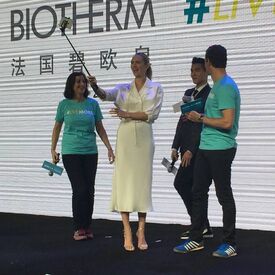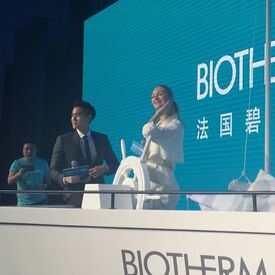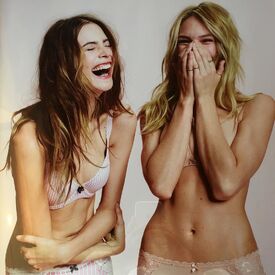Everything posted by Candylicious.
-
Candice Swanepoel
-
Candice Swanepoel
nestschow????#??? #eddiepeng#candiceswanepoel #biotherm#biothermhomme#victoriasecretangel@biothermworld
-
Candice Swanepoel
issac_yunice ??????#Candice Swanepoel #biotherm #livemore #andycreation#yooyomakeup #model #mywork #hair
-
Candice Swanepoel
yooyokeongmingCandice Swanepoel ... #biotherm #livemore #andycreation#candiceswanepoel ... thank you @angelcandices #yooyomakeup
-
Candice Swanepoel
-
Candice Swanepoel
Weibo @碧欧泉Biotherm great day with Biotherm and @彭于晏 谢谢大家!Thank you all!
-
Candice Swanepoel
-
Fashion Battles.
+1
-
The Official Victoria's Secret Thread
Gorgeous Without a doubt Taylor is my fave of all the new angels most special and beautiful girl out of the bunch!
-
Candice Swanepoel
brubarbiellinicostaParabéns pela baby!! @angelcandices ??????????( obs. Sem filtro Pq ela não precisa, mas eu sim! Rs ????) #babyangel #barrigapositiva
-
Candice Swanepoel
-
Bregje Heinen
- Bregje Heinen
- Candice Swanepoel
- Candice Swanepoel
ingefonteyneHang ten?Mijne Zuid Afrikaanse meisjes @angelcandices@behatiprinsloo #BTS @victoriassecret@miche_leung @daniellepriano@cgonzalezbeauty @aligirllll#ingefonteynestylist?- Candice Swanepoel
- Fashion Battles.
+1- Candice Swanepoel
- Candice Swanepoel
^ I already figured it out, you don't have to register to look at her account- Candice Swanepoel
- Candice Swanepoel
I can't register?- Candice Swanepoel
Snapchat- Candice Swanepoel
- Candice Swanepoel
- Fashion Battles.
Anja Emma - Bregje Heinen