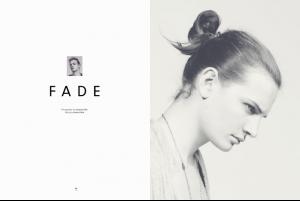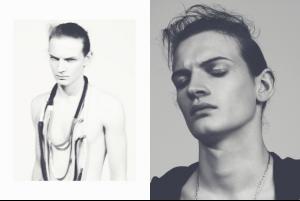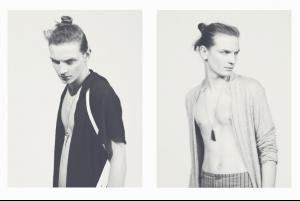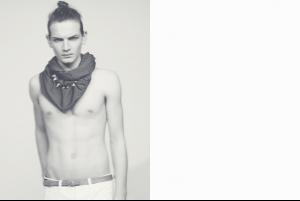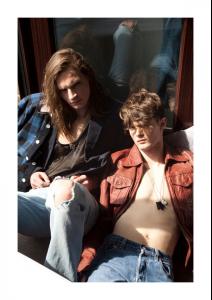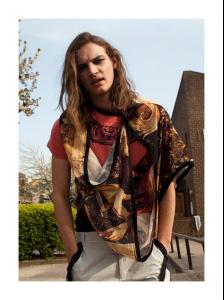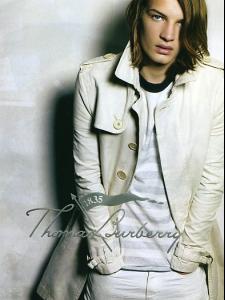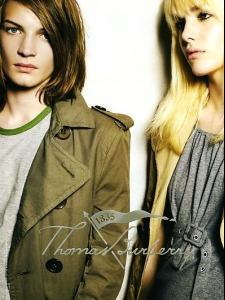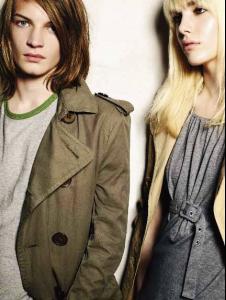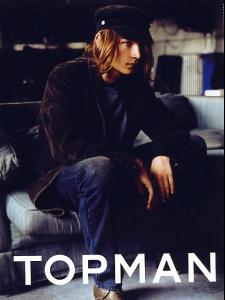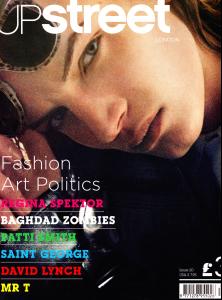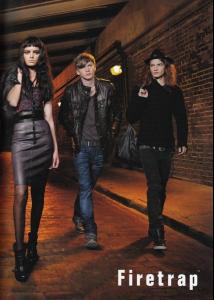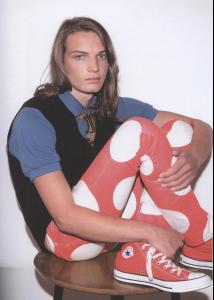Everything posted by Ana Beatriz Barros Fan
-
Stan Rapley
-
Stan Rapley
-
Stan Rapley
-
Stan Rapley
-
Jo
Me too he was a great model
-
Stan Rapley
-
Stan Rapley
-
Stan Rapley
-
Stan Rapley
-
Jo
Is he still modeling or has he quit?
-
Andres Segura
-
Jesus Luz
I think hes not that bad at all, hes got really nice eyes and maybe hes not photogenic at some angles but overall he is very nice
-
Texas Olsson
-
Toms Birkavs
-
Clint Mauro
-
Michael Camiloto
-
Shanina Shaik
Yup hopefully thanks for the news.
-
Misplaced Threads
I was just about to post that here lol. Definatley needs to be moved Done. ~ Post Edited by Joe > Average
-
Jennifer Metcalfe
Shes not a model shes from Hollyoaks a UK soap, this thread should be in the Actress' section.
-
Candids
Thanks Widget the ring is ok, can't see it properly
-
Julia Saner
-
Julia Saner
-
Aline Weber
-
Julia Saner
Shes pretty, reminds me of Emily Didonato
-
Lindsey Wixson