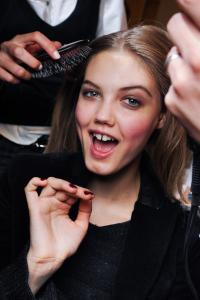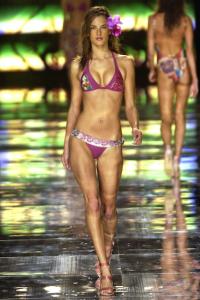Everything posted by Ana Beatriz Barros Fan
-
Bruna Tenorio
-
Chrissy Teigen
Thanks, they're really nice ^^
-
Will Chalker
-
Matt Loewen
Great posts, thanks everyone esspecially Azure and Liika been away far too long from the male models threads, great to see they're still working on some big projects
-
Taylor Fuchs
-
Mathias Lauridsen
-
Georgina Stojiljkovic
-
Lindsey Wixson
-
Andreea Diaconu
-
Lindsey Wixson
-
Diana Moldovan
-
Andreea Diaconu
-
Andreea Diaconu
-
Tori Praver
-
Lais Navarro
- Daniela Cosio
-
Bruna Tenorio
-
Cintia Dicker
-
Cintia Dicker
-
Runway
No probs FashionDream Checked to see if this had been posted but nothing came up so hope it isn't a repost Aqua Doce S/S 2004
-
Cintia Dicker
-
Shanina Shaik
Bloomingdales General Clothing HQs Part 2 Source: bloomingdales.com finally managed to post them all
-
Shanina Shaik
-
Jamie Gunns
-
Shanina Shaik