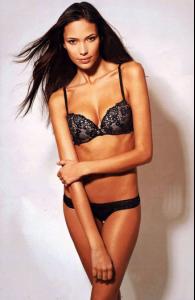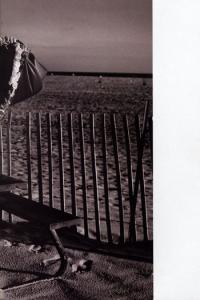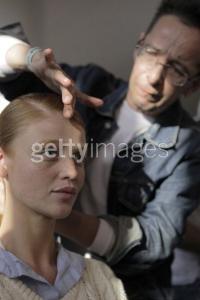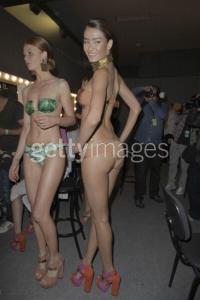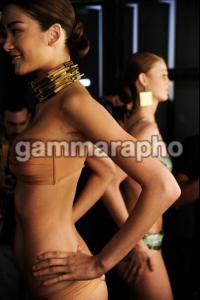Everything posted by Ana Beatriz Barros Fan
-
Shanina Shaik
Bloomingdales Jackets, Coats & Blazers HQs, some have been posted I know and others haven't Source: bloomingdales.com
-
Sabrina Jales
New Bloomingdales HQs Part 5 (Unposted) Source: bloomingdales.com Last ones, credit me if reposting as it took me some time to get a hold of these and in HQs, thanks
-
Sabrina Jales
-
Sabrina Jales
-
Sabrina Jales
-
Sabrina Jales
-
Chris Pulliam
I wanna know too!
-
Lais Ribeiro
^^ Lovely, thank you
-
Runway
No probs I think I might have more, if I do I'll be sure to post
-
Sabrina Jales
-
Lais Ribeiro
-
Cintia Dicker
-
Cintia Dicker
-
Yasmin Brunet
-
Sabrina Jales
-
Cintia Dicker
-
Yasmin Brunet
-
Cintia Dicker
-
Michella Cruz
-
Runway
-
Runway
-
Runway
-
Michella Cruz
-
Cintia Dicker
-
Cintia Dicker