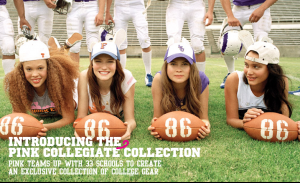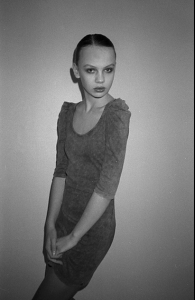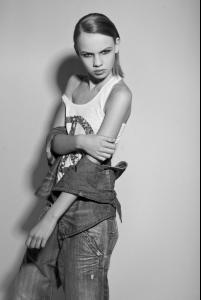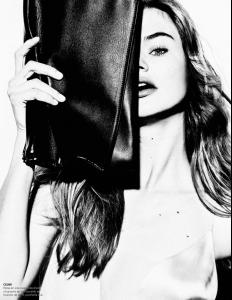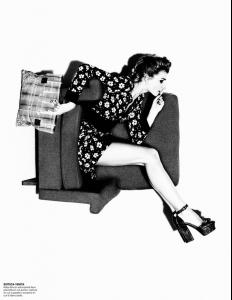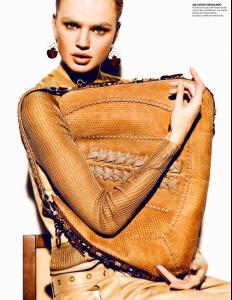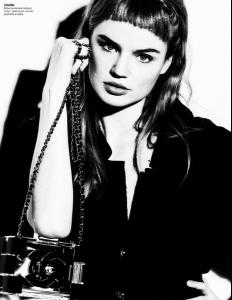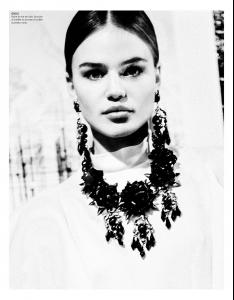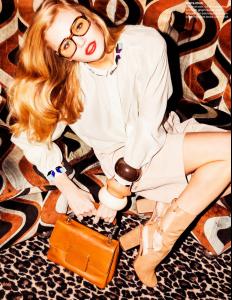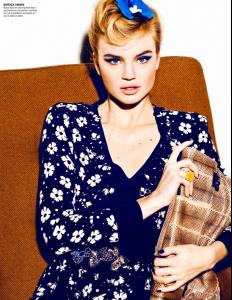Everything posted by Shiran
-
Taylor Hill
she has the worst personality
-
who is your fave model of all time?
mine is candice swanepoel
- Veronika Lavrova
-
ASOS Model ID Thread
- Celebrity elimination game
what's this?- VS Pink Model Competition
hey can someone explain to me what it is? i don't understand but it looks fun- Danielly Silva
- Jessie Andrews
lol she's a pornstar- Jessie Andrews
- Hannah Davis
omg she looks 12 so seeing her in a bikini and doing sexy posing is awkward- Caitlyn Paterson
yayyy just found her! her name is Caitlyn Paterson (:- Aurora Mohn Stuedahl
her blog: http://auroramohn.blogg.no/ i love her! she is so beautiful and she has an amazing taste in fashion- Caitlyn Paterson
- VS Model's ID
- Taylor Hill
she has such a feminine beautiful look and then her eyebrows are so messy and it makes her less soft, she should fix them- VS Model's ID
- Camille Rowe
- The Official Victoria's Secret Thread
guys how can i know what pic is the newest in vsbrowser?- Zuzana Gregorova
she looks a lot like jessica alba- Charlotte Krom
Height: 1.74 m Size: 34 Bust: 80 cm Waist: 61 cm Hips: 88,5 cm Shoes: 39 eu Hair: Blond Eyes: Blue Charlotte likes to dance and to go shopping. (Fresh Model Management)- Robin Holzken
omg she is perfect how old is she?- VS Model's ID
- VS Model's ID
- Kate vs. Petra
- Milou Sluis
- Celebrity elimination game
Account
Navigation
Search
Configure browser push notifications
Chrome (Android)
- Tap the lock icon next to the address bar.
- Tap Permissions → Notifications.
- Adjust your preference.
Chrome (Desktop)
- Click the padlock icon in the address bar.
- Select Site settings.
- Find Notifications and adjust your preference.
Safari (iOS 16.4+)
- Ensure the site is installed via Add to Home Screen.
- Open Settings App → Notifications.
- Find your app name and adjust your preference.
Safari (macOS)
- Go to Safari → Preferences.
- Click the Websites tab.
- Select Notifications in the sidebar.
- Find this website and adjust your preference.
Edge (Android)
- Tap the lock icon next to the address bar.
- Tap Permissions.
- Find Notifications and adjust your preference.
Edge (Desktop)
- Click the padlock icon in the address bar.
- Click Permissions for this site.
- Find Notifications and adjust your preference.
Firefox (Android)
- Go to Settings → Site permissions.
- Tap Notifications.
- Find this site in the list and adjust your preference.
Firefox (Desktop)
- Open Firefox Settings.
- Search for Notifications.
- Find this site in the list and adjust your preference.