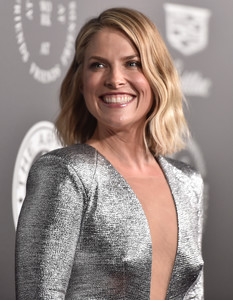Everything posted by RebelleFleur
-
Blanca Padilla
- Danielle Panabaker
- Taylor Hill
- Elsa Hosk
- Stella Maxwell
- Celeste Bright
- Daiane Sodré
- Belle Lucia
- Belle Lucia
- Lotte Verbeek
"2018 BAFTA Tea Party held at The Four Seasons Los Angeles at Beverly Hills in Beverly Hills" 06.01.2018- Taylor Hill
- Sistine Stallone
- Vanessa Hudgens
Art of Elysium 11th Annual HEAVEN Celebration at Barker Hangar in Santa Monica, CA - January 6, 2018- Alexis Knapp
- Crystal Reed
- Alexandra Shipp
- Chloe Bennet
- Eiza Gonzalez
- Alicia Silverstone
- Emilia Clarke
- Camila Mendes
- Emilia Clarke
7th Annual Sean Penn & Friends HAITI RISING Gala benefiting J/P Haitian Relief Organization in Hollywood - January 6, 2018- Ali Larter
Art of Elysium 11th Annual HEAVEN Celebration at Barker Hangar in Santa Monica, CA - January 6, 2018- Alicia Witt
Art of Elysium 11th Annual HEAVEN Celebration at Barker Hangar in Santa Monica, CA - January 6, 2018- Camila Mendes
Art of Elysium 11th Annual HEAVEN Celebration at Barker Hangar in Santa Monica, CA - January 6, 2018 - Danielle Panabaker
Account
Navigation
Search
Configure browser push notifications
Chrome (Android)
- Tap the lock icon next to the address bar.
- Tap Permissions → Notifications.
- Adjust your preference.
Chrome (Desktop)
- Click the padlock icon in the address bar.
- Select Site settings.
- Find Notifications and adjust your preference.
Safari (iOS 16.4+)
- Ensure the site is installed via Add to Home Screen.
- Open Settings App → Notifications.
- Find your app name and adjust your preference.
Safari (macOS)
- Go to Safari → Preferences.
- Click the Websites tab.
- Select Notifications in the sidebar.
- Find this website and adjust your preference.
Edge (Android)
- Tap the lock icon next to the address bar.
- Tap Permissions.
- Find Notifications and adjust your preference.
Edge (Desktop)
- Click the padlock icon in the address bar.
- Click Permissions for this site.
- Find Notifications and adjust your preference.
Firefox (Android)
- Go to Settings → Site permissions.
- Tap Notifications.
- Find this site in the list and adjust your preference.
Firefox (Desktop)
- Open Firefox Settings.
- Search for Notifications.
- Find this site in the list and adjust your preference.