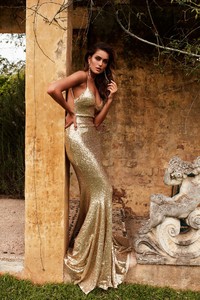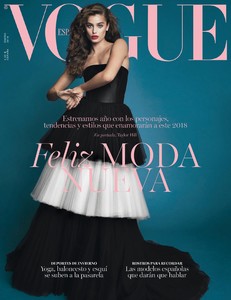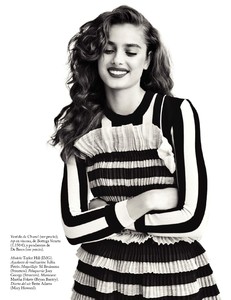Everything posted by RebelleFleur
- Talia Richman
- Elizabeth Rachale Sawatzky
-
Taylor Hill
- Stephanie Rayner
-
Eiza Gonzalez
- Stefanie Giesinger
- Xenia Tchoumitcheva
- Toni Garrn
- Nastia Liukin
Vanity Fair x Instagram Celebrate the New Class of Entertainers in West Hollywood, CA January 6, 2018- Alexandra Daddario
Vanity Fair x Instagram Celebrate the New Class of Entertainers in West Hollywood, CA January 6, 2018- Mandy Moore
Vanity Fair x Instagram Celebrate the New Class of Entertainers in West Hollywood, CA January 6, 2018- Peyton Roi List
Vanity Fair x Instagram Celebrate the New Class of Entertainers in West Hollywood, CA January 6, 2018- Nicola Peltz
- Shailene Woodley
- Victoria Justice
- Rumer Willis
- Montana Cox
- Mena Suvari
- Amy Smart
- Ashley Madekwe
- Bonnie Somerville
- Brittney Palmer
- Naomi Campbell
"2018 BAFTA Tea Party held at The Four Seasons Los Angeles at Beverly Hills in Beverly Hills" 06.01.2018- Amber Heard
- Lili Reinhart
- Stefanie Giesinger
Account
Navigation
Search
Configure browser push notifications
Chrome (Android)
- Tap the lock icon next to the address bar.
- Tap Permissions → Notifications.
- Adjust your preference.
Chrome (Desktop)
- Click the padlock icon in the address bar.
- Select Site settings.
- Find Notifications and adjust your preference.
Safari (iOS 16.4+)
- Ensure the site is installed via Add to Home Screen.
- Open Settings App → Notifications.
- Find your app name and adjust your preference.
Safari (macOS)
- Go to Safari → Preferences.
- Click the Websites tab.
- Select Notifications in the sidebar.
- Find this website and adjust your preference.
Edge (Android)
- Tap the lock icon next to the address bar.
- Tap Permissions.
- Find Notifications and adjust your preference.
Edge (Desktop)
- Click the padlock icon in the address bar.
- Click Permissions for this site.
- Find Notifications and adjust your preference.
Firefox (Android)
- Go to Settings → Site permissions.
- Tap Notifications.
- Find this site in the list and adjust your preference.
Firefox (Desktop)
- Open Firefox Settings.
- Search for Notifications.
- Find this site in the list and adjust your preference.