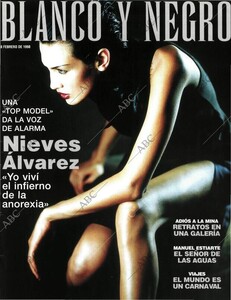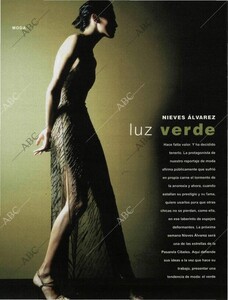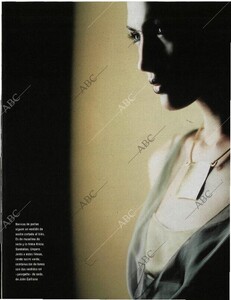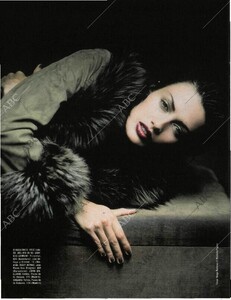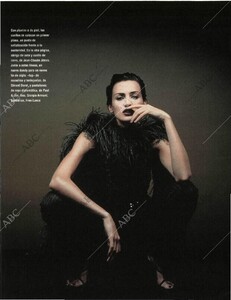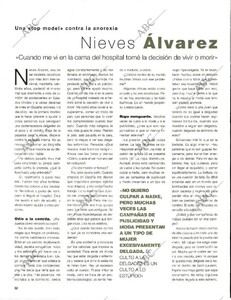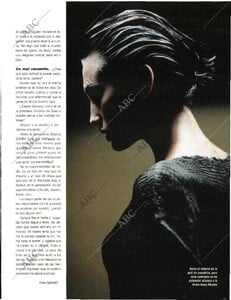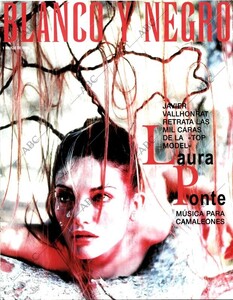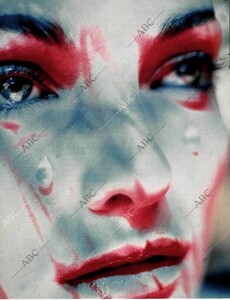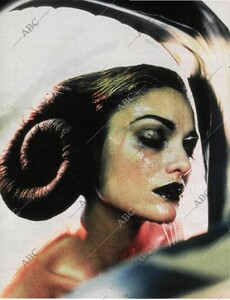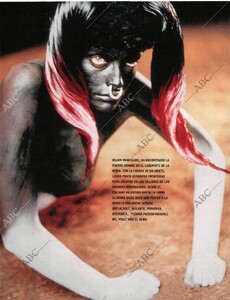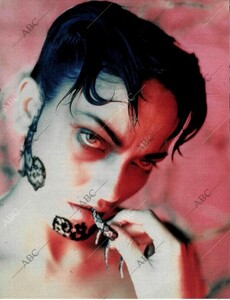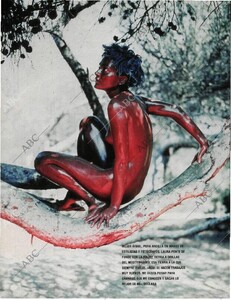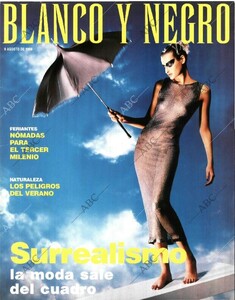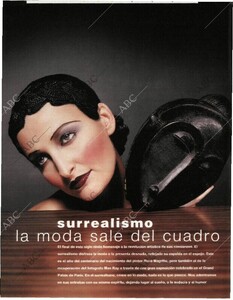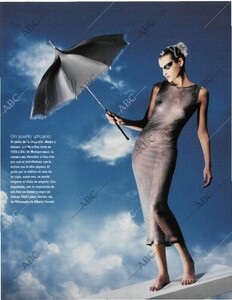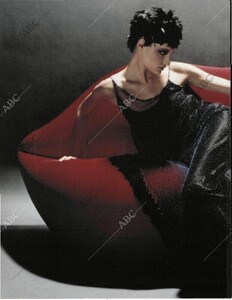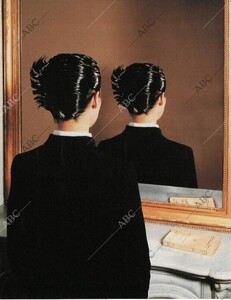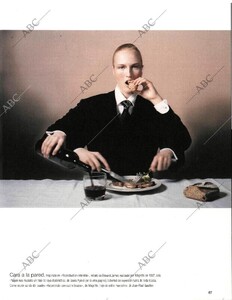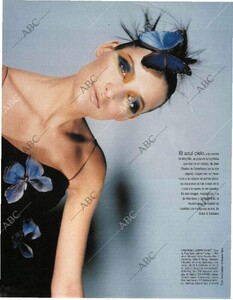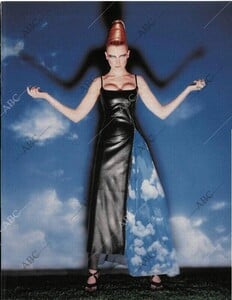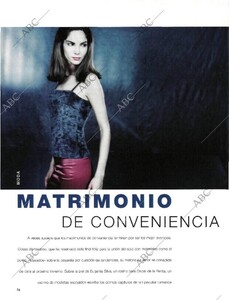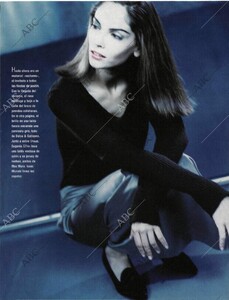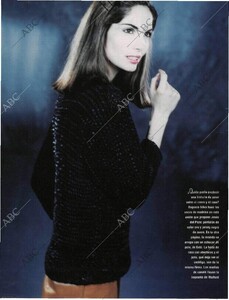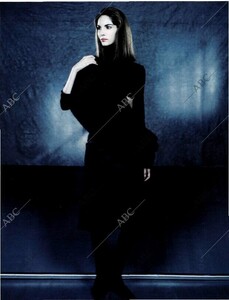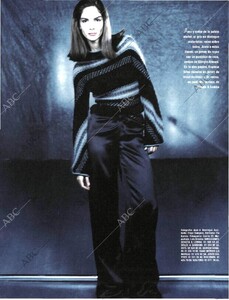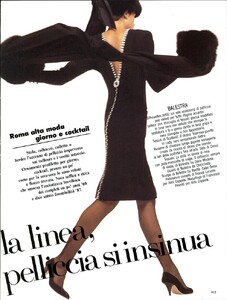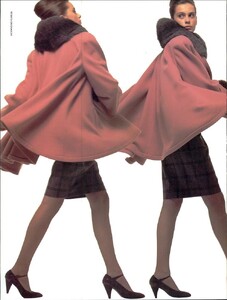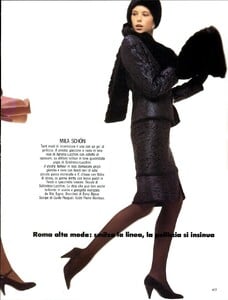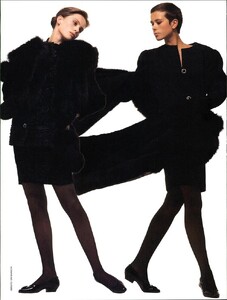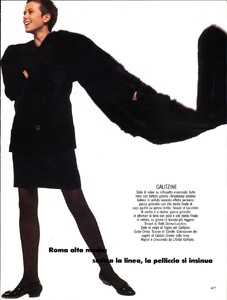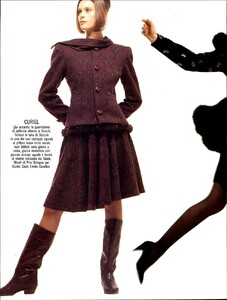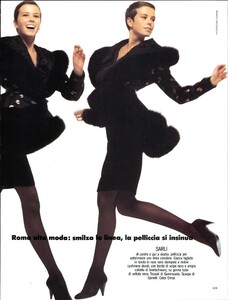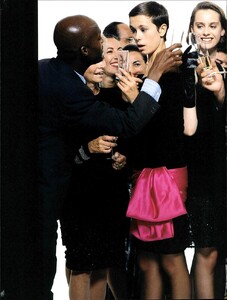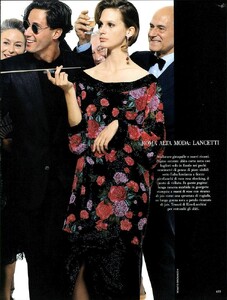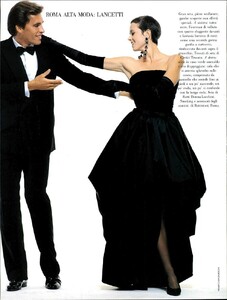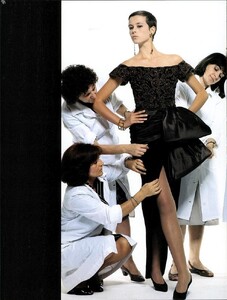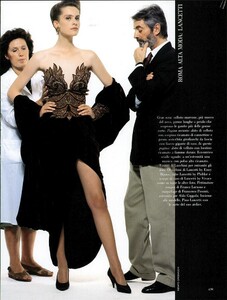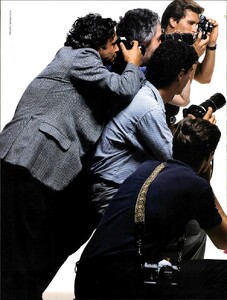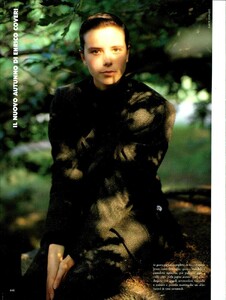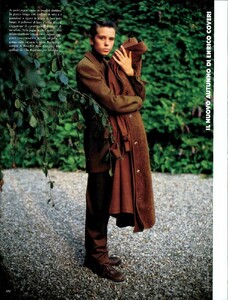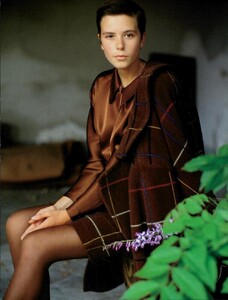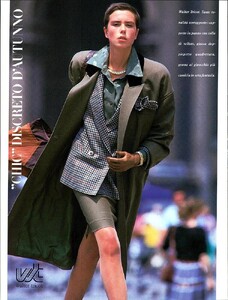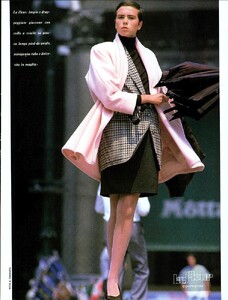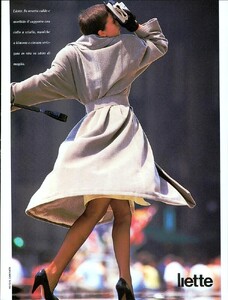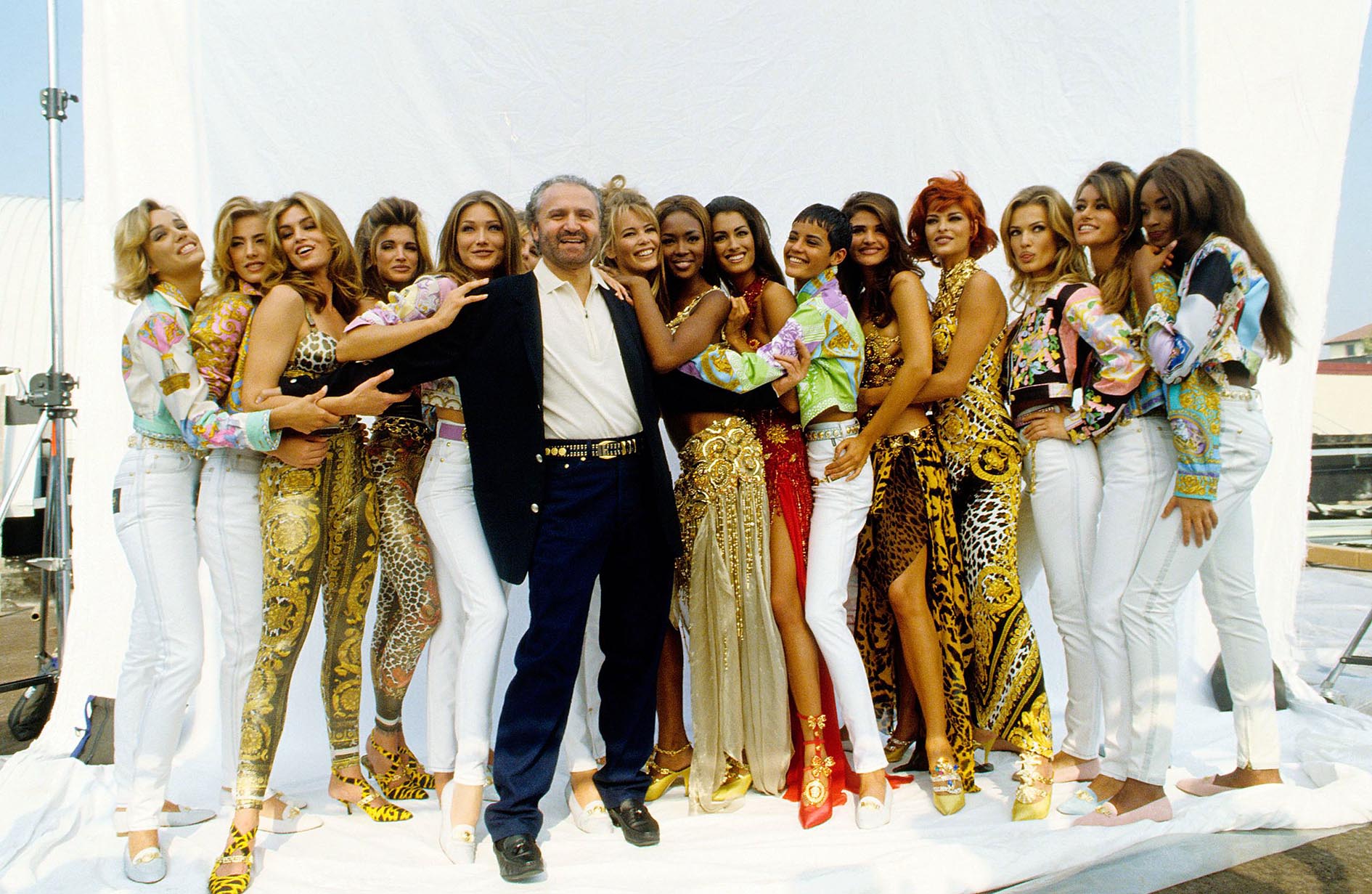
Everything posted by RocketQueen
- Vintage covers
-
Vintage covers
Monique Rosier
-
Vintage covers
Kim Whitaker
- Vintage covers
-
Vintage covers
Oh, lol! I have all of these, I guess I had forgotten about them!
-
Vintage JAPAN
Nice! I only have comp cards of her. It's awesome how we keep unraveling these mystery OLIVE covers!
-
Vintage covers
Wow! I didn't recognize Lisa, she almost never showed her teeth!
-
Alex Arts
Thank you, @Martial!
-
Nieves Alvarez
-
Laura Ponte
-
Tereza Maxová
-
Eugenia Silva
-
Vintage Model IDs
Anne Cassinelli
-
Vintage covers
Helen Hogberg
- Vintage covers
- Vintage covers
-
Vintage covers
Tamara Shure
-
Vintage covers
Apollonia van Ravenstein on the right
-
Vintage covers
Lena Kansbod
-
Vintage covers
Kathleen Allen
-
Vintage Model IDs
Looks liker her but I can't confirm.
- Vintage Model IDs