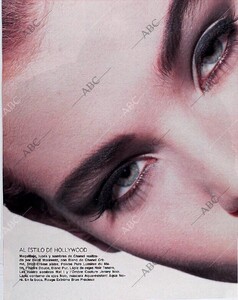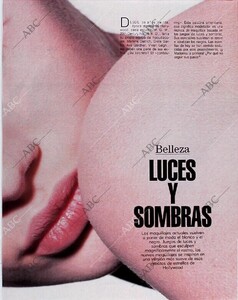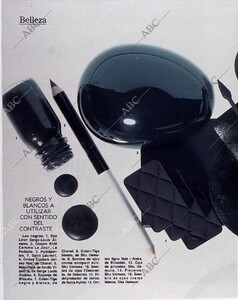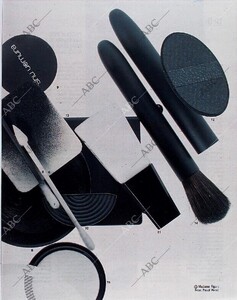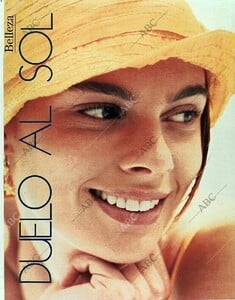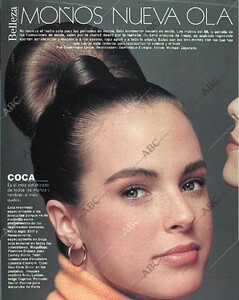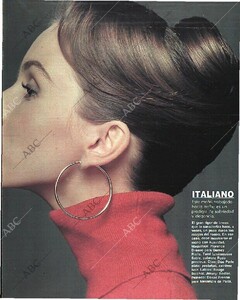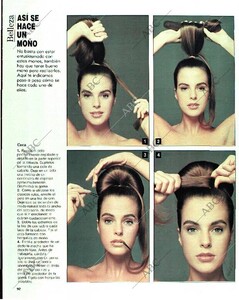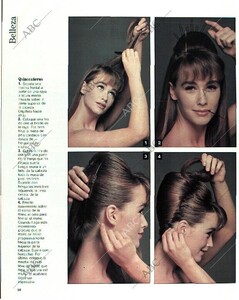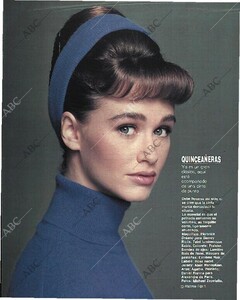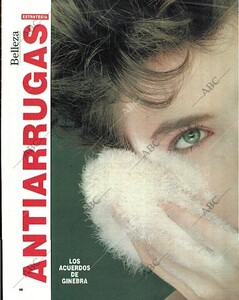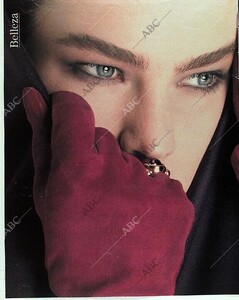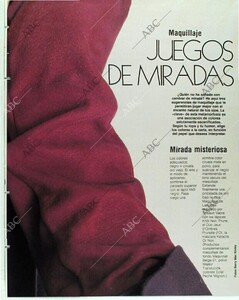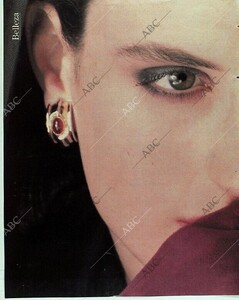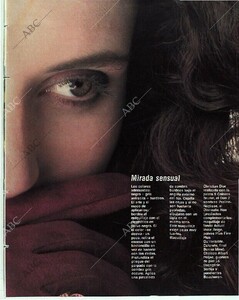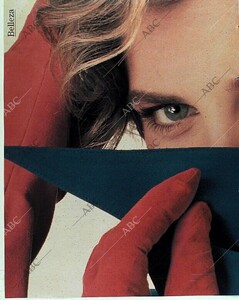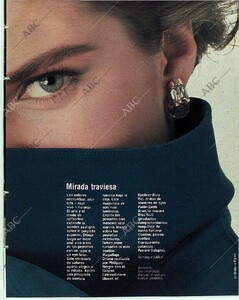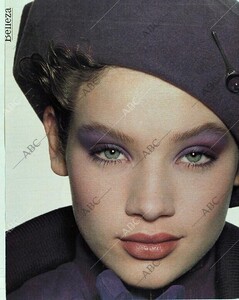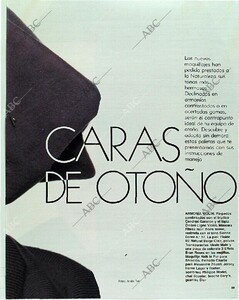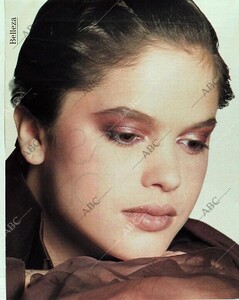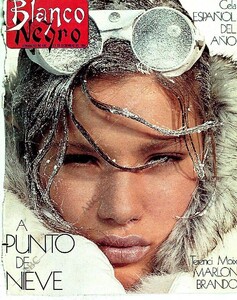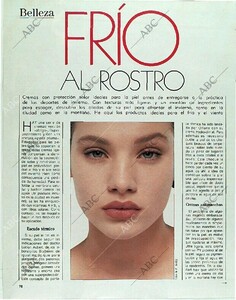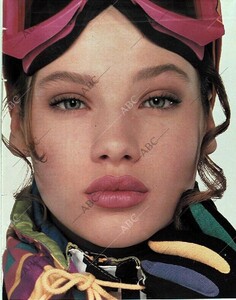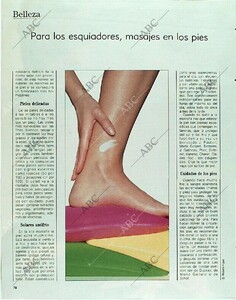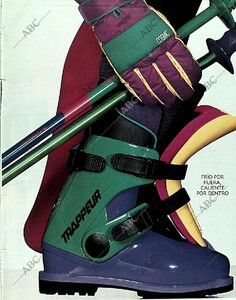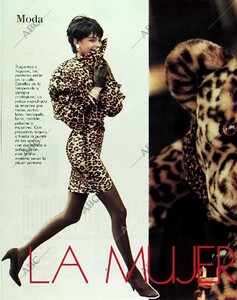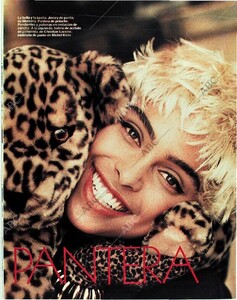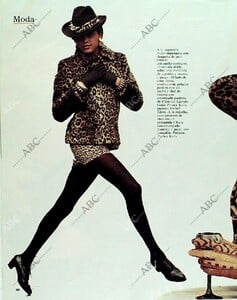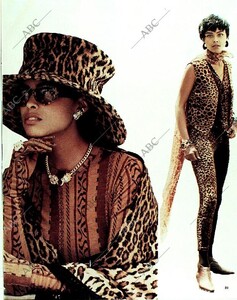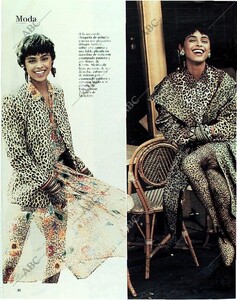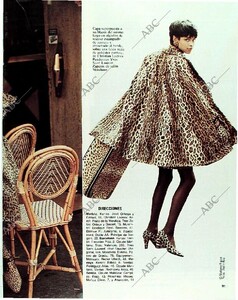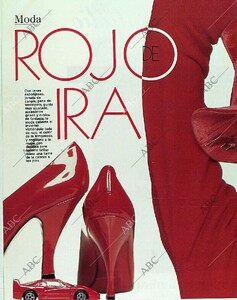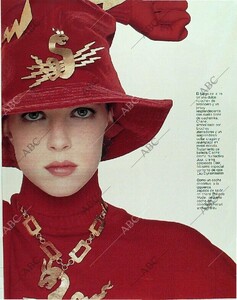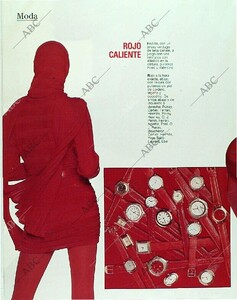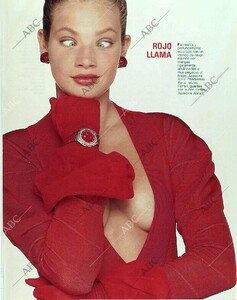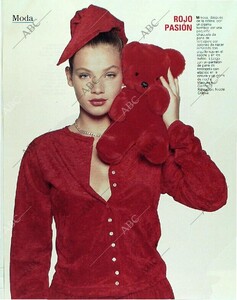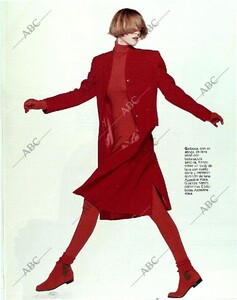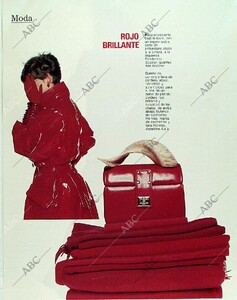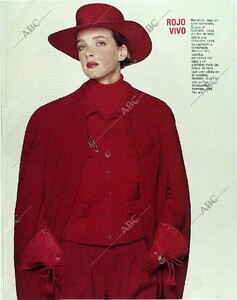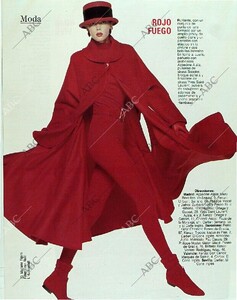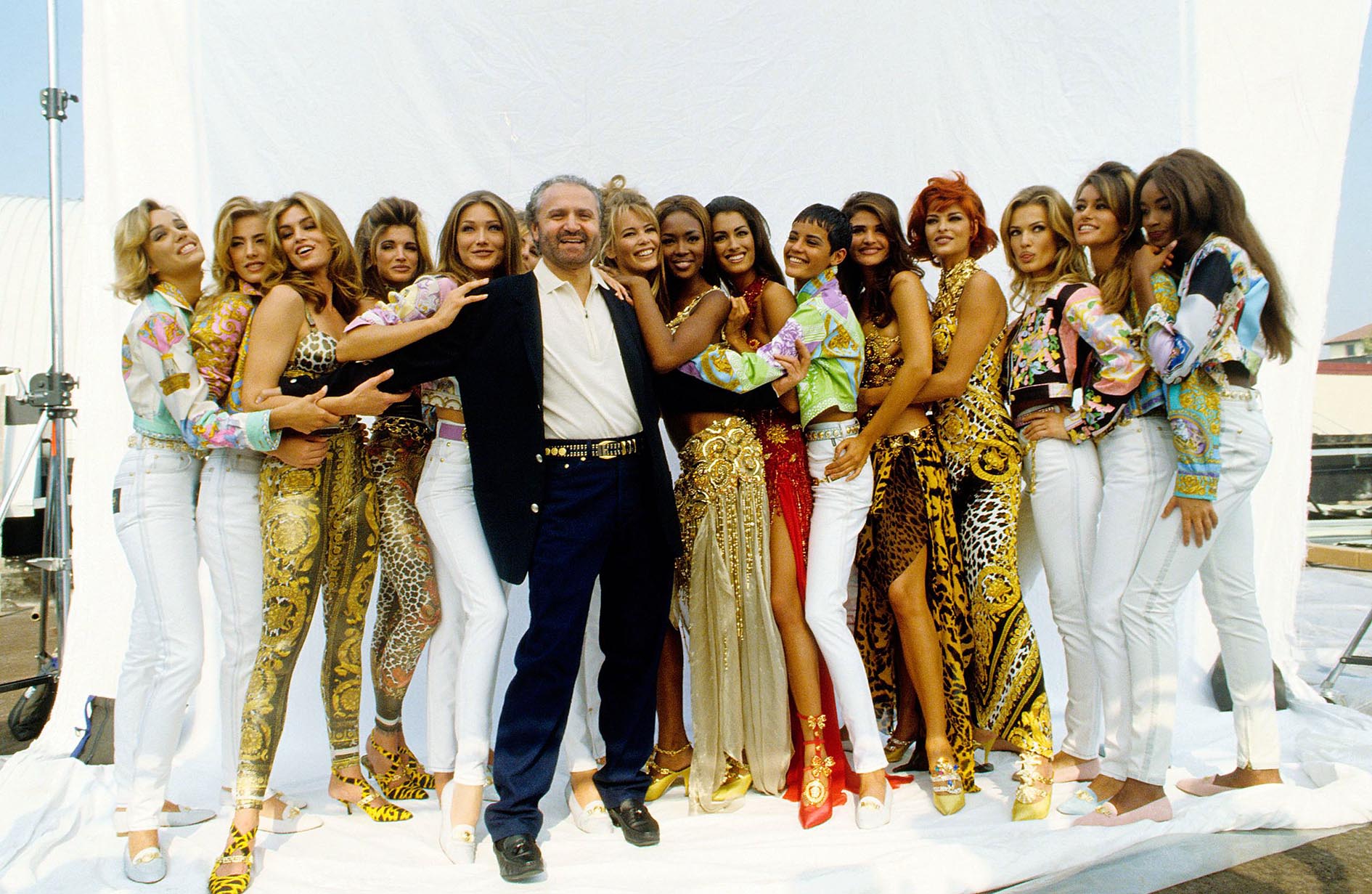
Everything posted by RocketQueen
- Mille Holm-Christensen
- Marie Lindfors
- Julie Vhay
-
Linda Evangelista
-
Vintage covers
Esther Tomsic
-
Vintage covers
Sofia Kiukkonen
-
Vintage covers
Charlotte Weston
-
Vintage covers
Caroline Tresca
- Vintage covers
-
Vintage covers
Caroline Westerberg
-
Vintage covers
You're welcome, @Ingmari!
-
Vintage covers
Yolande Gilot
- Vintage covers
-
Vintage covers
Gunilla Rosengren
-
Vintage covers
Corryne Charby
- Vintage covers
- Vintage covers
-
Vintage covers
Lilo Zinglersen
-
Meghan Douglas
The only thing we have are the eyes and eyebrows but I won't rely on just them to ID her, lol! I've no idea if it's her! That's okay!
-
Meghan Douglas
BLANCO Y NEGRO SP, 5 Nov 1989 - PH. BARRY MCKINLEY - ABC.ES @BlueAcadia @missparker7 @Martial @Chirkomania, do you know who the others are?
- Mille Holm-Christensen
- Mille Holm-Christensen
-
Lana Ogilvie
-
Nicola Burns Thompson
- Mille Holm-Christensen