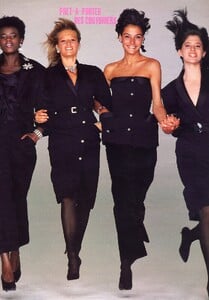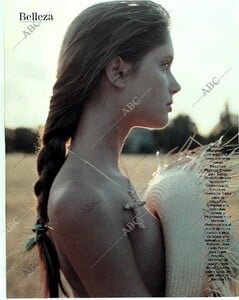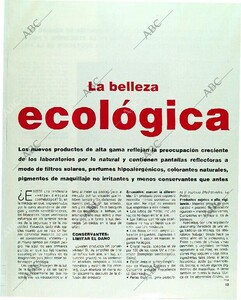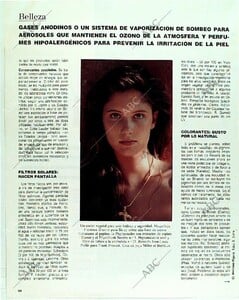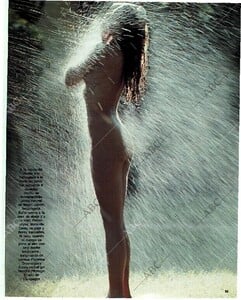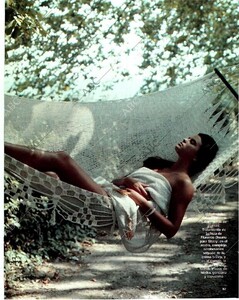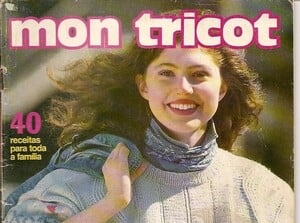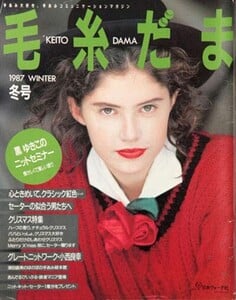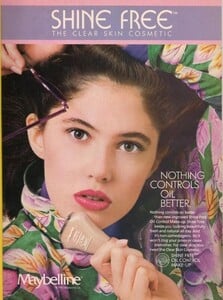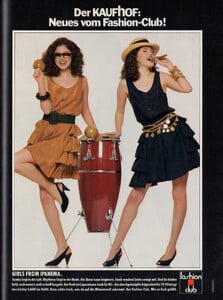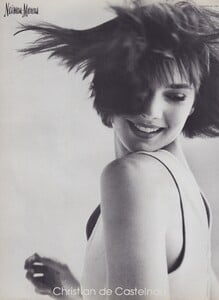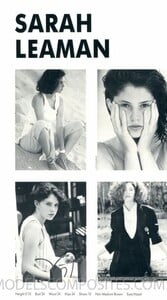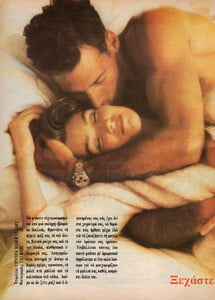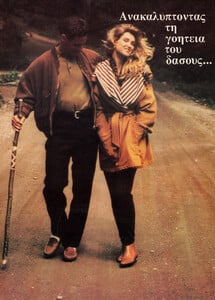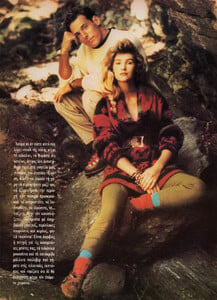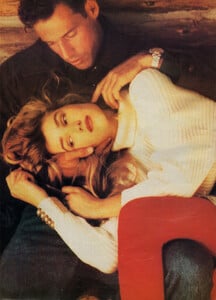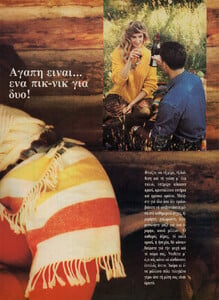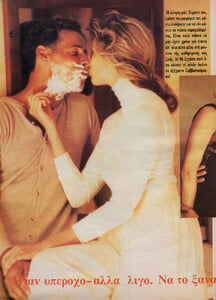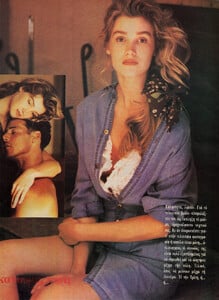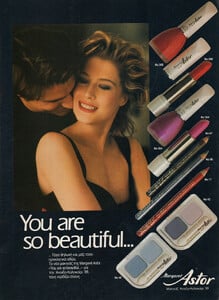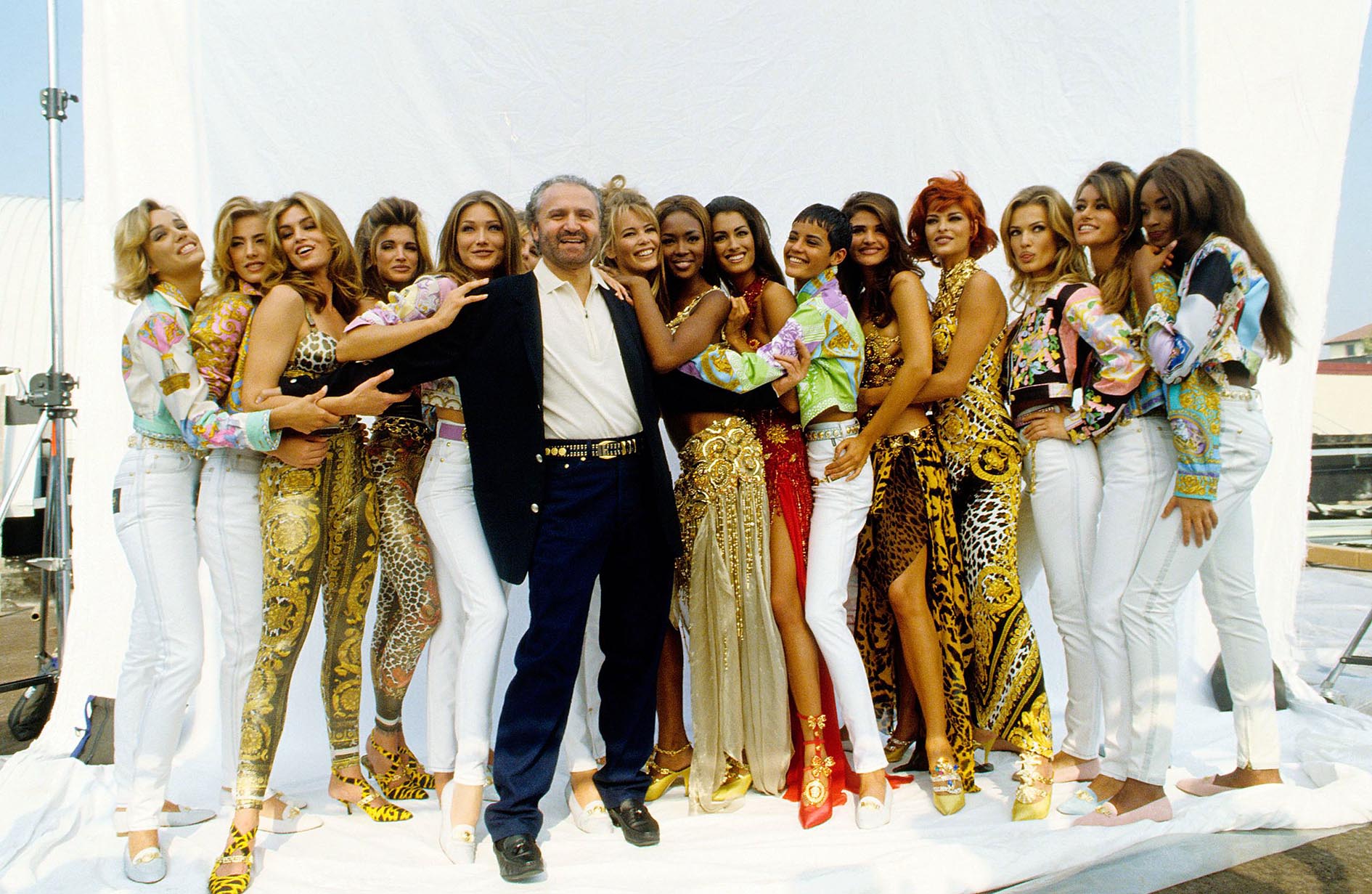
Everything posted by RocketQueen
-
Vintage Model IDs
Brunette - Tracy Allen
-
Vintage Model IDs
- Paige Hall Bluhdorn
-
Ishbel
-
Ishbel
-
Ishbel
-
Ishbel
-
Ishbel
-
Ishbel
-
Ishbel
-
Ishbel
-
Ishbel
-
Ishbel
Ishbel is an 80s/90s model represented by Elite. Height: 1.74 Bust: 89 Waist: 61 Hips: 89 Shoes: 39 Hair: Blonde Eyes: Blue modelcomposites.com
-
Sarah Leaman
-
Sarah Leaman
-
Sarah Leaman
-
Sarah Leaman
-
Sarah Leaman
-
Sarah Leaman
-
Sarah Leaman
-
Sarah Leaman
-
Sarah Leaman
-
Sarah Leaman
-
Alexandra Brochen
-
Emma Warg


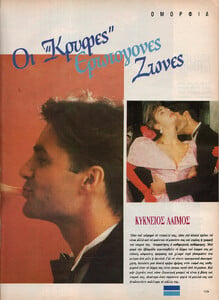
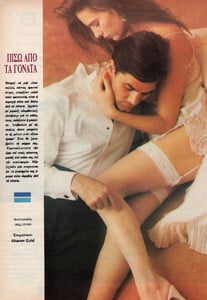

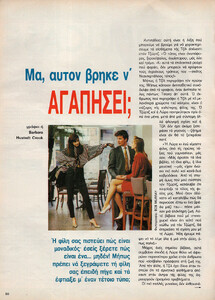


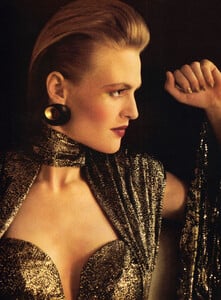
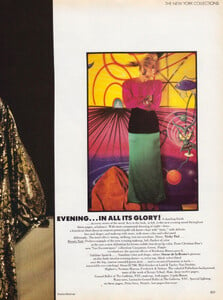
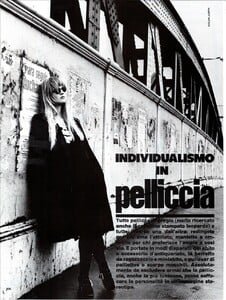
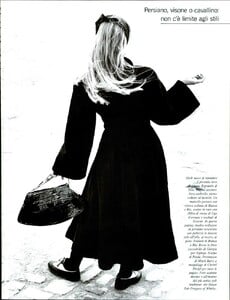
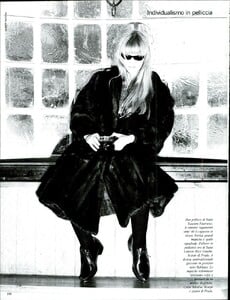
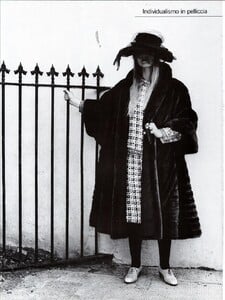


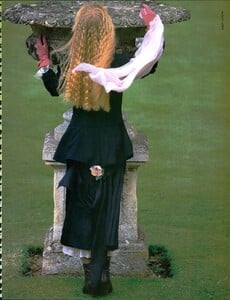
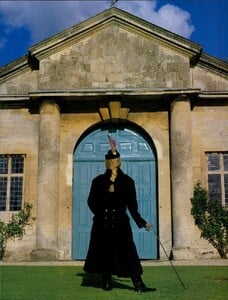
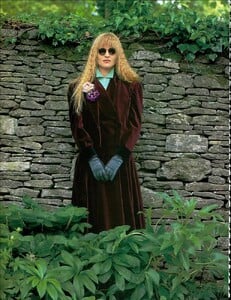
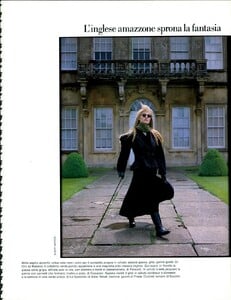
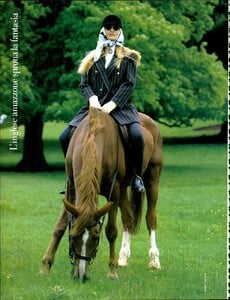
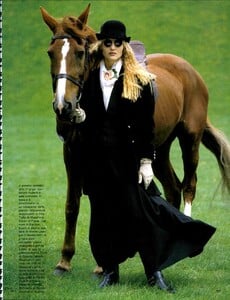
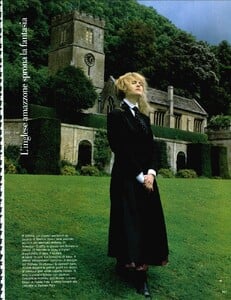
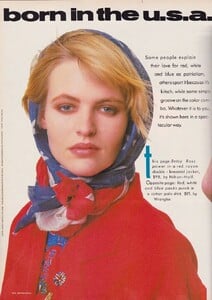
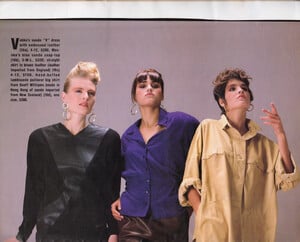
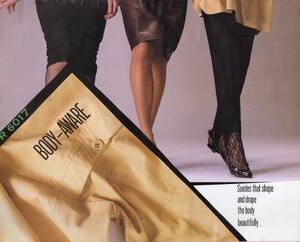
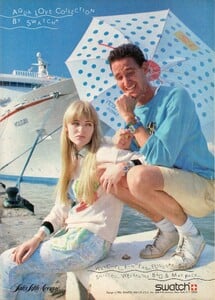
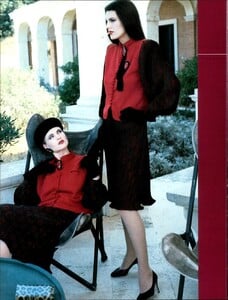
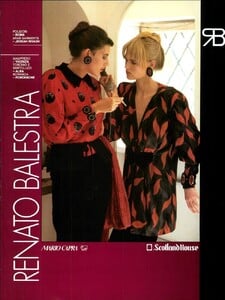
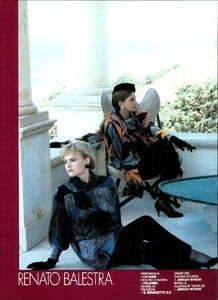
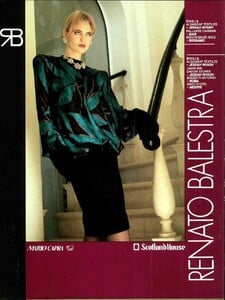
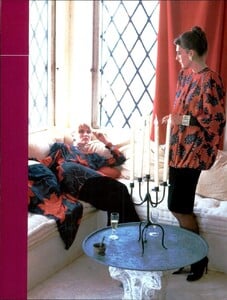
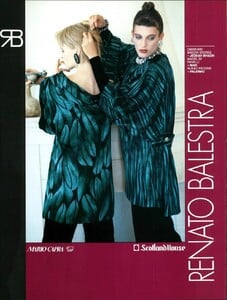
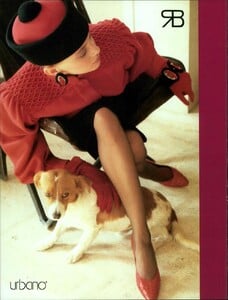
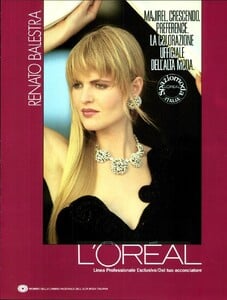
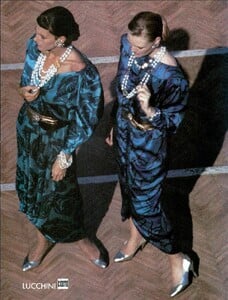
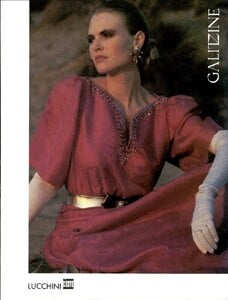
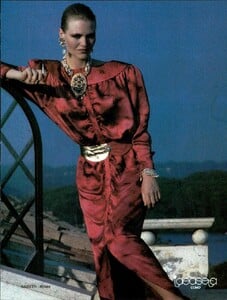
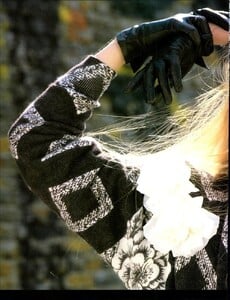
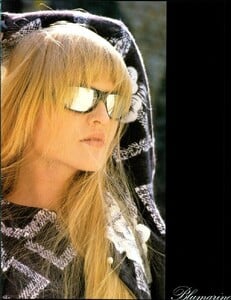
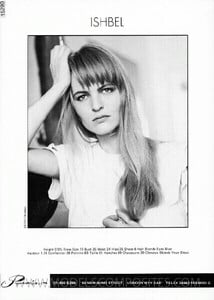
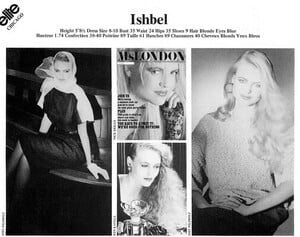


.jpg.5d8174589a63462b30d449478c3aa006.thumb.jpg.9fba31f7b9695fdade35c6c83f663ab1.jpg)
.jpg.c40e52778593fb1b99fee8df9f17f762.thumb.jpg.5727ea2135acd468970394b9669931d1.jpg)
.thumb.jpg.711640fa5146186cdd2b84ddbf7225b0.jpg.657527b5c67727ae7df1ac9a6929eb7c.jpg)