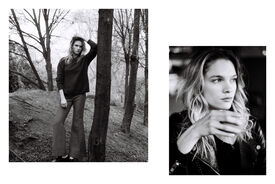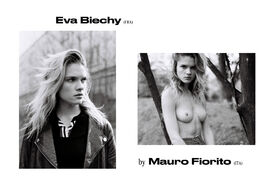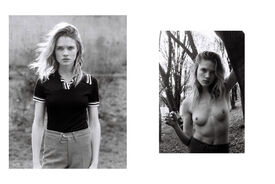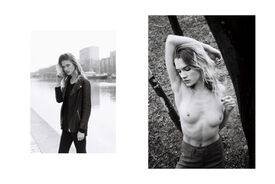Everything posted by Jeanmarc
-
Julia Almendra
Emanuele Ferrari Nudity
- Eva Dolezalova
-
Cate Chant
- Dasha Malygina
- Lauren Young
larsensotelo.tumblr.com- Joy Hellinga
- Ksenia Barasheva
- Ksenia Barasheva
- Ksenia Barasheva
- Janaina Reis
http://simplysteezy.tumblr.com/ nudity- Mathilde Gøhler
- Cecilie Haugaard
- Cate Chant
Bikini 138 Water Cate Chant shows off her smoking hot body in a red bikini on the set of a 138 Water Photoshoot with Fashion photographer Malachi bangles in Malibu.- Shelby Bay
- Tereza Kačerová
Lucas Passmore- Eva Biechy
- Alberte Valentine Christensen
One hot summer day in Berlin Markus H enttonen for C-Heads Magazine http://www.c-heads.com/2016/07/21/one-hot-summer-day-in-berlin-alberte-by-markus-henttonen-for-c-heads/- Holly Horne
LastDaze magazine | “Golden Girl” ph. Haris Nukem Nudity- Zippora Seven
- Martina Dimitrova
PMagazine Ph: Vasil Germanov Nudity- Rebecca Szambor
- Dasha Malygina
Account
Navigation
Search
Configure browser push notifications
Chrome (Android)
- Tap the lock icon next to the address bar.
- Tap Permissions → Notifications.
- Adjust your preference.
Chrome (Desktop)
- Click the padlock icon in the address bar.
- Select Site settings.
- Find Notifications and adjust your preference.
Safari (iOS 16.4+)
- Ensure the site is installed via Add to Home Screen.
- Open Settings App → Notifications.
- Find your app name and adjust your preference.
Safari (macOS)
- Go to Safari → Preferences.
- Click the Websites tab.
- Select Notifications in the sidebar.
- Find this website and adjust your preference.
Edge (Android)
- Tap the lock icon next to the address bar.
- Tap Permissions.
- Find Notifications and adjust your preference.
Edge (Desktop)
- Click the padlock icon in the address bar.
- Click Permissions for this site.
- Find Notifications and adjust your preference.
Firefox (Android)
- Go to Settings → Site permissions.
- Tap Notifications.
- Find this site in the list and adjust your preference.
Firefox (Desktop)
- Open Firefox Settings.
- Search for Notifications.
- Find this site in the list and adjust your preference.