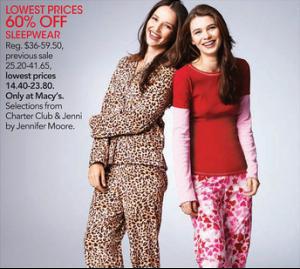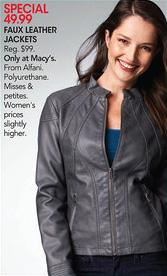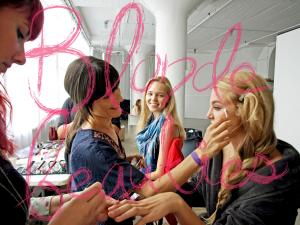Everything posted by RidgewayMedia
-
Carla Ossa
-
Whitney Tock
-
Lacey Nelson
-
Renata Maciel Dos Santos
-
Lacey Nelson
-
Whitney Tock
-
Sandra Kubicka
-
Sandra Kubicka
-
Nalani Ravelo
- Ginny Gardner
-
Sandra Kubicka
Sandra will be in Kohl's Black Friday sales ad! It's already up on their website.
-
Nalani Ravelo
-
Iulia Cirstea
-
Renata Maciel Dos Santos
- Ginny Gardner
-
Whitney Tock
-
Carla Ossa
Carla is in today's Belks ad, for those who get the weekly newspaper inserts (and live in the south).
-
Whitney Tock
-
Cerelina Proesl
- Renata Maciel Dos Santos
- Lynden Orr
- Ginny Gardner
- Whitney Tock
- Lacey Nelson
- Ariel Corral
- Renata Maciel Dos Santos