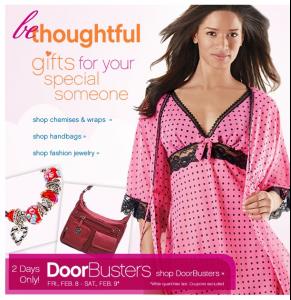Everything posted by RidgewayMedia
- Skye Grayson
- Skye Grayson
- Skye Grayson
- Brianna Gilchrist
-
Lilian Queiroz
Gorgious! I love her!
-
Cerelina Proesl
-
Courtney Vogler
-
Sandrine Marlier
-
Nalani Ravelo
-
Lacey Nelson
-
Chrissy Powell
I hope this doesn't mean she's not modeling anymore. Model Ford Models Privately Held; 51-200 employees; Apparel & Fashion industry March 2008 – June 2012 (4 years 4 months) Chicago, I.L. http://www.linkedin.com/pub/christina-powell/50/401/918
-
Carla Ossa
-
Carla Ossa
- Lacey Nelson
- Whitney Tock
- Carla Ossa
Carla is back in Sunday's Belks ad! http://www.belk.com/AST/Misc/BelkCircularsAndCatalogs/wk02_ValentinesDay2_Circ.jsp I wish the Belks website had a better ad viewer. I could probably get better images from scanning the paper version. :S- Carla Ossa
Carla is in the Belks ad this week! http://www.belk.com/AST/Misc/BelkCircularsAndCatalogs/wk01_ValentinesDaySale_Circ.jsp- Katie Zeller
Katie turned 23 a few days ago! Happy birthday, Katie!- Tarah Rodgers
- Ariel Corral
- Ariel Corral
- Lacey Nelson
- Lacey Nelson
- Cerelina Proesl
- Lacey Nelson
- Lacey Nelson