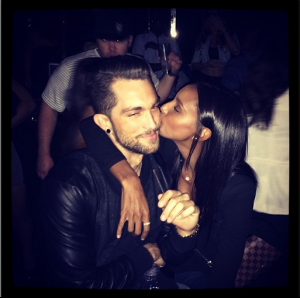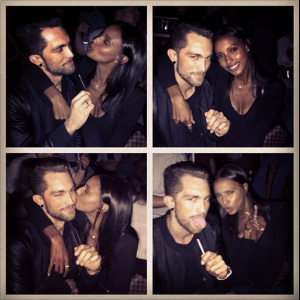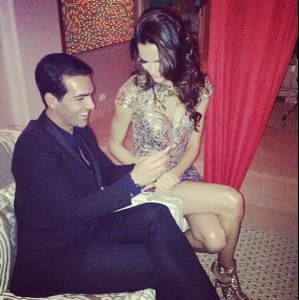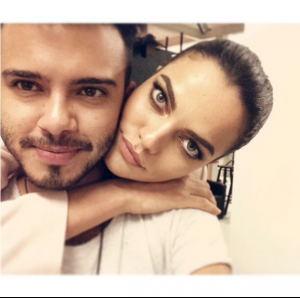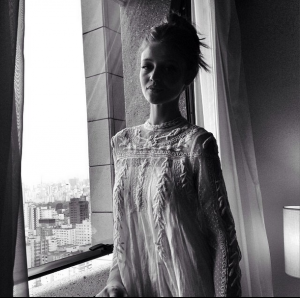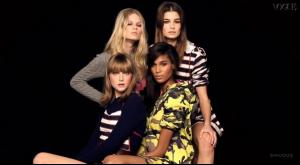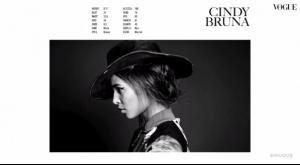Everything posted by wendylorene
-
Jasmine Tookes
-
Jasmine Tookes
-
Doutzen Kroes
doutzenToday we are twins:) Same sweaters @bthamsterdam and same socks! #loveconquershate & #eatclean
-
Elsa Hosk
vspinkSurprise, PINK Nation! Get $10 off fleece tops (think hoodies, tunics and crews) and all fleece bottoms. In stores today and tomorrow only. Snag your offer in the app! #PINKNation #IWantMorePINK #BlackFriday
-
Barbara Fialho
- Cintia Dicker
- Katsia Zingarevich
- Candice Swanepoel
victoriassecretHair & makeup moment with @angelcandices. #VSFashionShow pic by @nomadrj. Don't forget to tune in Dec. 10, 10/9c on #CBS!- Maryna Linchuk
- Izabel Goulart
Hi Everyone!! Stretching time!! Oi galera!! Hora de alongar!! #pilates #alongamento #relaxing #peace #fun #maketimeforyourself #workout #fitness #saúde- Sara Sampaio
- Caroline Brasch Nielsen
- Cintia Dicker
- Barbara Palvin
- Behati Prinsloo
- Bregje Heinen
- Erin Heatherton
- Candice Swanepoel
- Lily Aldridge
- Monika Jagaciak
god she is stunning!- Cindy Bruna
- Caroline Brasch Nielsen
- Lily Aldridge
- Candids
- Lindsay Ellingson
http://instagram.com/p/hT7IKXkJt5/#Account
Navigation
Search
Configure browser push notifications
Chrome (Android)
- Tap the lock icon next to the address bar.
- Tap Permissions → Notifications.
- Adjust your preference.
Chrome (Desktop)
- Click the padlock icon in the address bar.
- Select Site settings.
- Find Notifications and adjust your preference.
Safari (iOS 16.4+)
- Ensure the site is installed via Add to Home Screen.
- Open Settings App → Notifications.
- Find your app name and adjust your preference.
Safari (macOS)
- Go to Safari → Preferences.
- Click the Websites tab.
- Select Notifications in the sidebar.
- Find this website and adjust your preference.
Edge (Android)
- Tap the lock icon next to the address bar.
- Tap Permissions.
- Find Notifications and adjust your preference.
Edge (Desktop)
- Click the padlock icon in the address bar.
- Click Permissions for this site.
- Find Notifications and adjust your preference.
Firefox (Android)
- Go to Settings → Site permissions.
- Tap Notifications.
- Find this site in the list and adjust your preference.
Firefox (Desktop)
- Open Firefox Settings.
- Search for Notifications.
- Find this site in the list and adjust your preference.
- Cintia Dicker