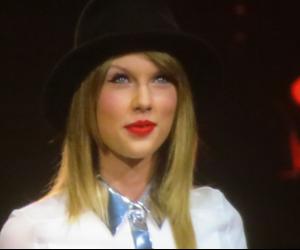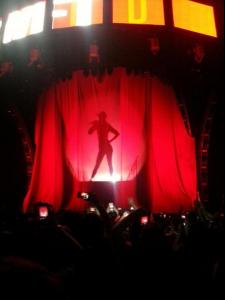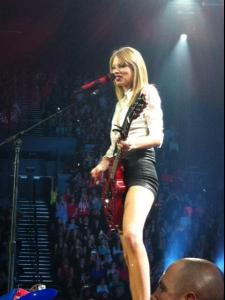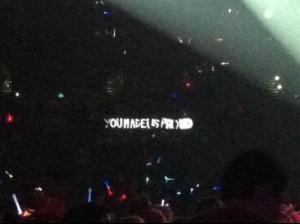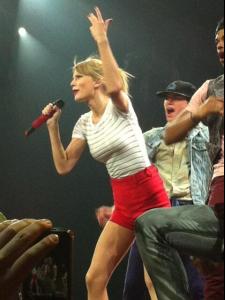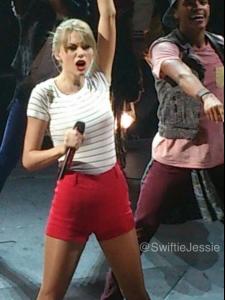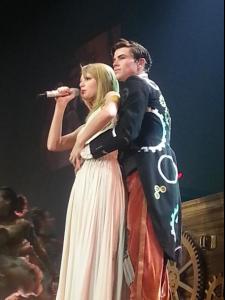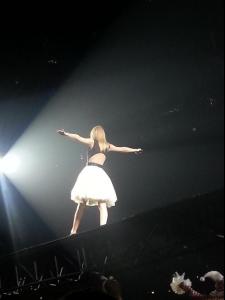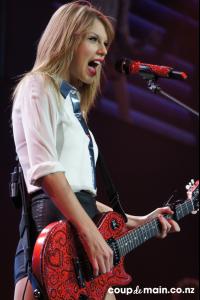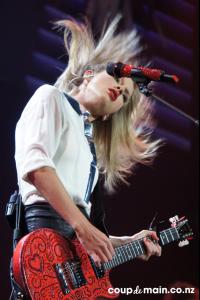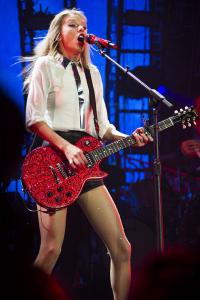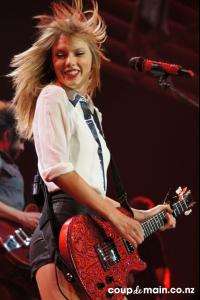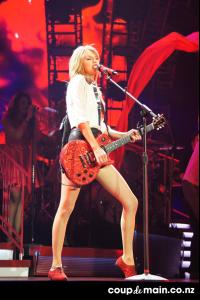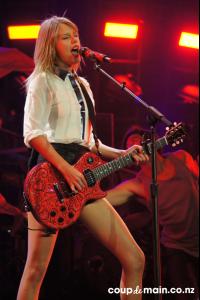Everything posted by wendylorene
-
Selena Gomez
- Demi Lovato
- Demi Lovato
http://www.youtube.com/watch?v=ZbDEitY6M6g http://www.youtube.com/watch?v=Tl2cnLTIS6Q- Jessica Hart
- Sara Sampaio
- Caroline Brasch Nielsen
- Selena Gomez
- Taylor Swift
more /monthly_11_2013/post-56515-0-1446014531-56259_thumb.jpg" data-fileid="2609640" alt="post-56515-0-1446014531-56259_thumb.jpg" data-ratio="100">- Taylor Swift
- Taylor Swift
http://www.youtube.com/watch?feature=player_embedded&v=awrz-eTSQDM- Sara Sampaio
- Miscellaneous
- Cara Delevingne
- Miranda Kerr
- Sara Sampaio
- Bridget Malcolm
bridgetmalcolmSomewhere in PA. Playing rough trade tomorrow night in #brooklyn. #roadtrip #lordfascinator- Model Video Screencaps
continued- Model Video Screencaps
2013 Victoria’s Secret Fashion Show: Creating the Collection, Part 2 screencaps (made by me)- Model Video Screencaps
2013 Victoria’s Secret Fashion Show: Creating the Collection, Part 1 screencaps (made by me)- Model Video Screencaps
part 2- Model Video Screencaps
2013 Victoria’s Secret Fashion Show Angel Fittings screencaps (made by me)- Model Video Screencaps
Victoria’s Secret Wants to See YOUR Runway Walk! screencaps [don't repost]- Model Video Screencaps
part 2- Model Video Screencaps
part 2- Model Video Screencaps
2013 Victoria’s Secret Fashion Show: Creating the Hair & Makeup Look screencaps [made by me and don't repost] - Demi Lovato
Account
Navigation
Search
Configure browser push notifications
Chrome (Android)
- Tap the lock icon next to the address bar.
- Tap Permissions → Notifications.
- Adjust your preference.
Chrome (Desktop)
- Click the padlock icon in the address bar.
- Select Site settings.
- Find Notifications and adjust your preference.
Safari (iOS 16.4+)
- Ensure the site is installed via Add to Home Screen.
- Open Settings App → Notifications.
- Find your app name and adjust your preference.
Safari (macOS)
- Go to Safari → Preferences.
- Click the Websites tab.
- Select Notifications in the sidebar.
- Find this website and adjust your preference.
Edge (Android)
- Tap the lock icon next to the address bar.
- Tap Permissions.
- Find Notifications and adjust your preference.
Edge (Desktop)
- Click the padlock icon in the address bar.
- Click Permissions for this site.
- Find Notifications and adjust your preference.
Firefox (Android)
- Go to Settings → Site permissions.
- Tap Notifications.
- Find this site in the list and adjust your preference.
Firefox (Desktop)
- Open Firefox Settings.
- Search for Notifications.
- Find this site in the list and adjust your preference.