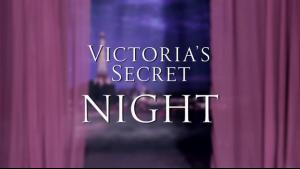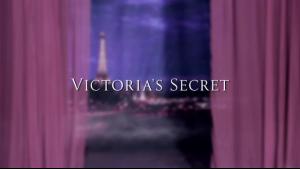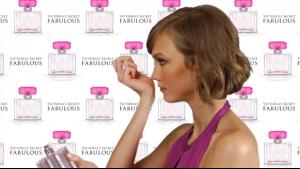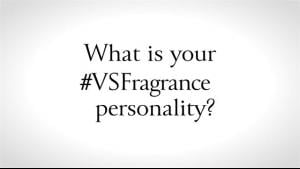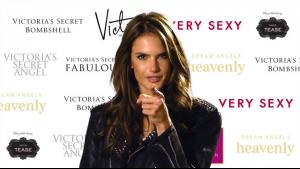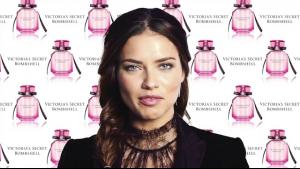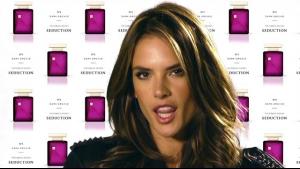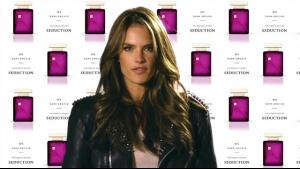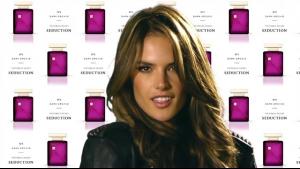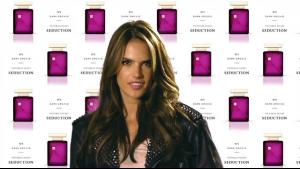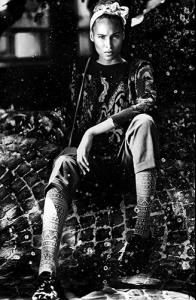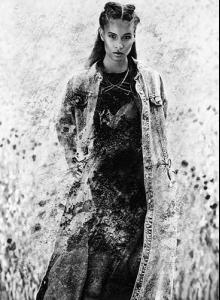Everything posted by wendylorene
-
Model Video Screencaps
part 2
-
Model Video Screencaps
2013 Victoria’s Secret Fashion Show Rehearsals screencaps [made by me and don't repost]
-
Model Video Screencaps
-
Model Video Screencaps
-
Model Video Screencaps
-
Model Video Screencaps
-
Model Video Screencaps
-
Model Video Screencaps
Victoria’s Secret Dream Angels Online Commercial (Holiday 2013) screencaps (made by me & don't repost)
-
Model Video Screencaps
Victoria by Victoria’s Secret Fragrance Online Commercial (Holiday 2013) [dont repost]
-
Model Video Screencaps
-
Model Video Screencaps
Feel free to post model related video screencaps here. Post the title of the video if you can. Victoria’s Secret Asks: What’s Your Fragrance Personality?
-
Behati Prinsloo
-
Behati Prinsloo
You're very welcome. I might do more later.
-
Anja Rubik
-
Victoria's Secret Alternates
-
Victoria's Secret Alternates
-
Lily Aldridge
- Motion
- Izabel Goulart
http://www.youtube.com/watch?v=6XQb9Bhr3i0- Caroline Brasch Nielsen
http://www.youtube.com/watch?v=6XQb9Bhr3i0- Candice Swanepoel
http://www.youtube.com/watch?v=6XQb9Bhr3i0- Elsa Hosk
How does she always take perfect pictures?- Cindy Bruna
- Victoria's Secret Fashion Show 2013 (GENERAL DISCUSSION)
Account
Navigation
Search
Configure browser push notifications
Chrome (Android)
- Tap the lock icon next to the address bar.
- Tap Permissions → Notifications.
- Adjust your preference.
Chrome (Desktop)
- Click the padlock icon in the address bar.
- Select Site settings.
- Find Notifications and adjust your preference.
Safari (iOS 16.4+)
- Ensure the site is installed via Add to Home Screen.
- Open Settings App → Notifications.
- Find your app name and adjust your preference.
Safari (macOS)
- Go to Safari → Preferences.
- Click the Websites tab.
- Select Notifications in the sidebar.
- Find this website and adjust your preference.
Edge (Android)
- Tap the lock icon next to the address bar.
- Tap Permissions.
- Find Notifications and adjust your preference.
Edge (Desktop)
- Click the padlock icon in the address bar.
- Click Permissions for this site.
- Find Notifications and adjust your preference.
Firefox (Android)
- Go to Settings → Site permissions.
- Tap Notifications.
- Find this site in the list and adjust your preference.
Firefox (Desktop)
- Open Firefox Settings.
- Search for Notifications.
- Find this site in the list and adjust your preference.